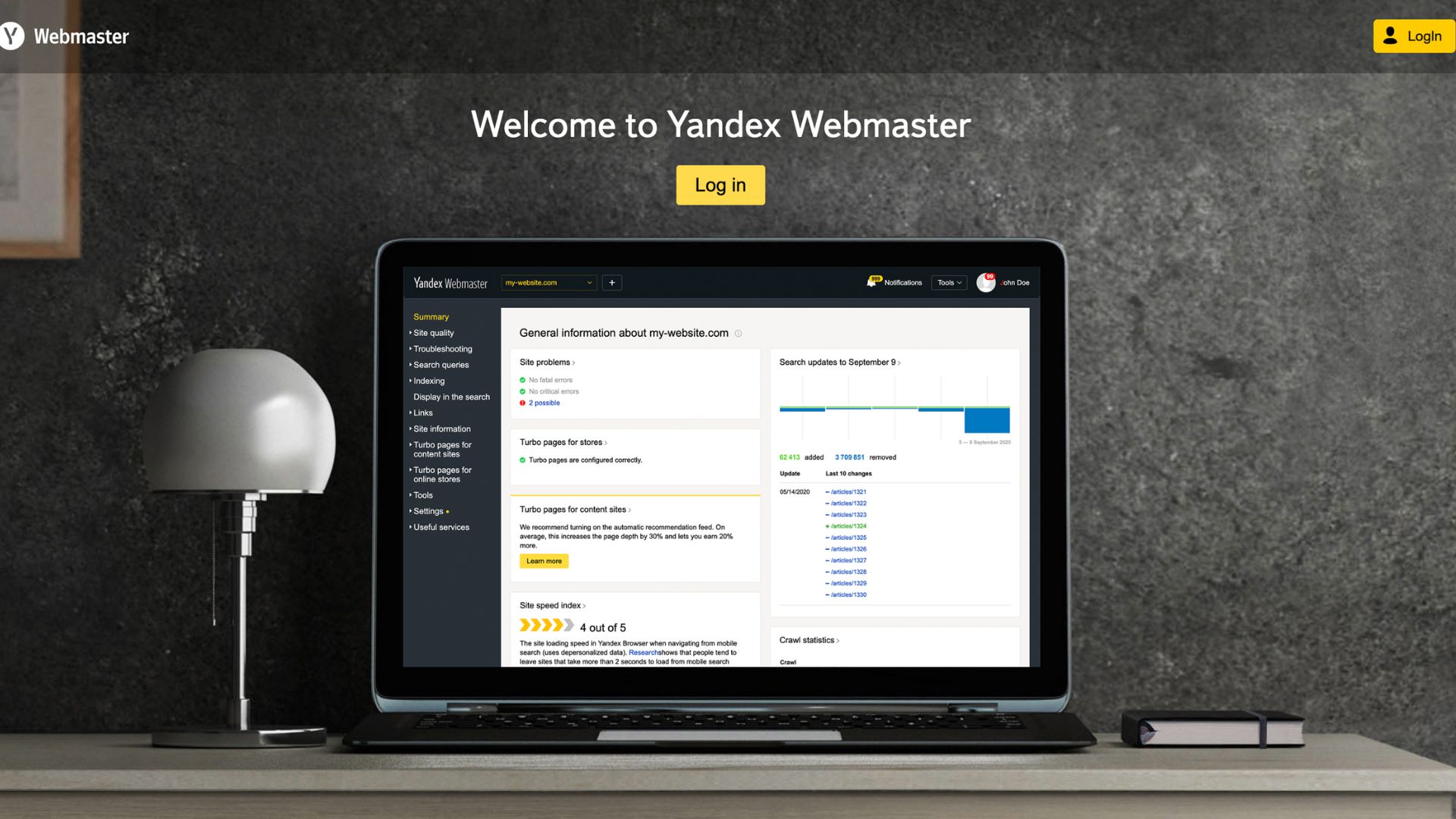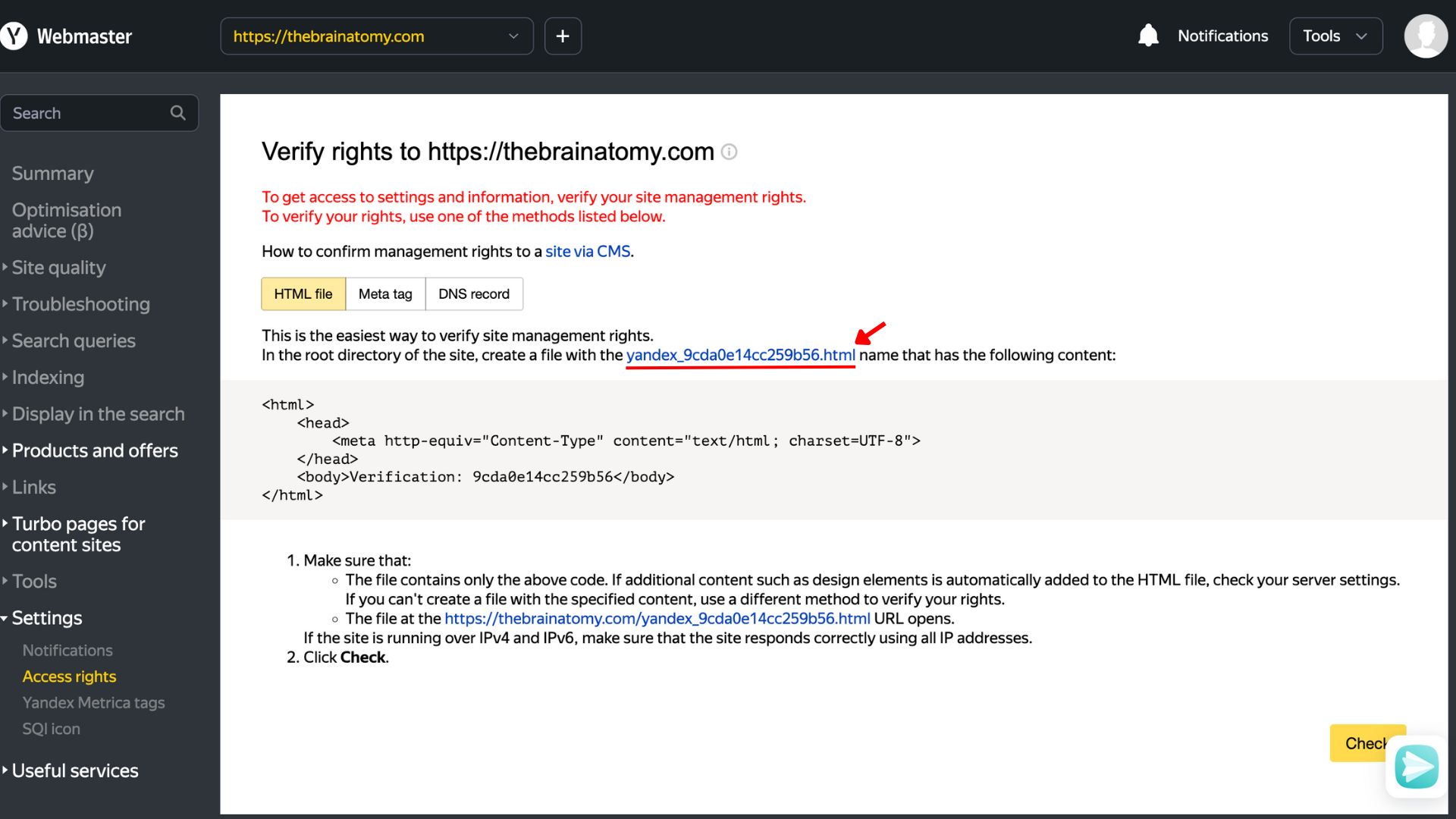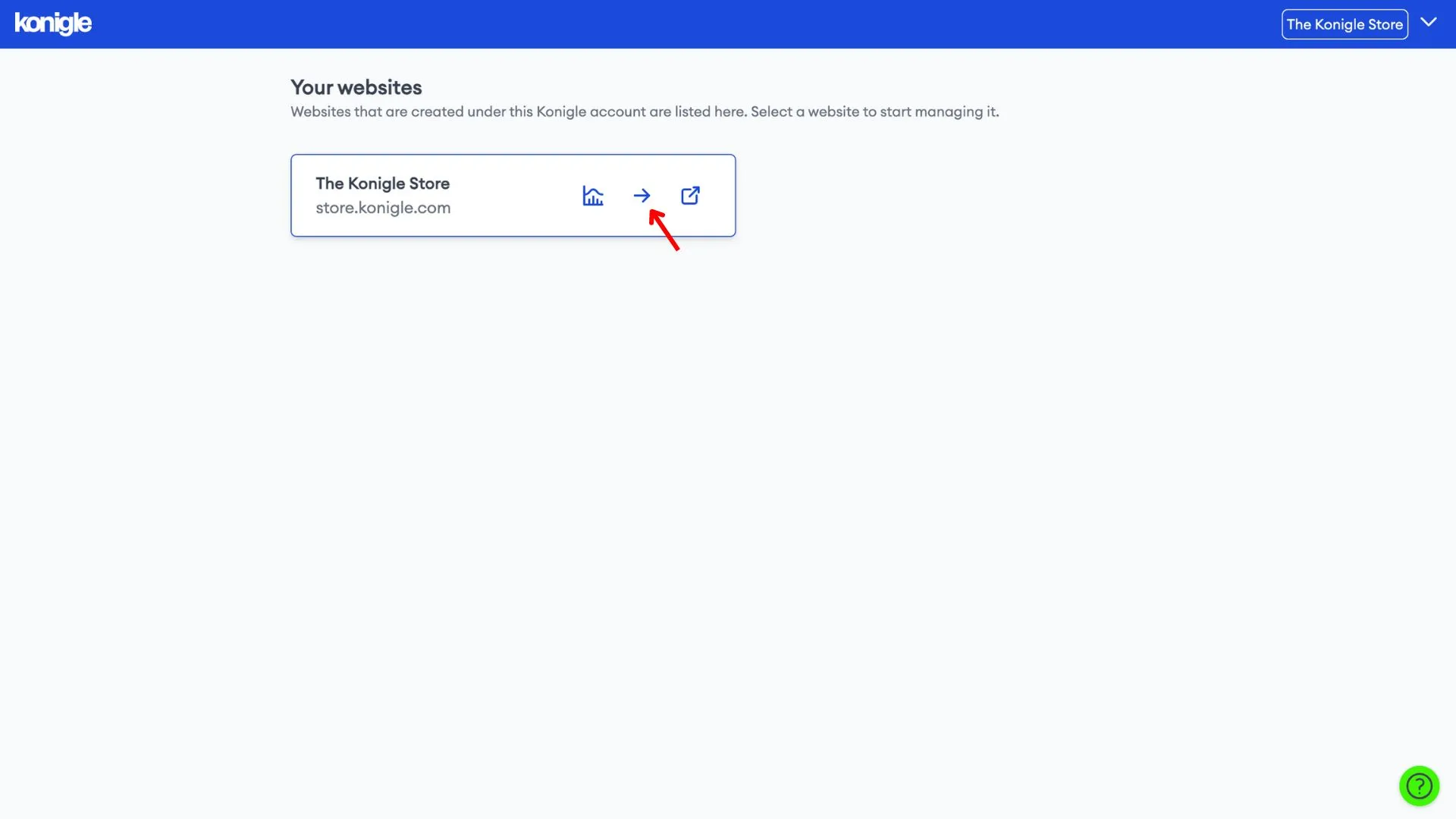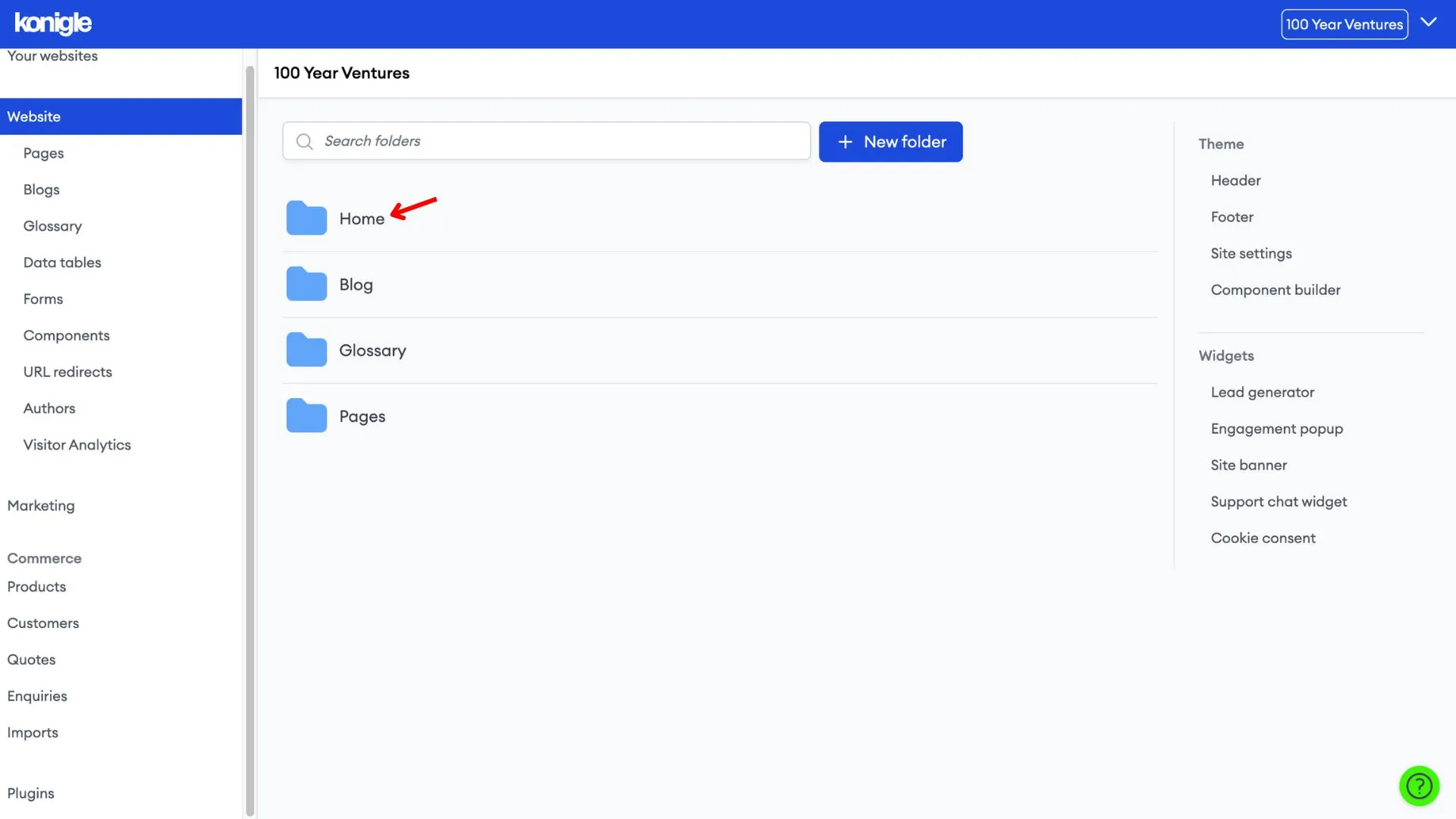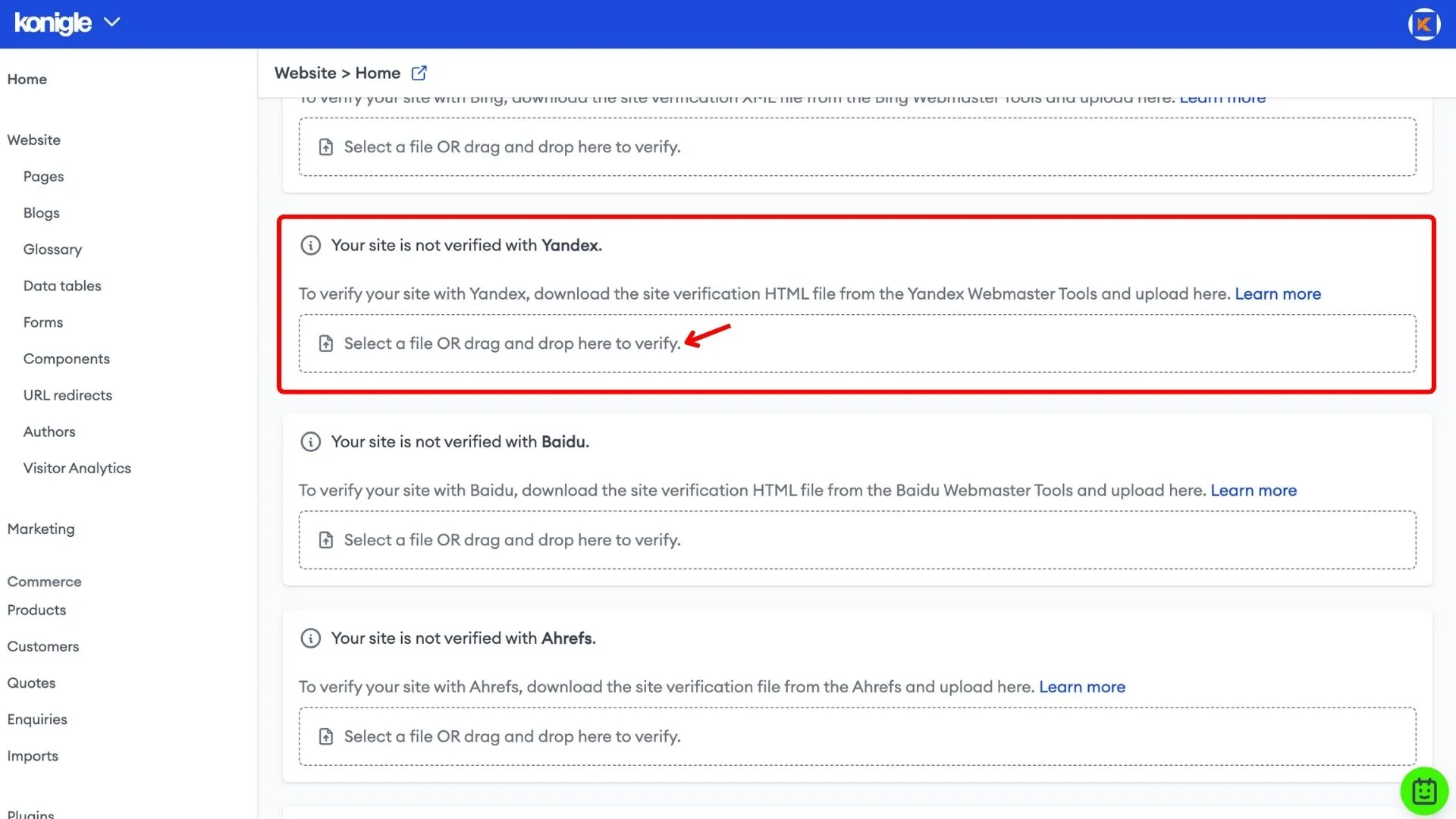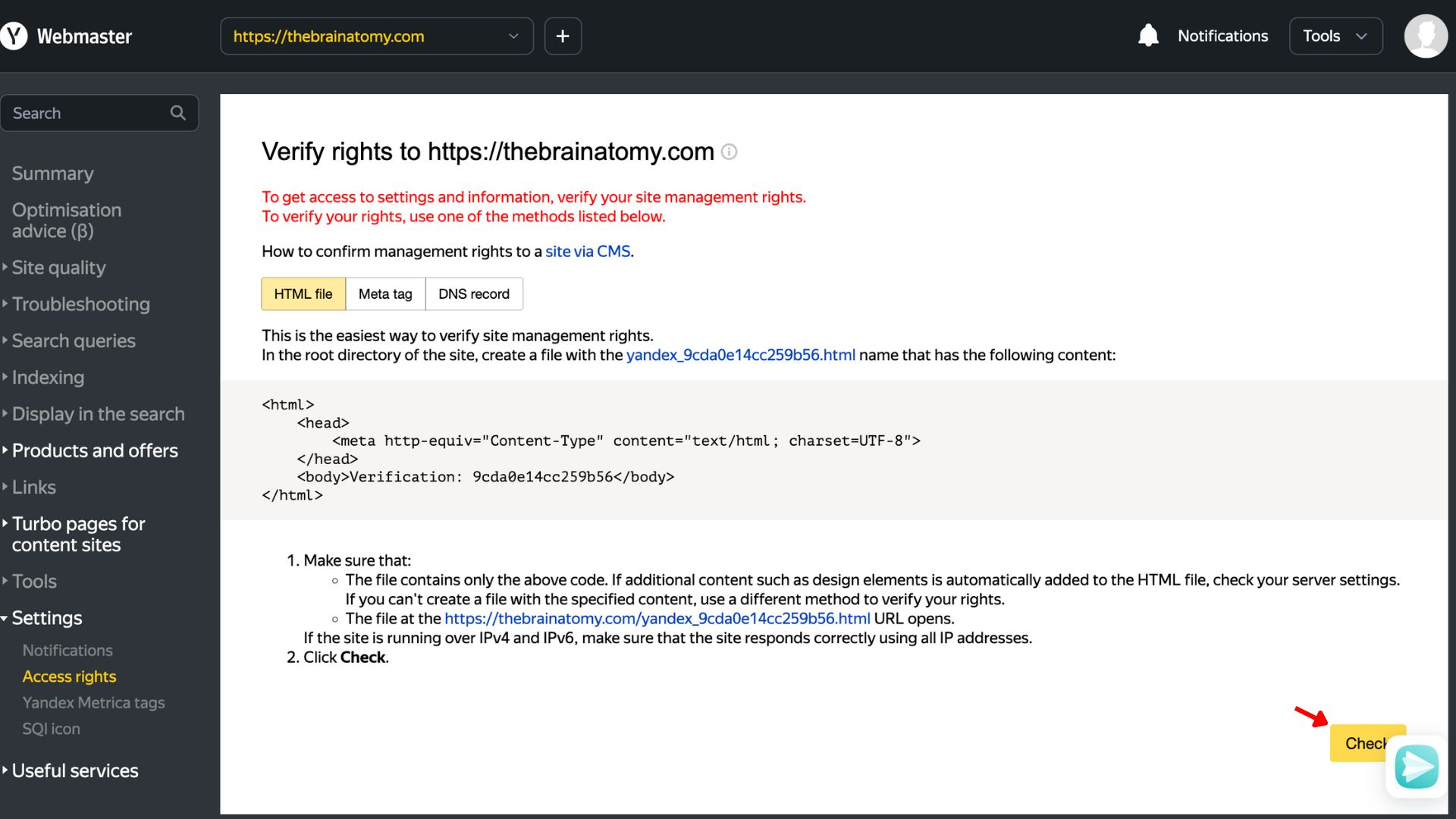October 11, 2023
How to verify ownership of your site with Yandex?
If you own a Konigle website, site verification with Yandex can be done in 5 steps!
Obtain HTML file
1. Login to your Yandex Webmaster to add your site.
2. Download the HTML File. Open your Konigle admin in a new tab.
Upload HTML file on Konigle
1. Select the website you wish to edit and go to the Home folder.
2. Under Site Verification, upload the HTML file downloaded in Step 2 into the Yandex section.
3. Go back to the Yandex verification tab and click 'Check'.
Verify your site with other search engines / SEO platform
Frequently Asked Questions (FAQs)
What is Yandex site verification?
Yandex site verification is confirming you own a website to Yandex Webmaster Tools. This grants you access to features and tools to help manage your website's presence in Yandex search results.
Why is Yandex verification important?
Yandex verification is important for two key reasons:
- Valuable SEO data like indexed pages, backlinks, and keyword rankings can help you optimise your website for Yandex search.
- Grants access to view how Yandex indexes your website and hence monitor for any indexing issues before making necessary adjustments.