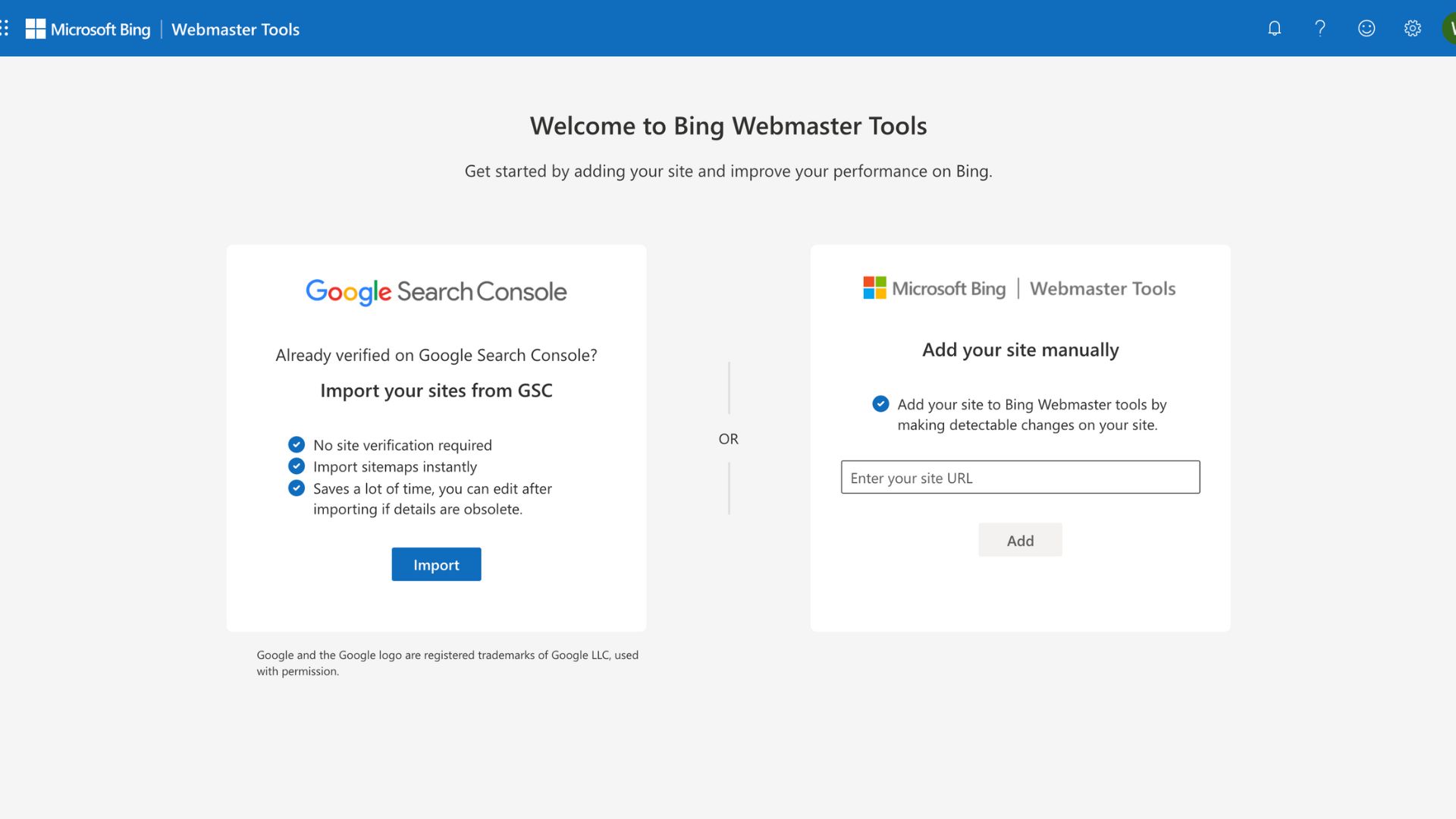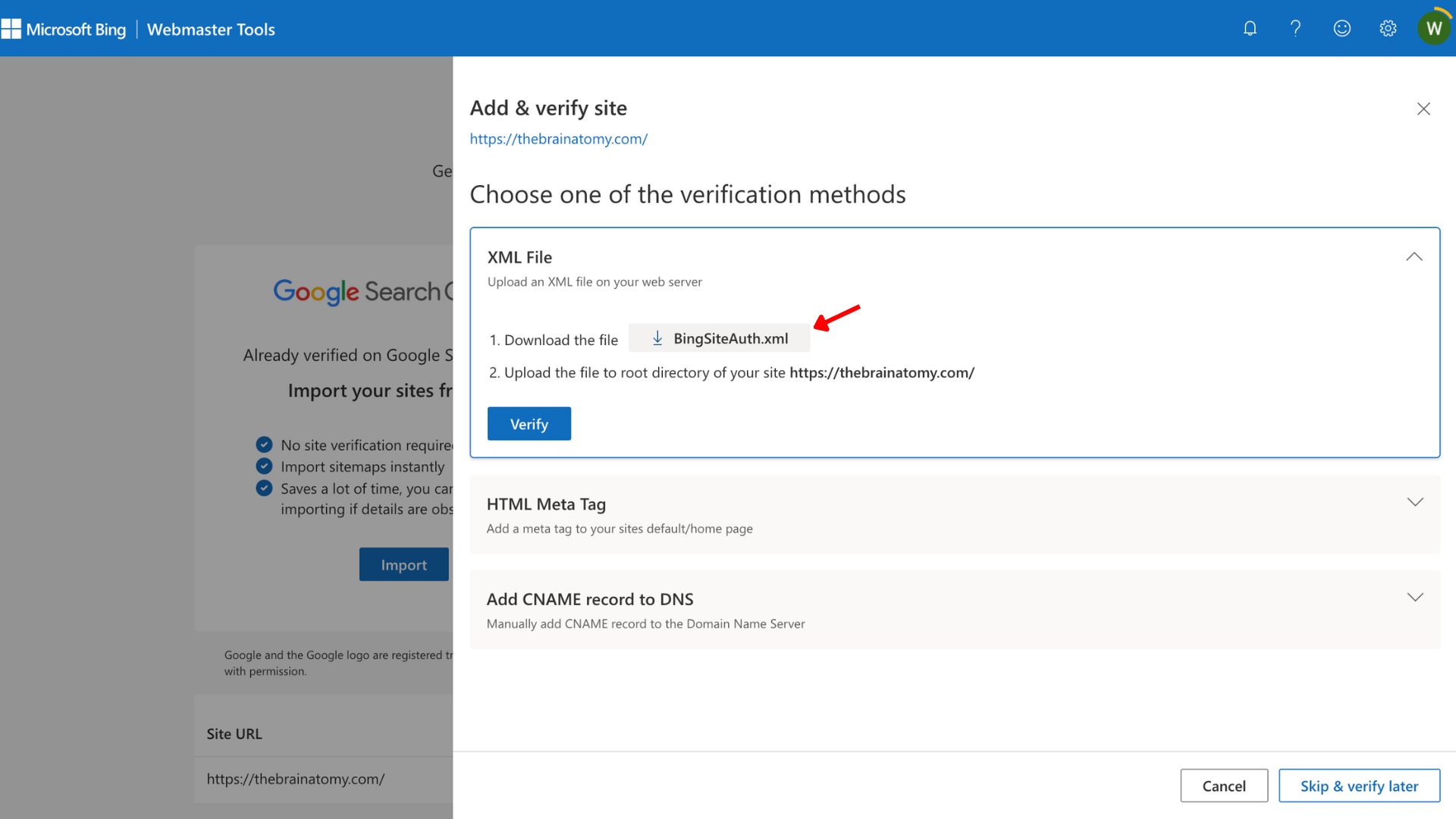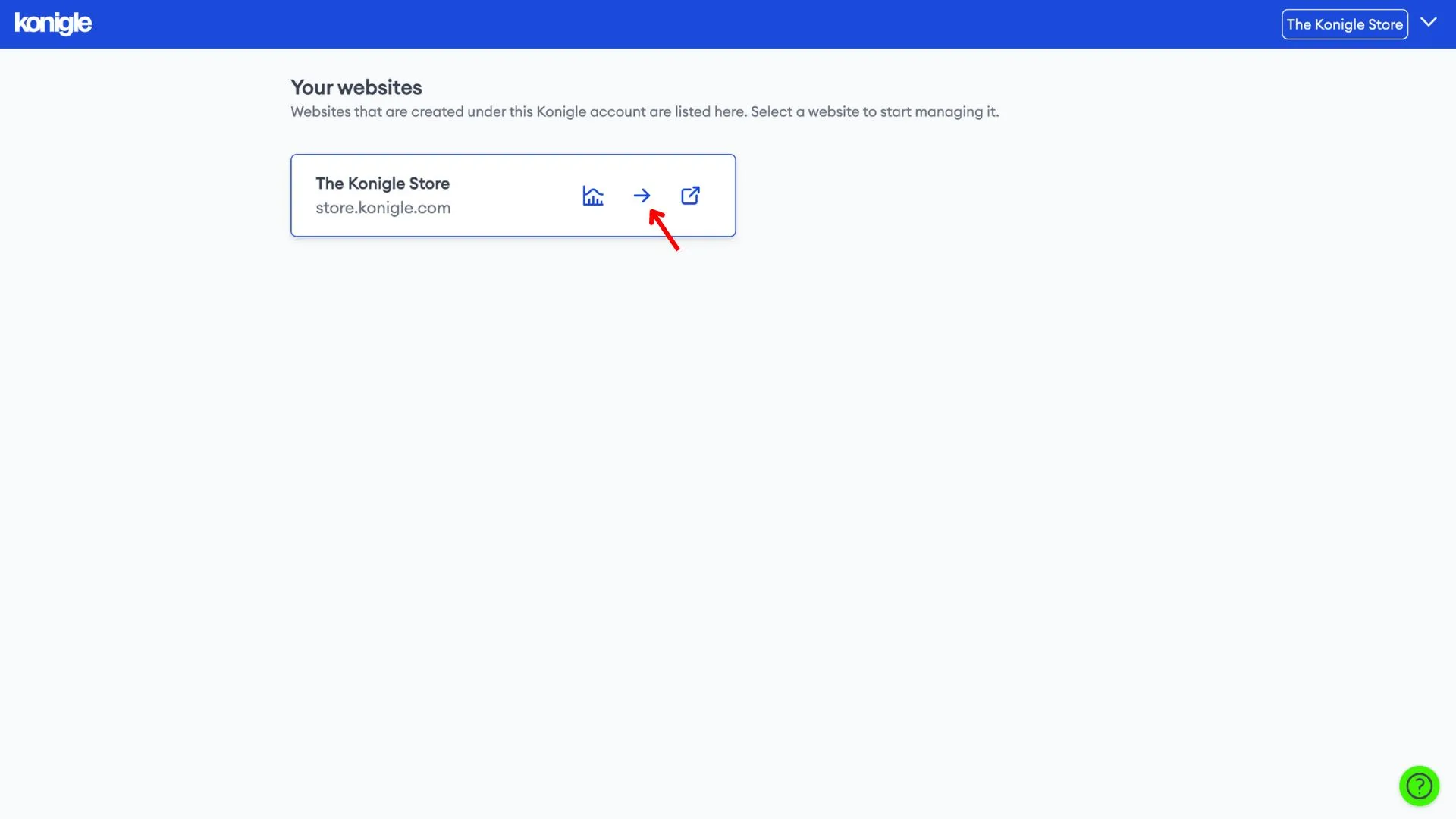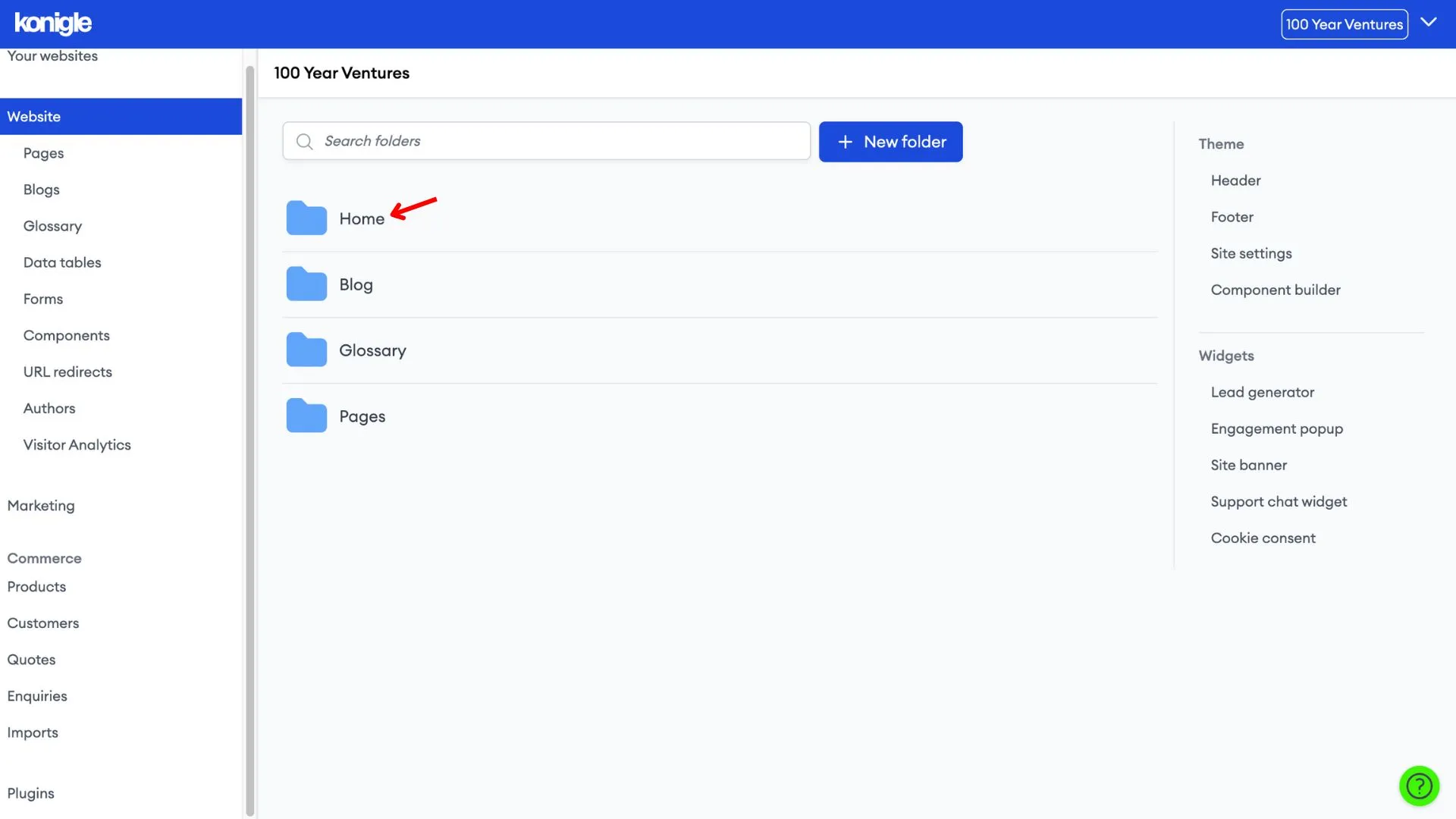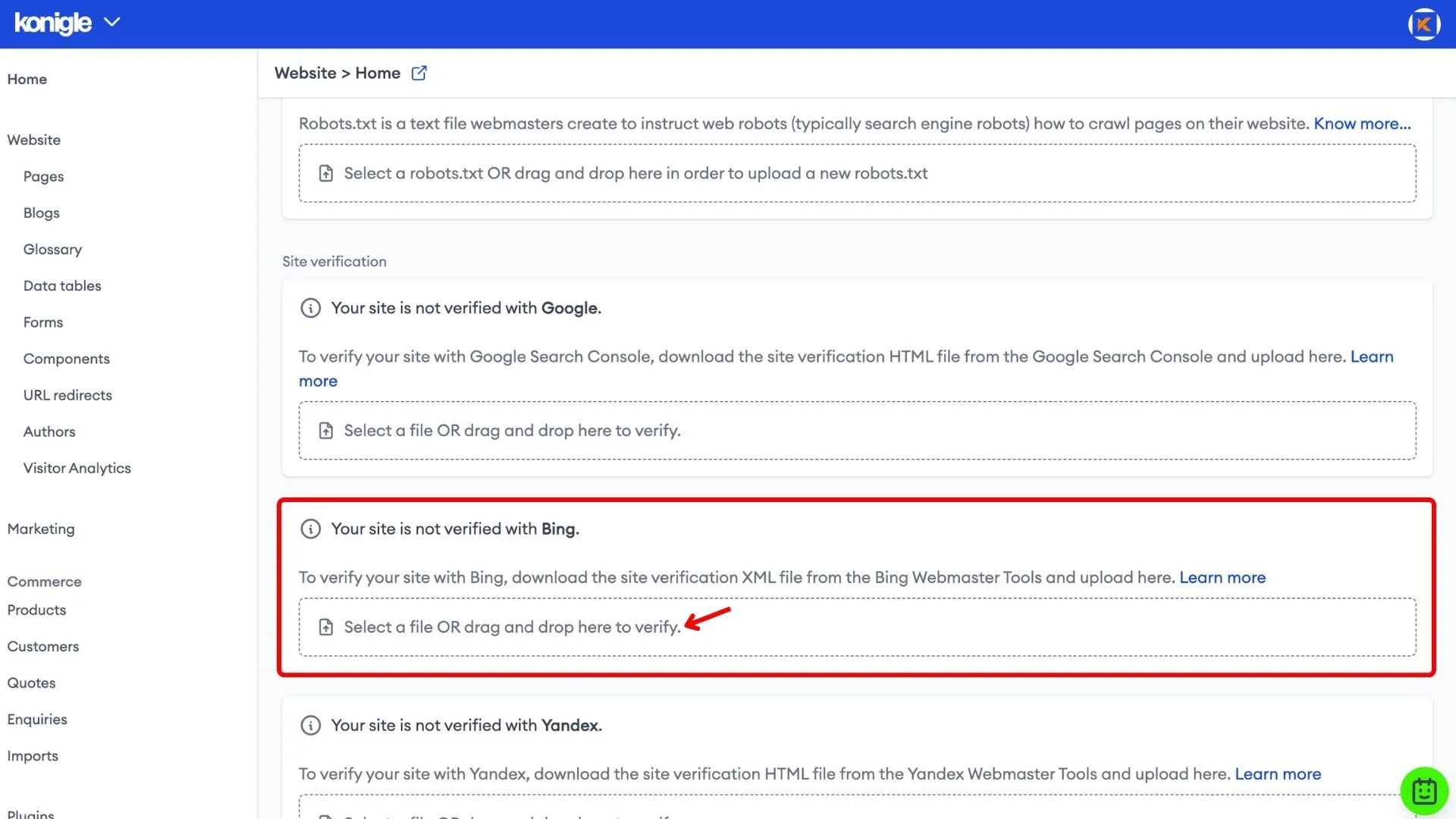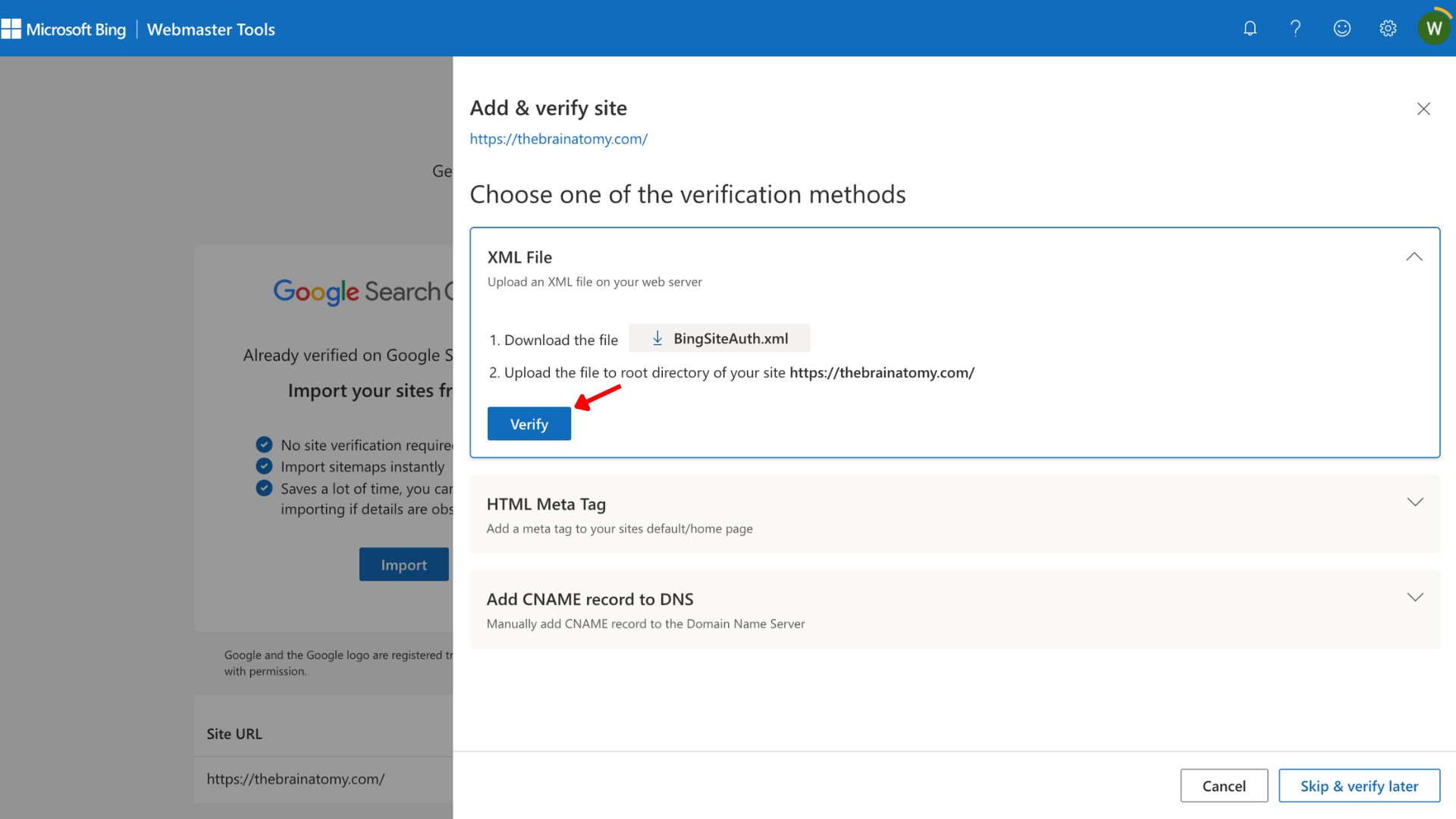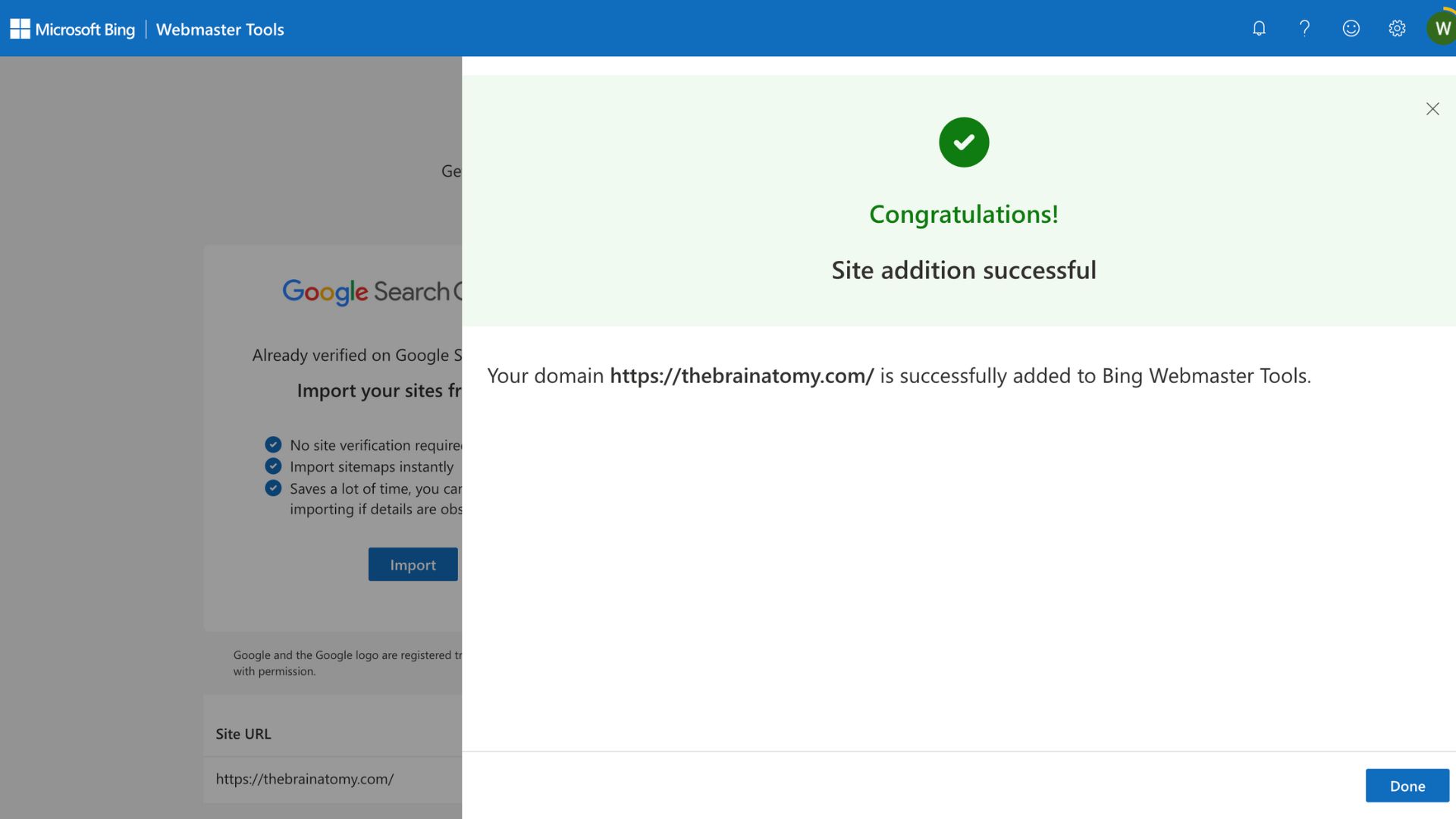October 9, 2023
How to verify ownership of your site with Bing?
If you own a Konigle website, verification with Bing can be done in 5 minutes!
Obtain XML file
1. Login to your Bing Webmaster to add your site.
- If you have already verified your site on Google Search Console, click 'Import'.
- If not, add your site manually by entering your site URL into the box → 'Add'
2. Download the XML File. Open your Konigle admin in a new tab.
Upload the XML file to Konigle
1. Select the website you wish to edit and go to the Home folder.
2. Under Site Verification, upload the XML file downloaded in Step 2 under the Bing section.
3. Go back to the Bing verification tab and click 'Verify'.
Verify your site with other search engines / SEO platform
Frequently Asked Questions (FAQs)
What is Bing site verification?
Bing site verification is the process of confirming your ownership of a website with Bing Webmaster Tools. It's similar to Google and Yandex verification.
Why is Bing verification important?
Verifying ownership of a website on search engines like Bing benefits both the website and the search engine. It empowers you to optimise your website for Bing searches and potentially reach a wider audience. Verification is necessary also because it allows you to access valuable insights and tools to align your content with search engine intent.
To find out more about site verification, click here.