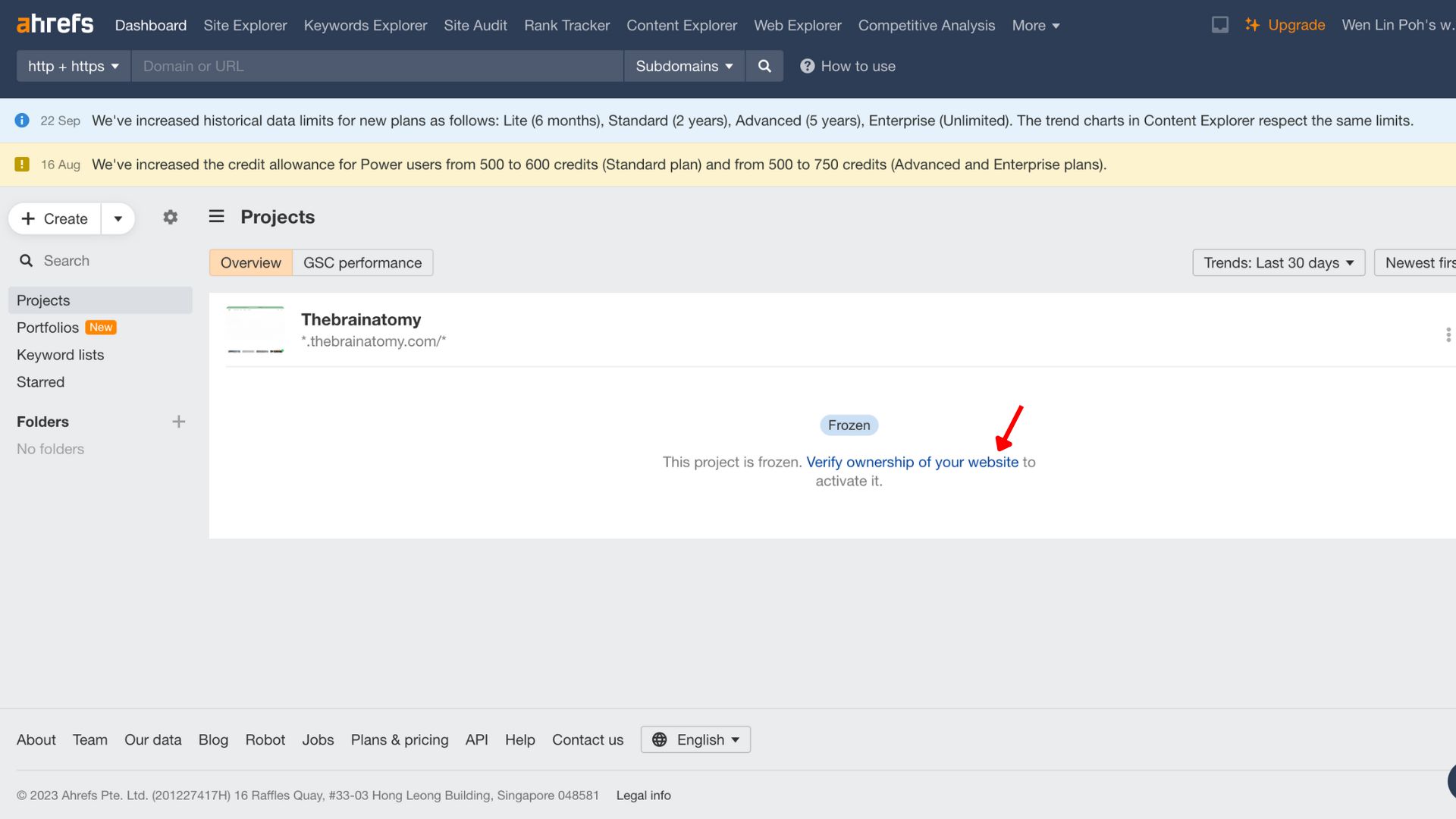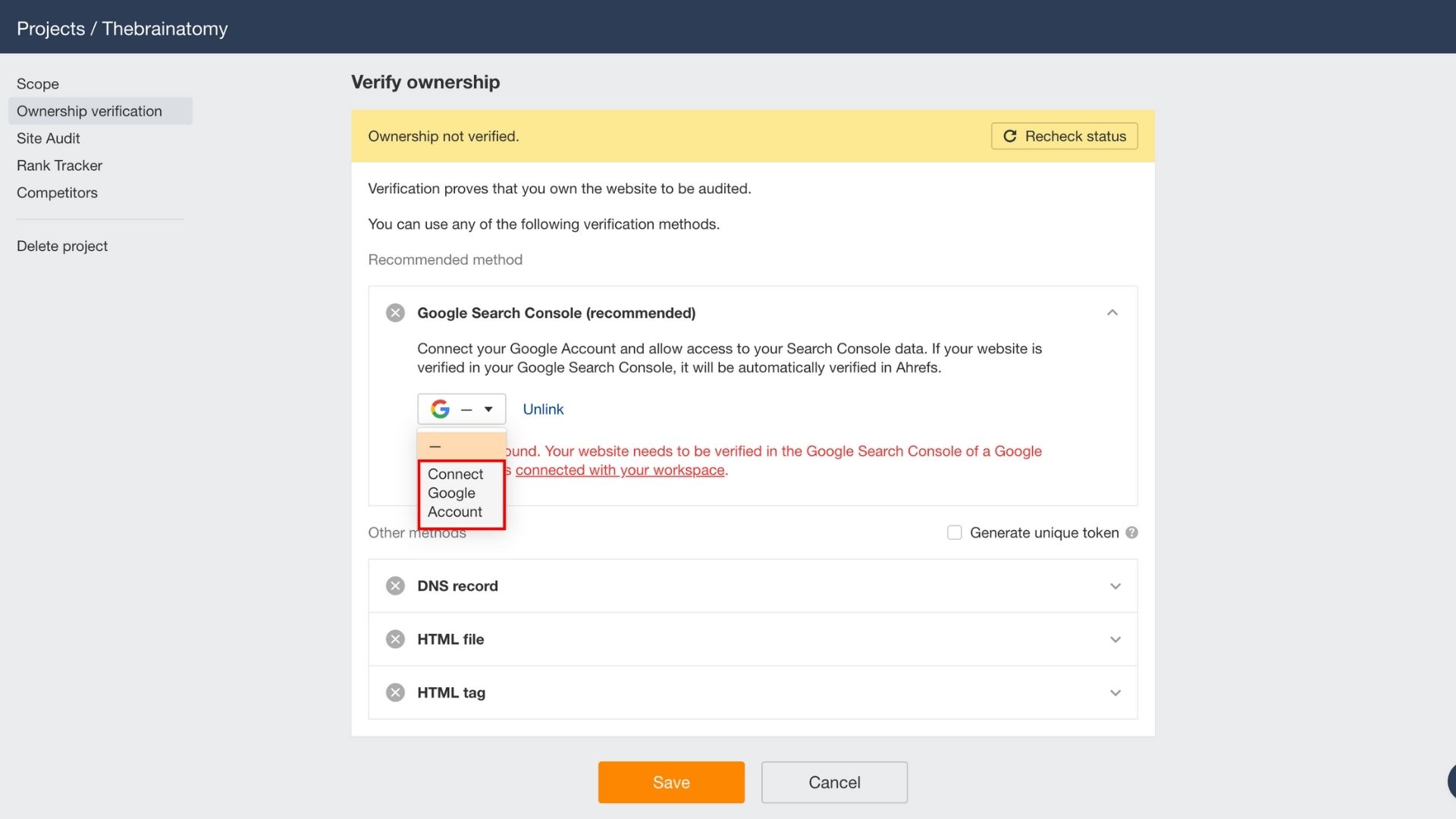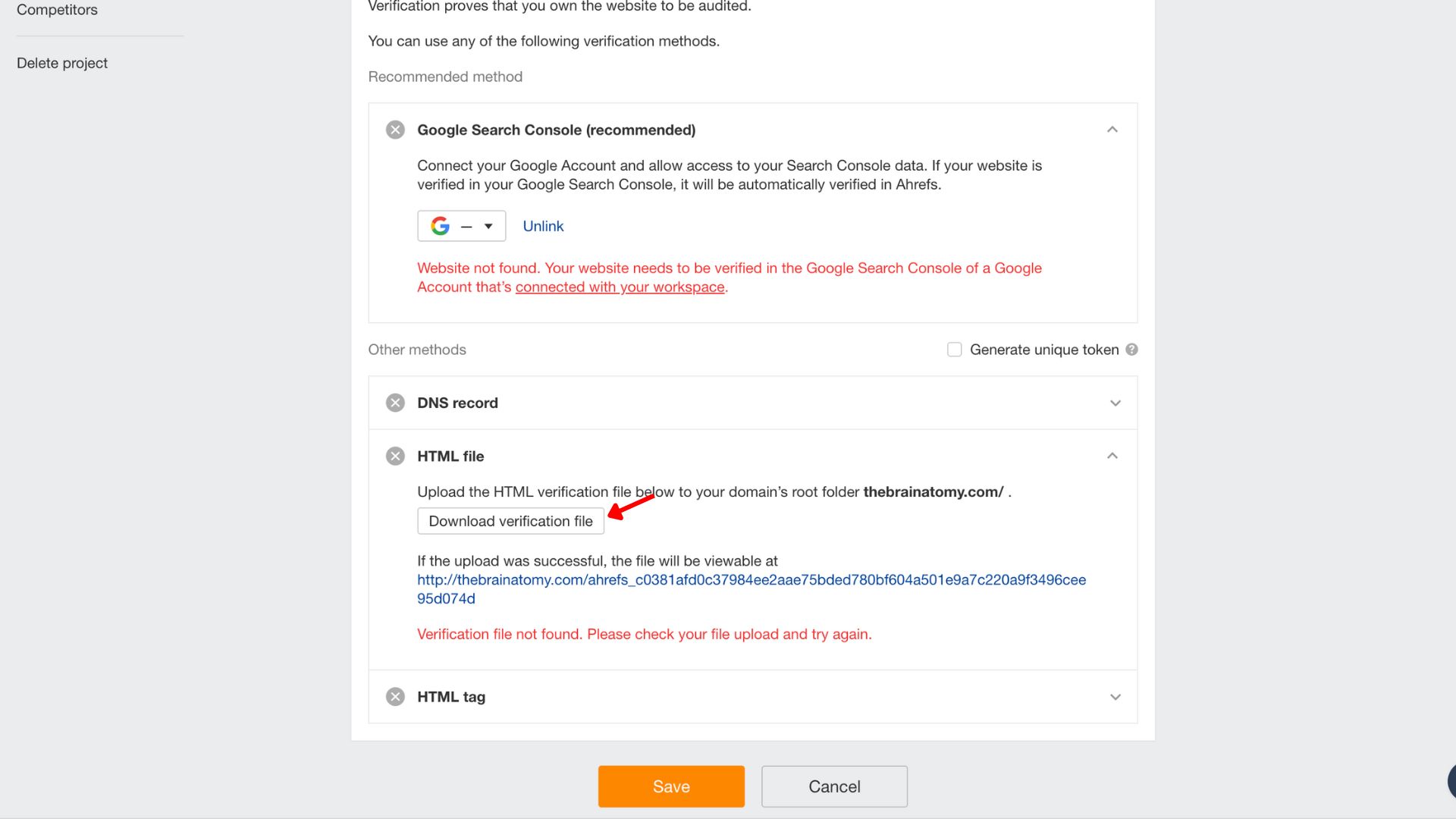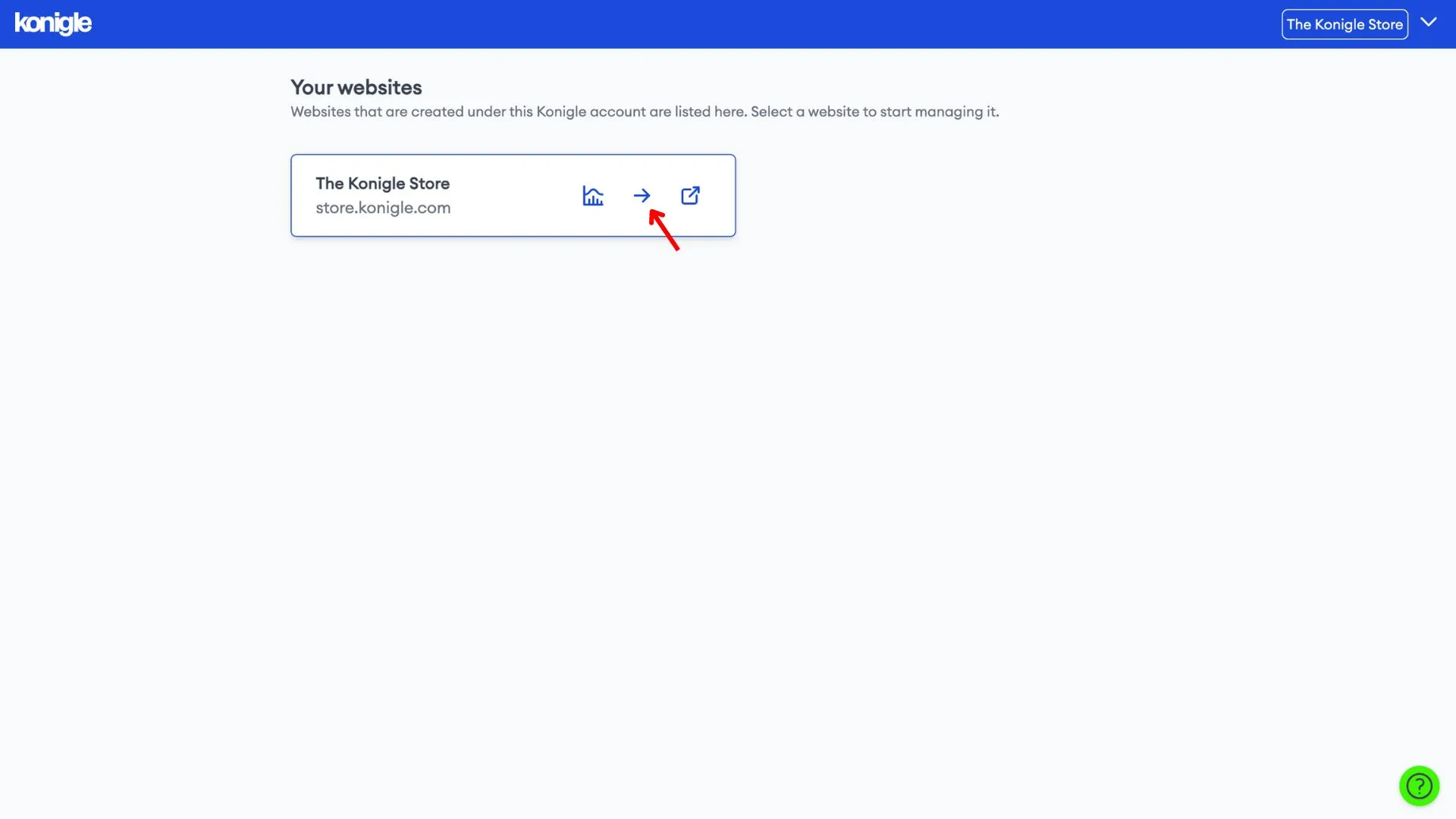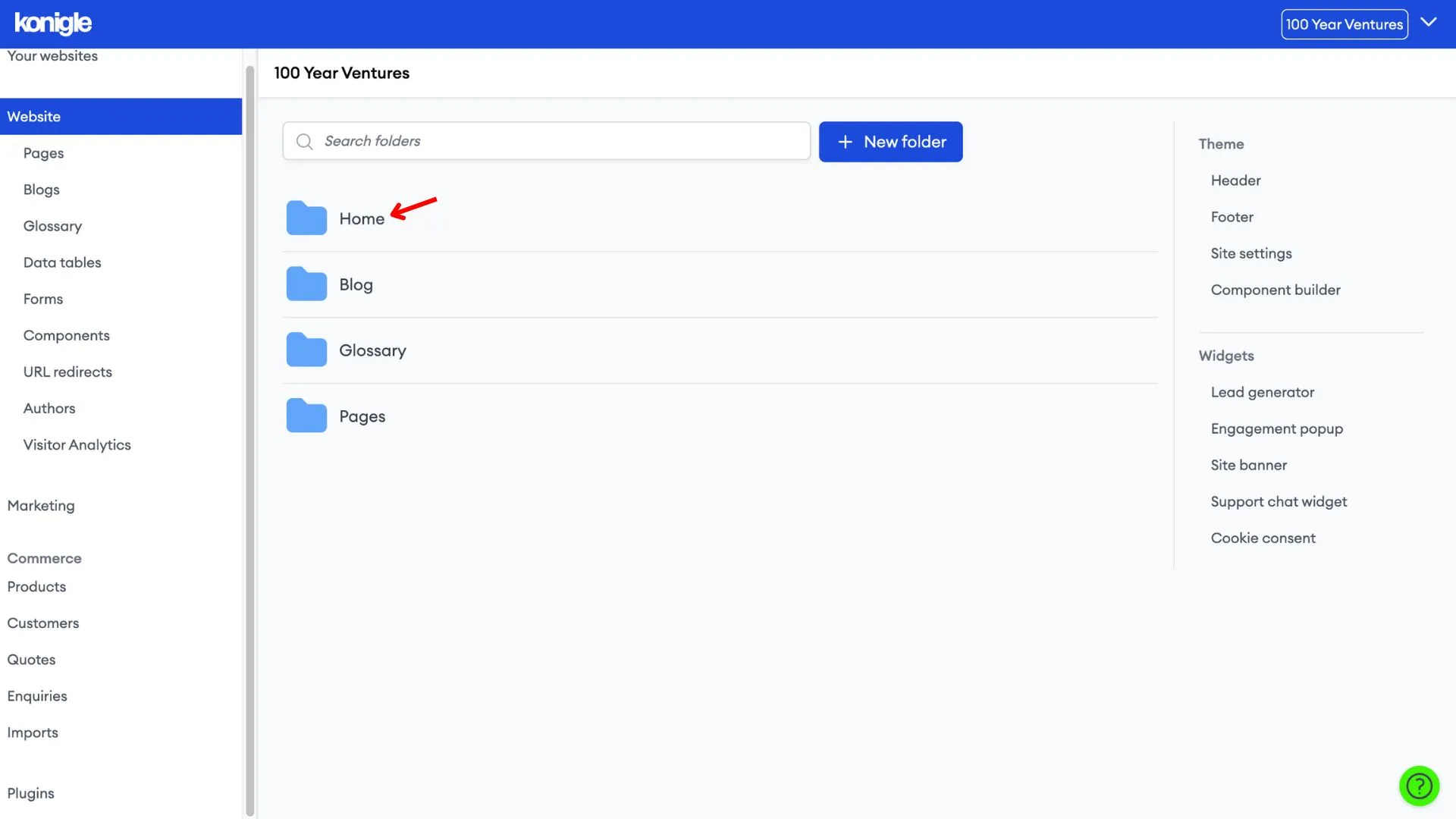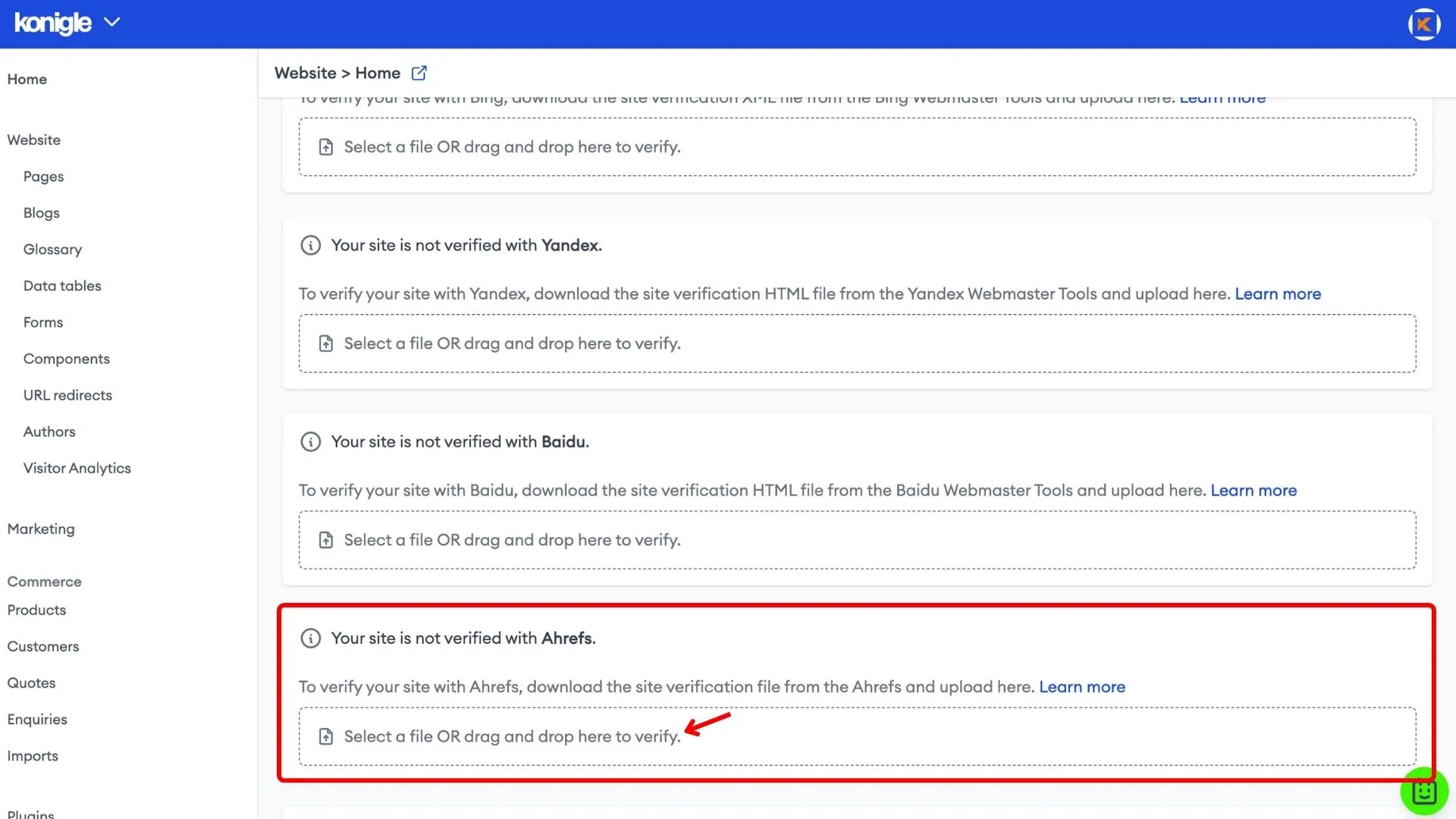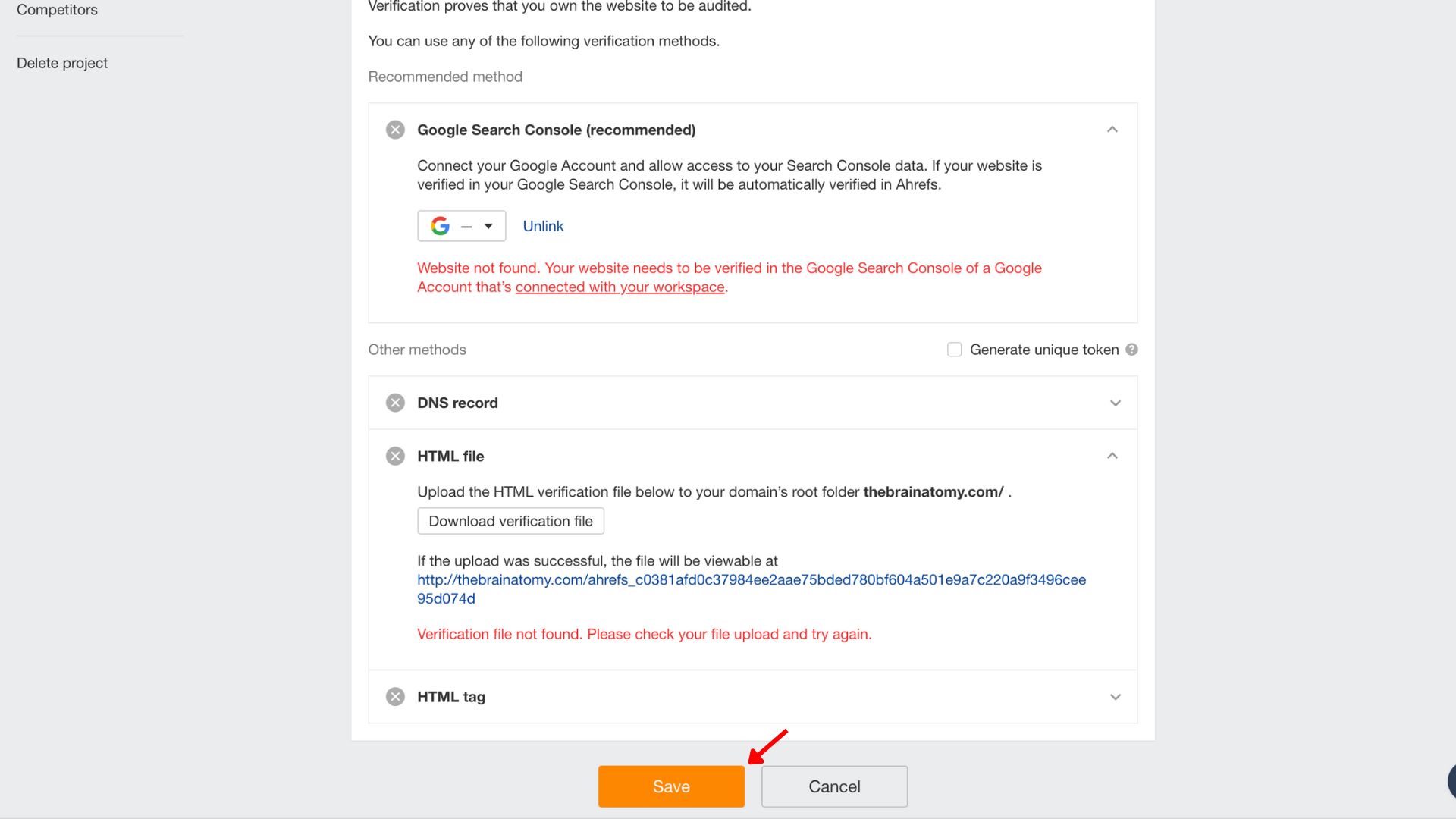October 10, 2023
How to verify ownership of your site with Ahrefs?
If you own a Konigle website, verification with Bing can be done in less than 5 minutes!
Add a project in Ahrefs
1. Log in to Ahrefs and add a project. Then, proceed to verify ownership of your website.
2. You can verify either via Google Search Console or with an HTML file.
- If you have already verified your site with Google Search Console, simply connect your Google Account.
- If not, download the HTML verification file and open your Konigle admin in a new tab.
We recommend verifying your website with Google Search Console as well! Here's how.
Upload HTML file to Konigle
3. Select the website you wish to edit and go to the Home folder.
4. Under Site Verification, upload the HTML file downloaded in the previous section.
5. Go back to the Ahrefs verification tab to Save.
Verify your site with other search engines / SEO platform
Frequently Asked Questions (FAQs)
What is Ahrefs Site Verification?
Ahrefs site verification is the process of proving to Ahrefs that you are the rightful owner of the website you're trying to analyze. It's like showing Ahrefs your ID for your website.
What are the benefits of verifying your site with Ahrefs?
Ahrefs has one of the largest and most accurate backlink databases in the world. Verifying your site ownership allows you to see all of the backlinks to your website, even the ones that are buried deep in the web. Additionally, verifying your site ownership allows you to use Site Audit to its full potential.