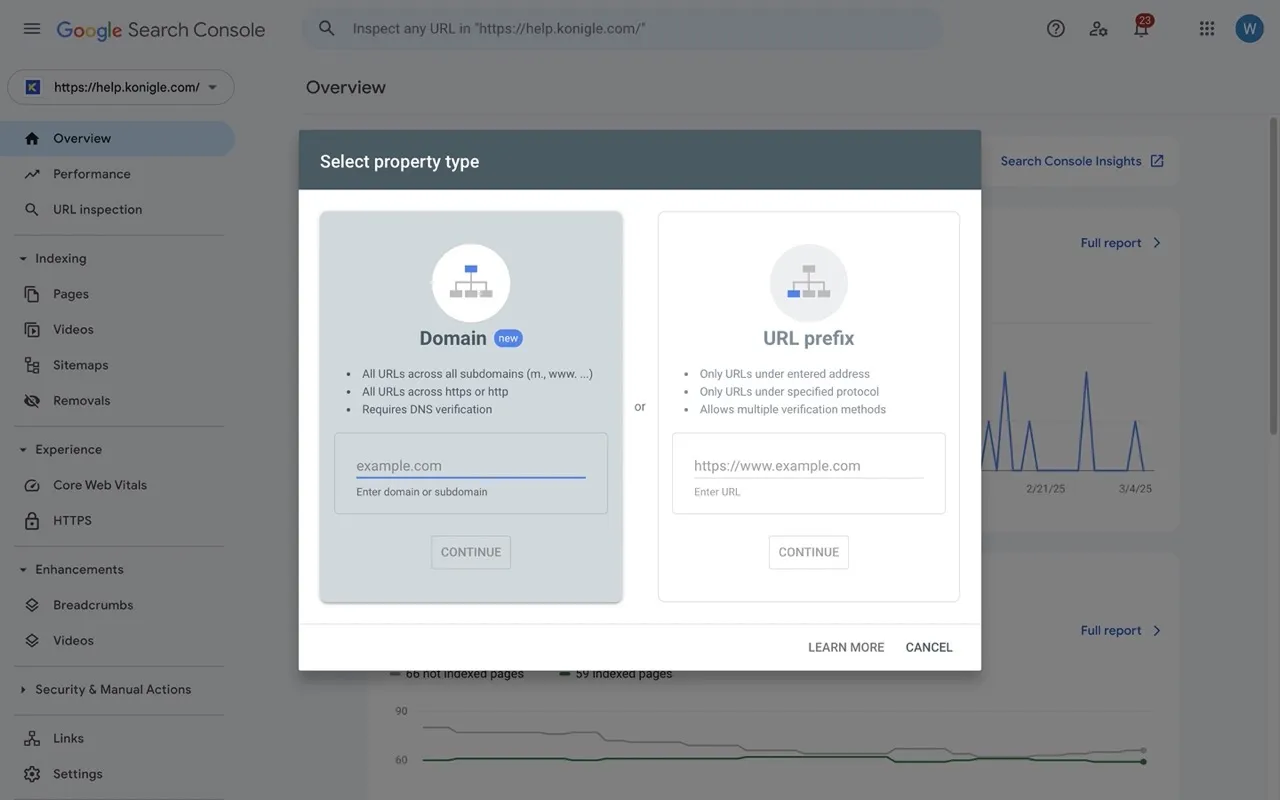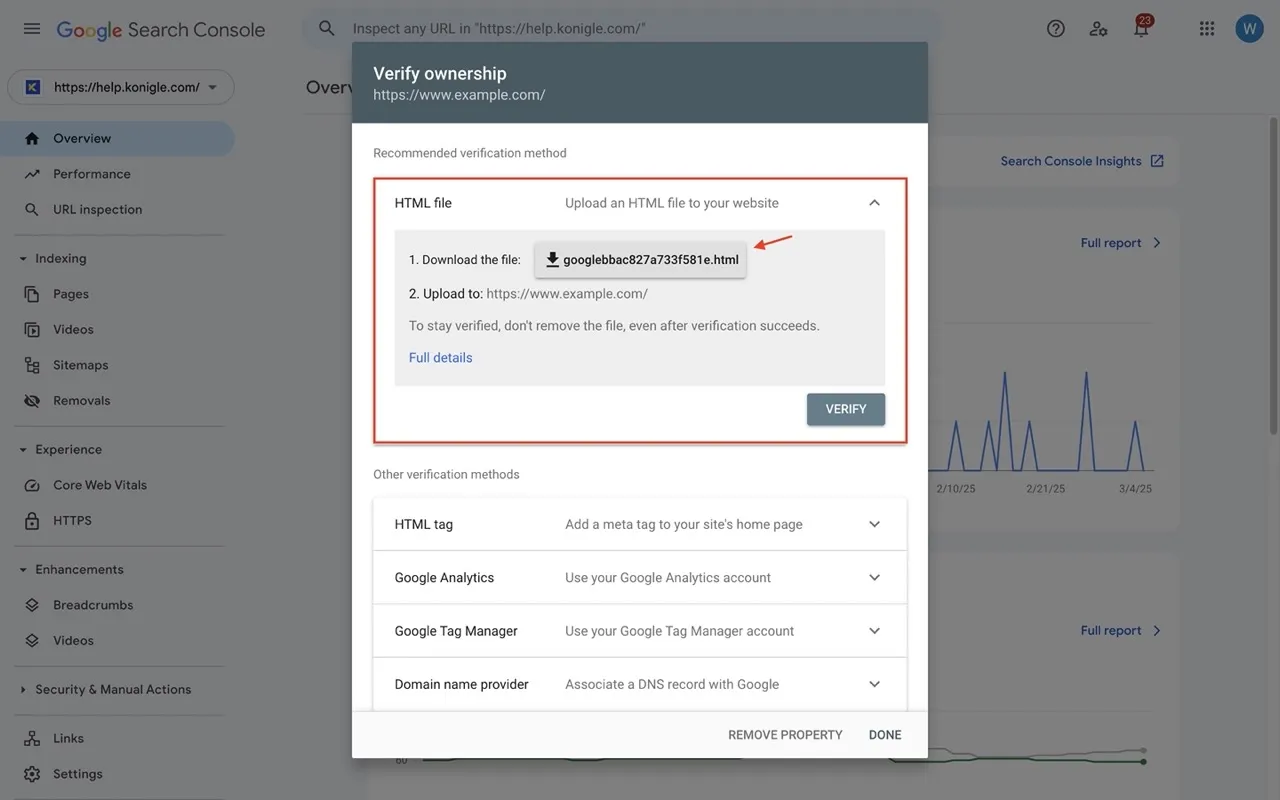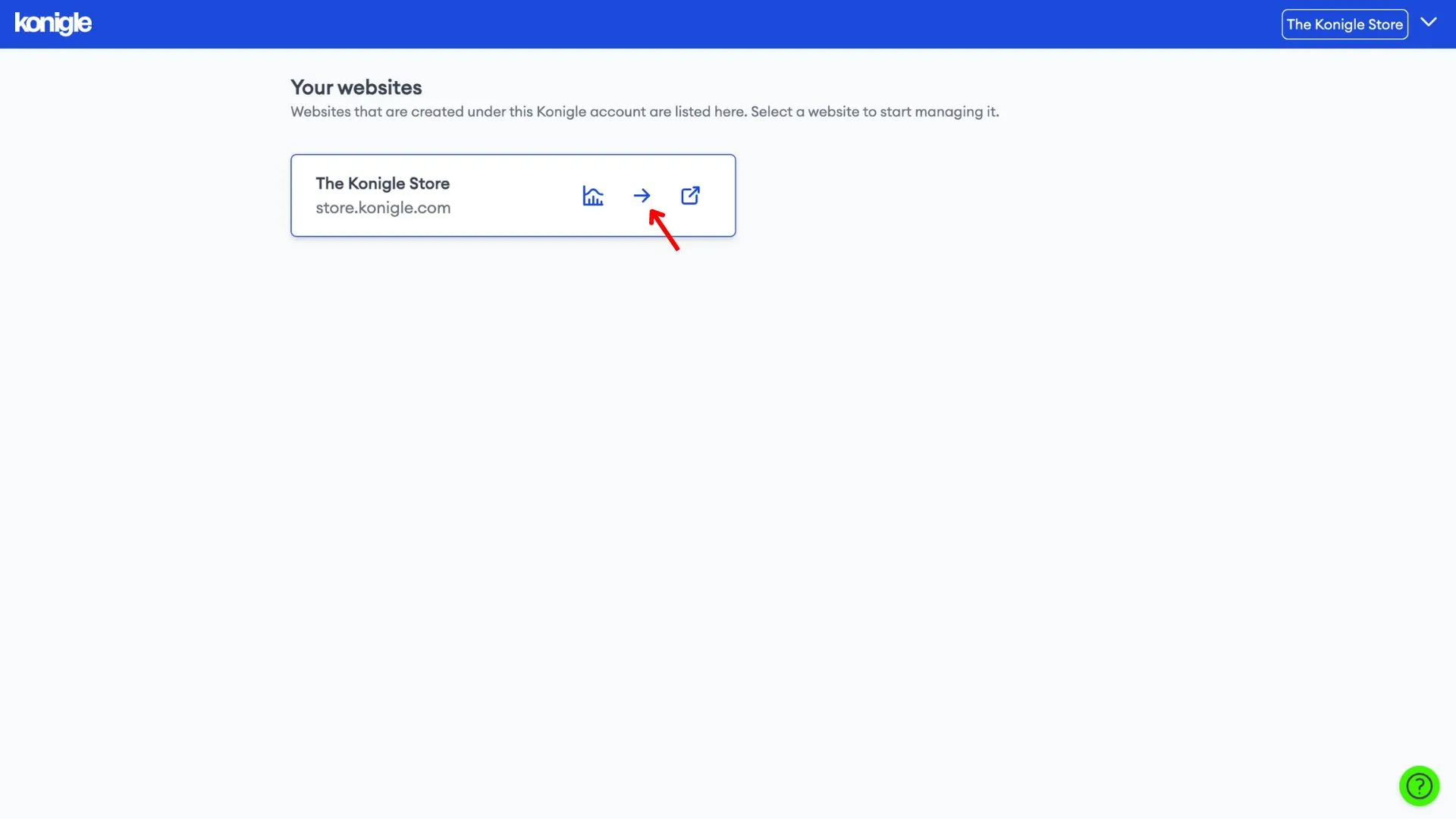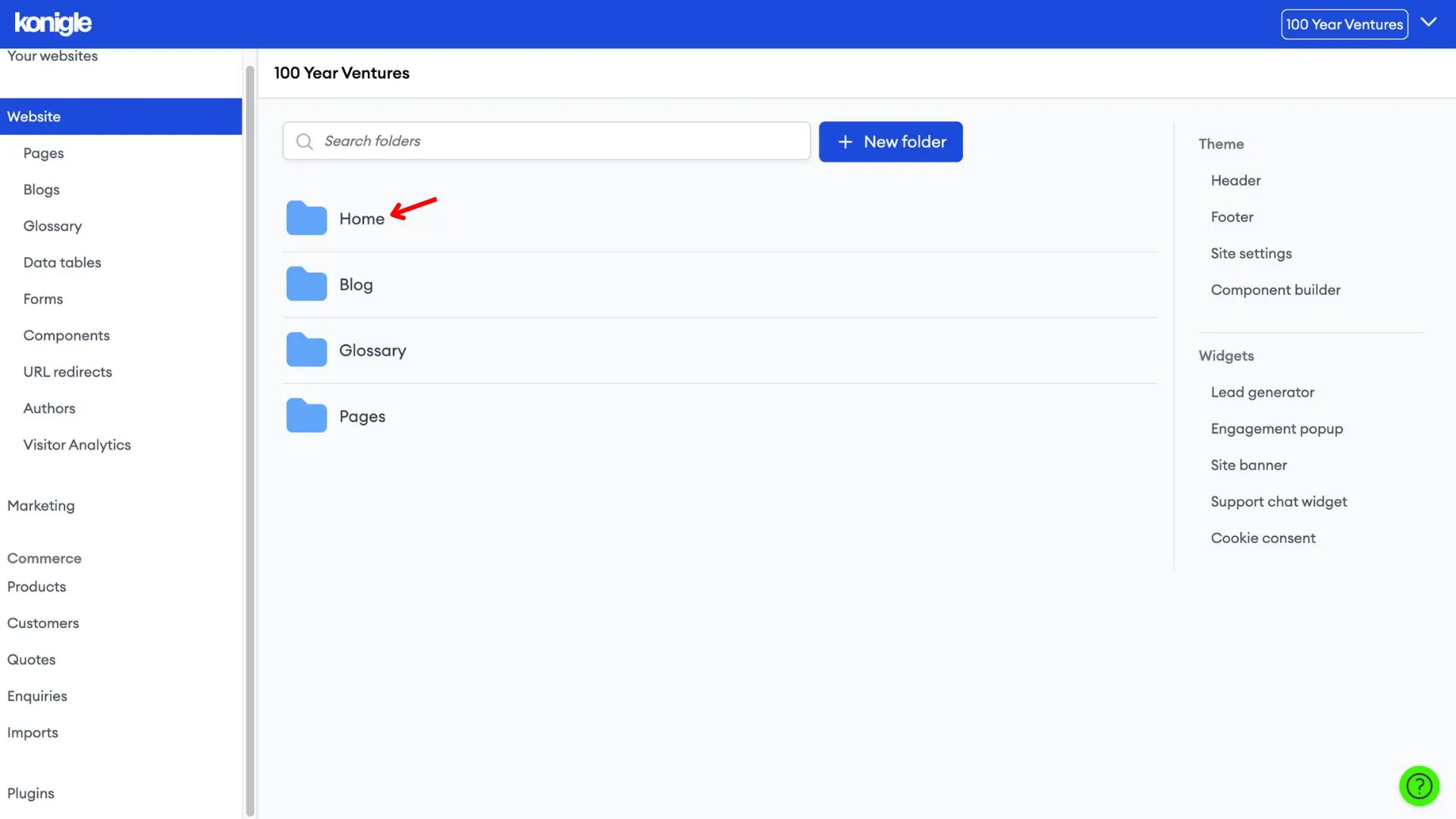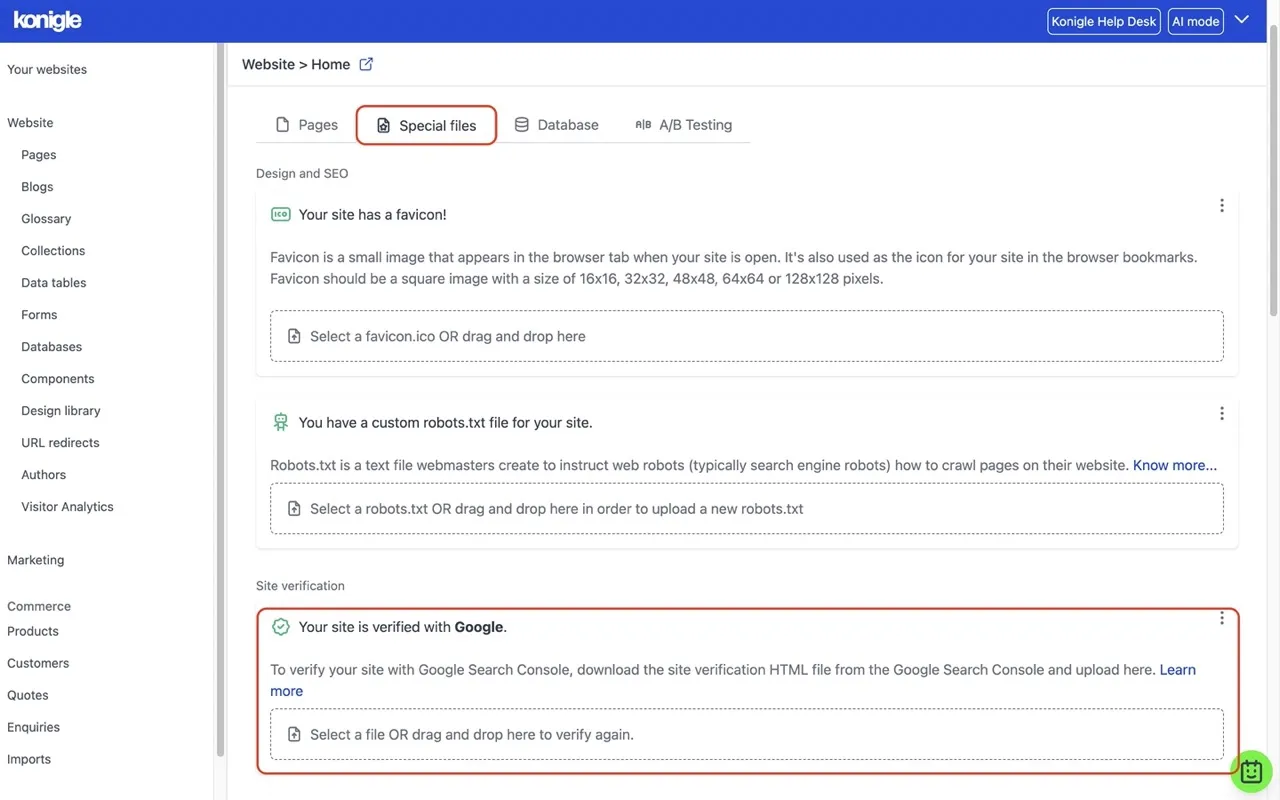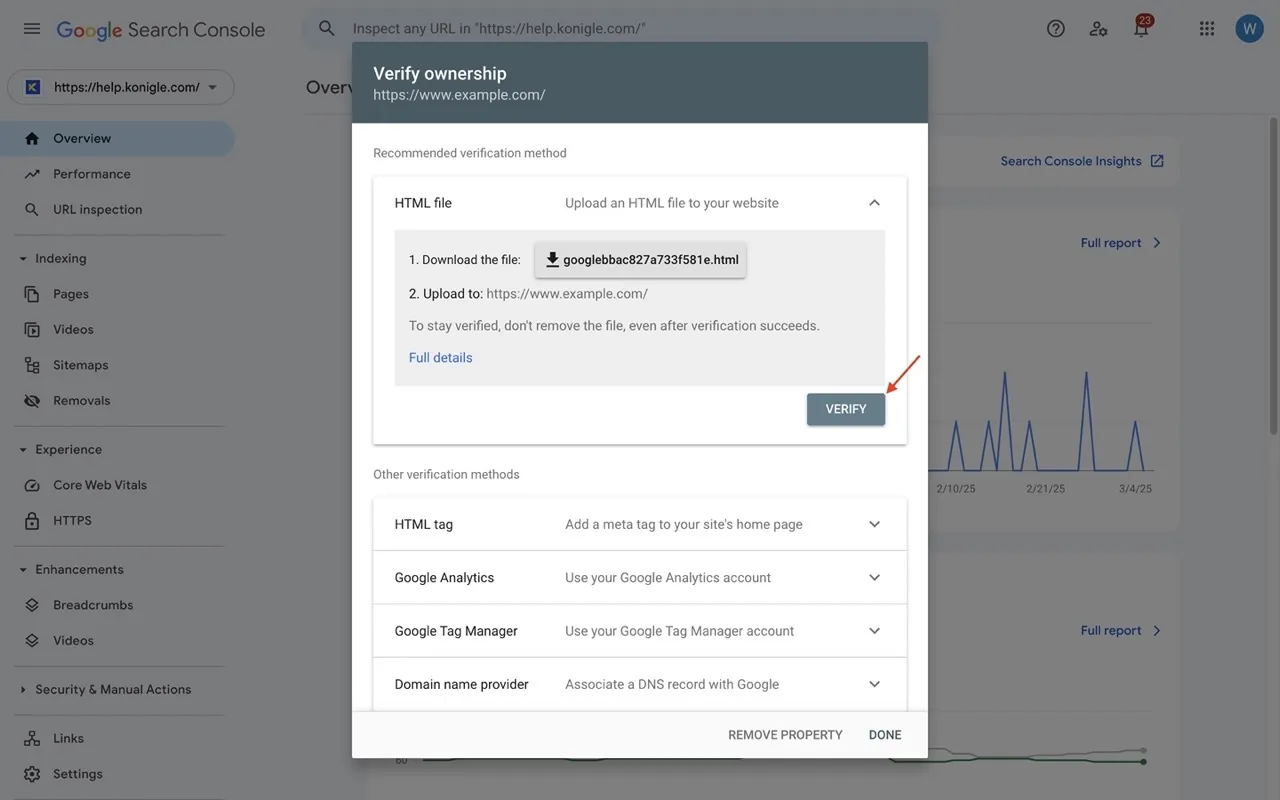October 8, 2023
How to verify ownership of your site with Google?
So, what is the Google verification process like? If you own a Konigle website, verification can be done in 6 simple steps!
Add property to GSC
- From your Google Search Console, click ‘Add property’.
- Select ‘URL prefix’ and paste your website's URL into the space. Click ‘Continue’ to proceed.
Obtain HTML file
- Download the Google site verification HTML file to be uploaded. And in a separate tab, head over to your Konigle admin.
Upload HTML file to Konigle
1. Select the website you wish to edit and go to the Home folder.
2. Go to the 'Special files' tab. Under site verification, upload the HTML file downloaded.
3. Go back to the Google verification tab and click ‘Verify’. Your site is now verified with Google!