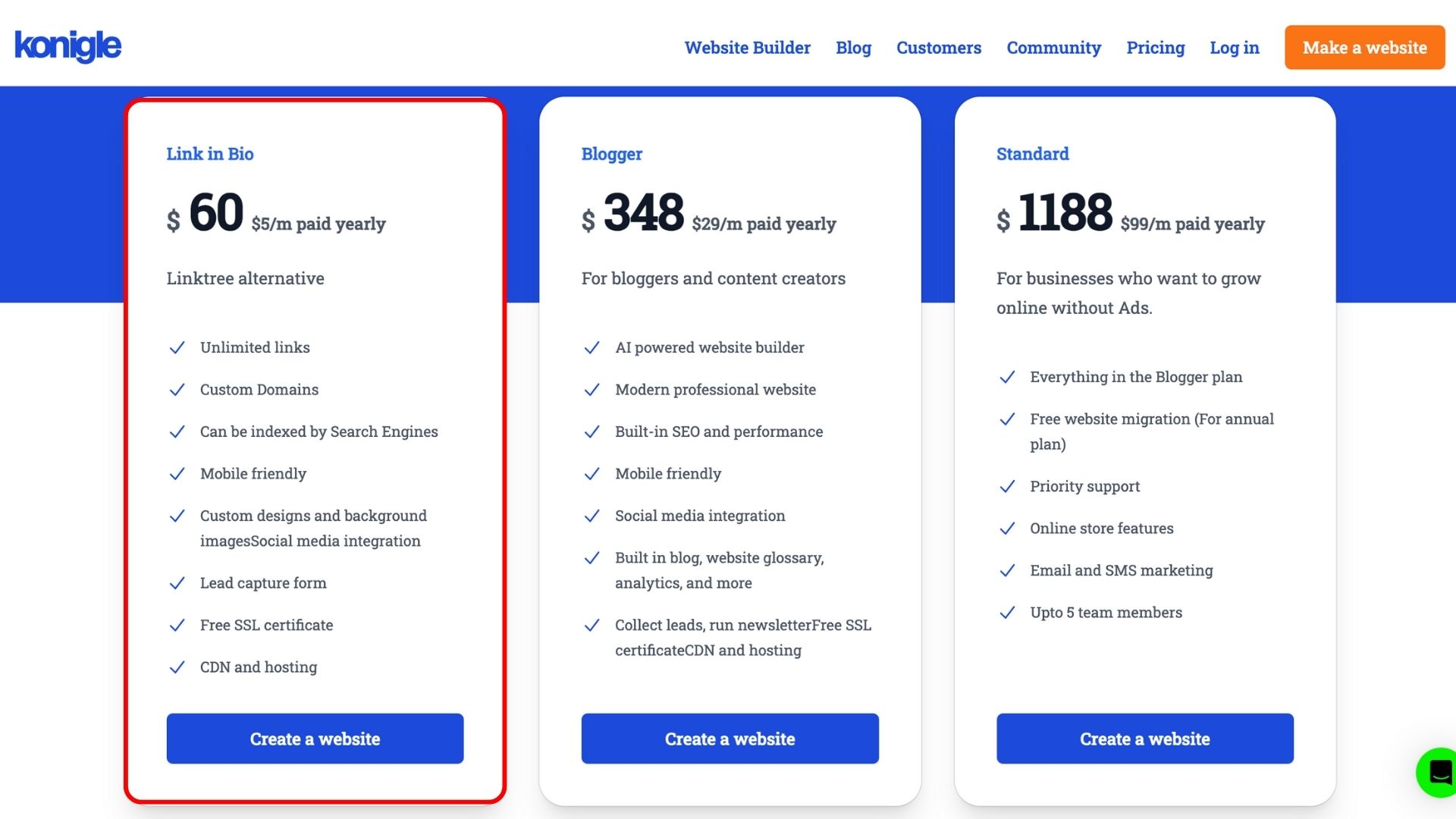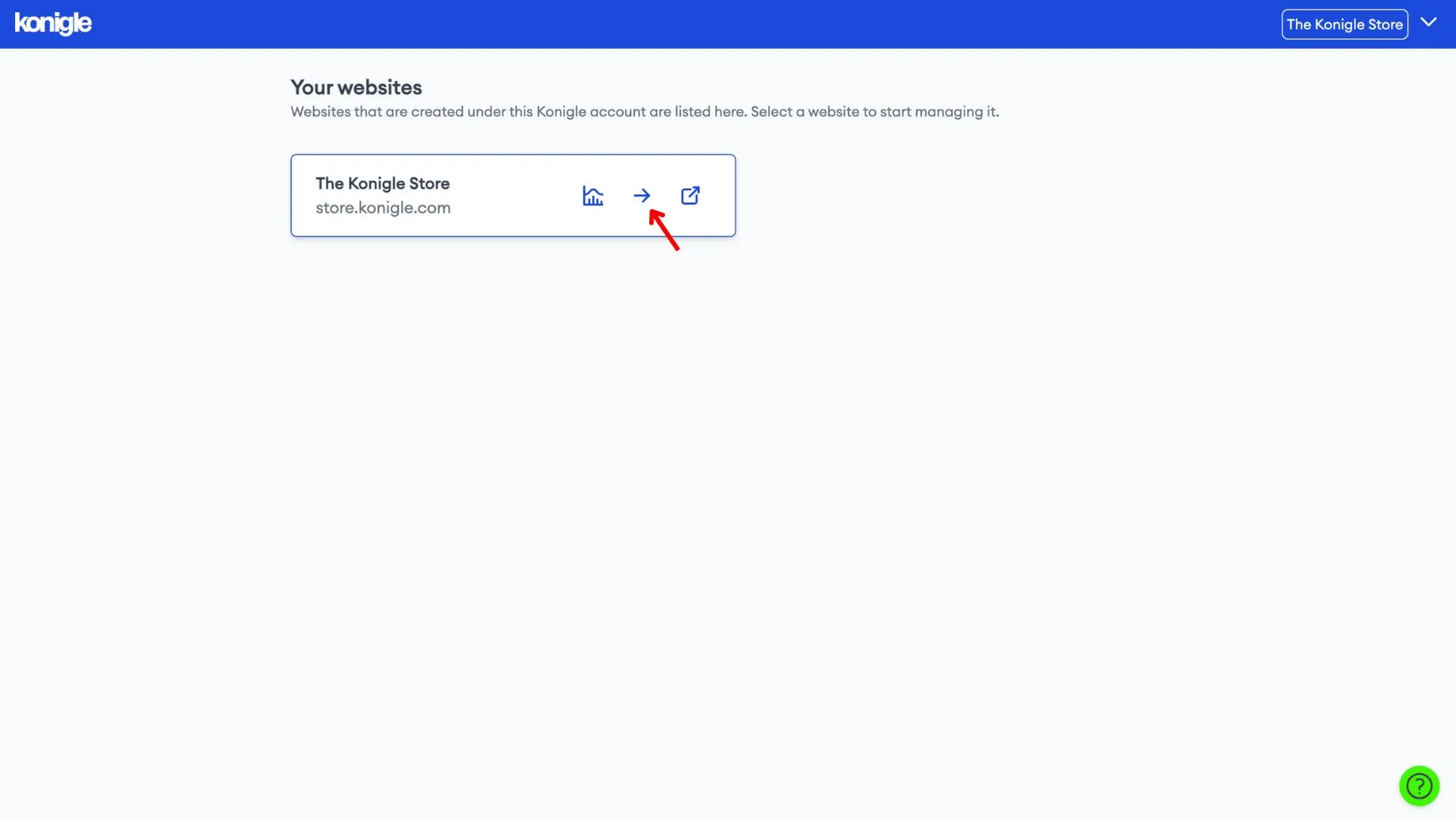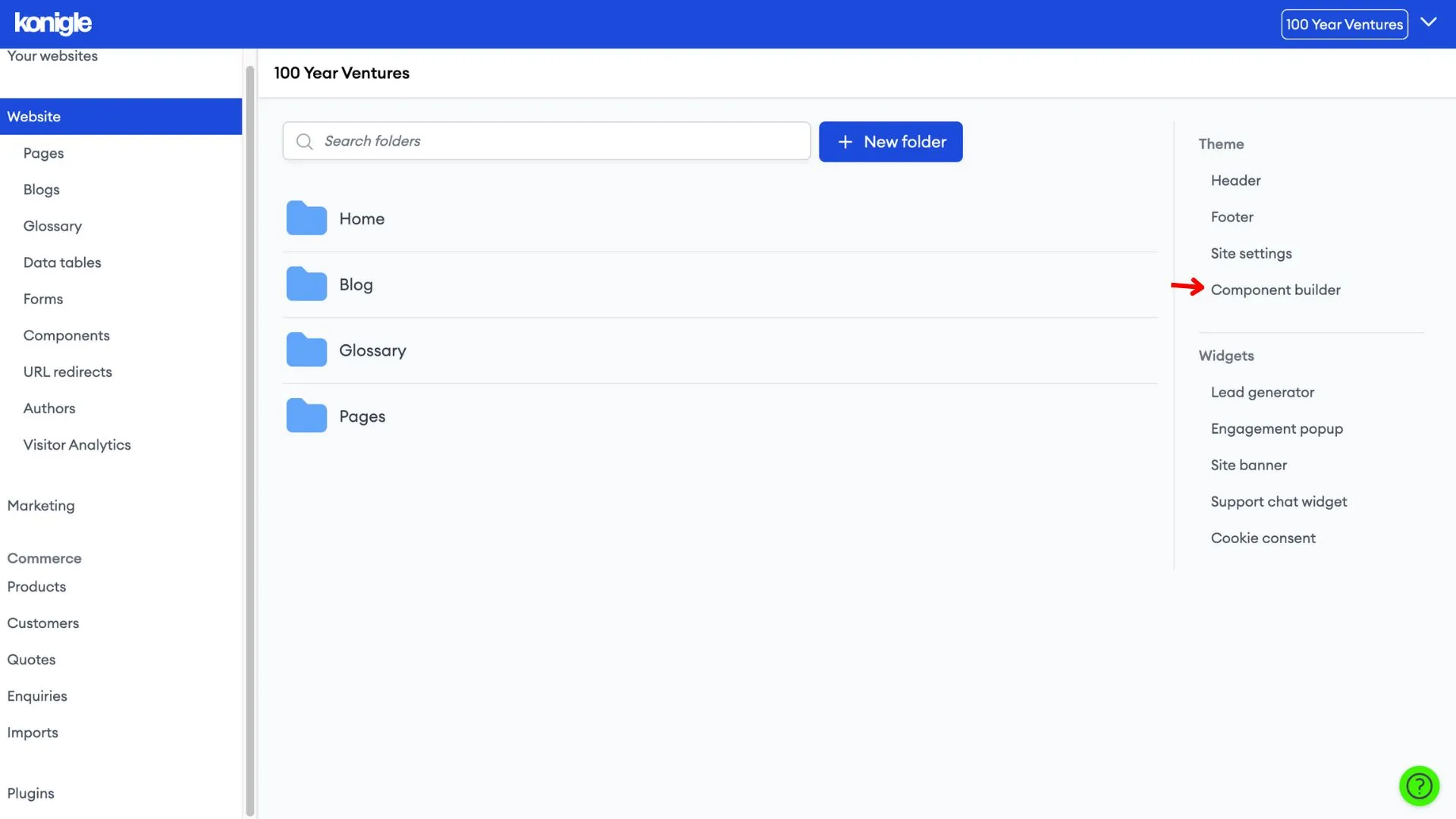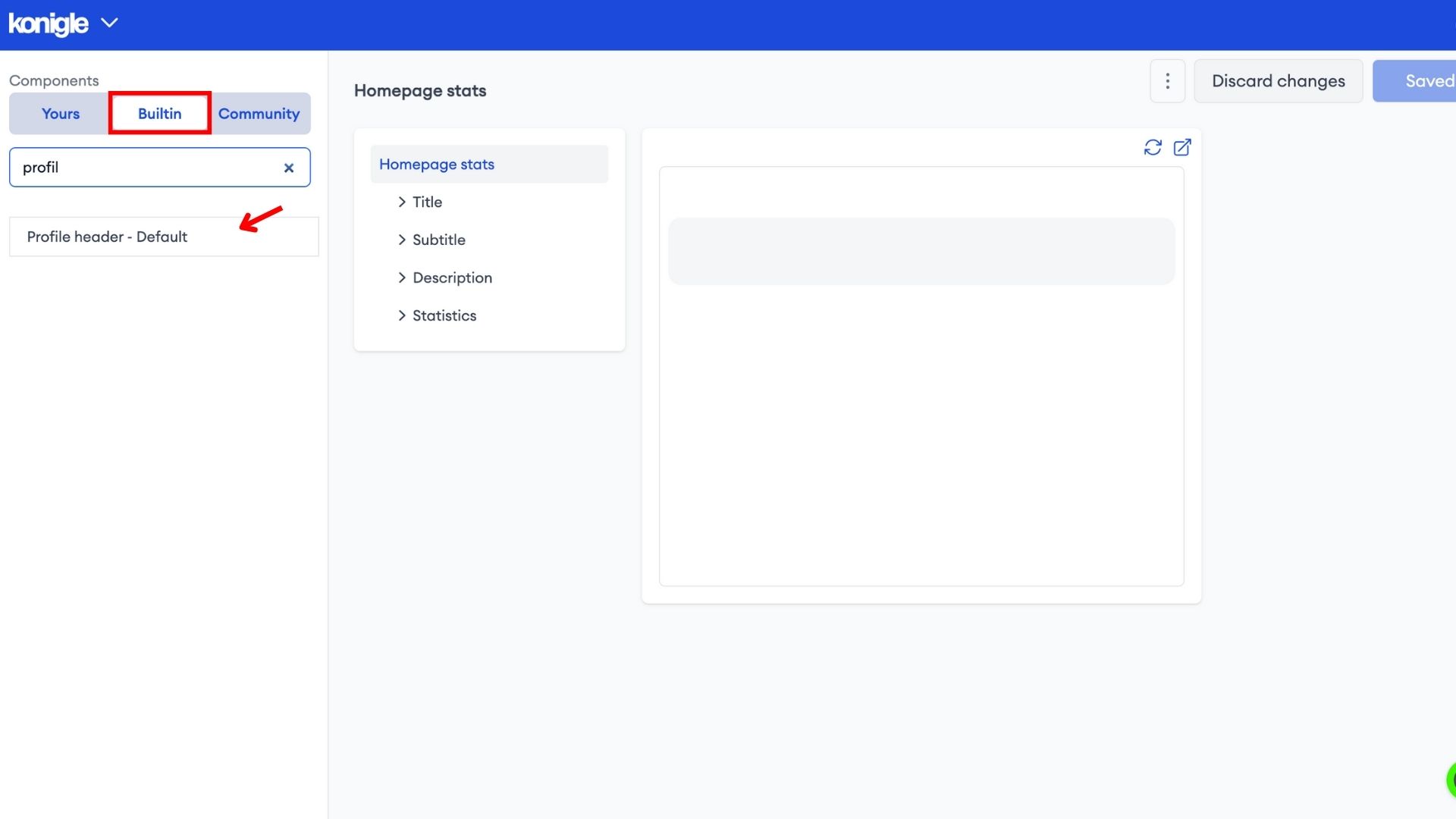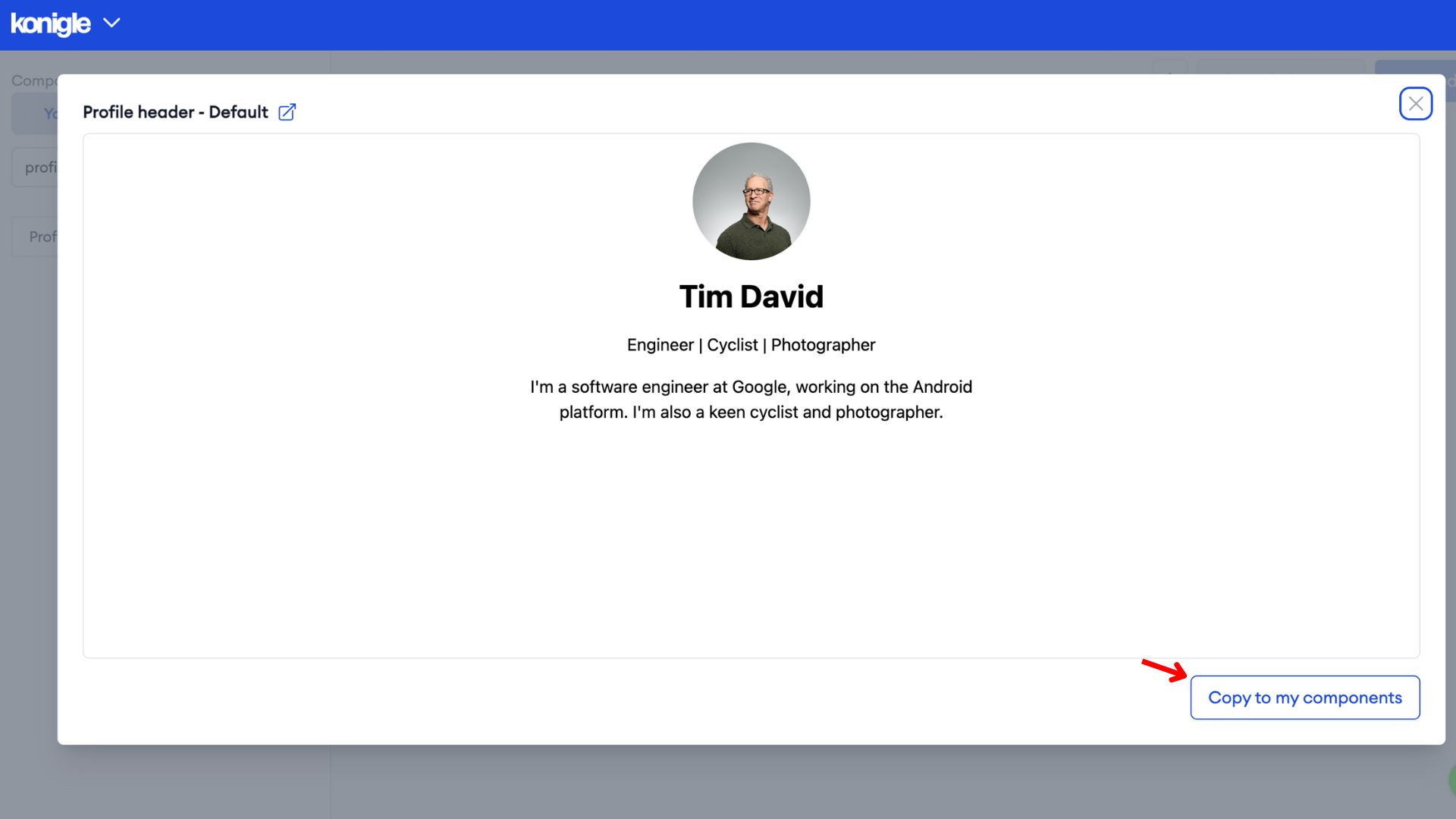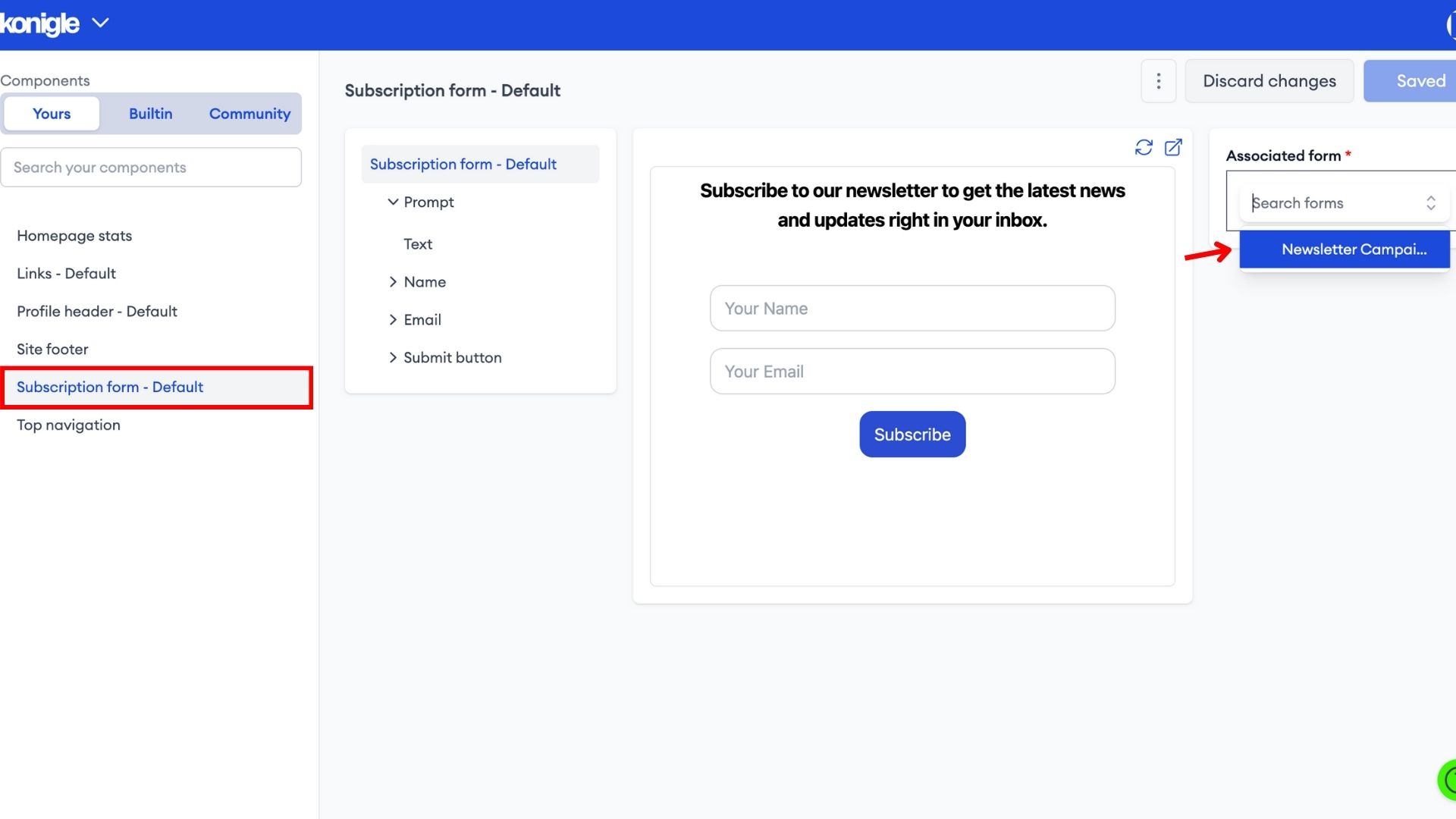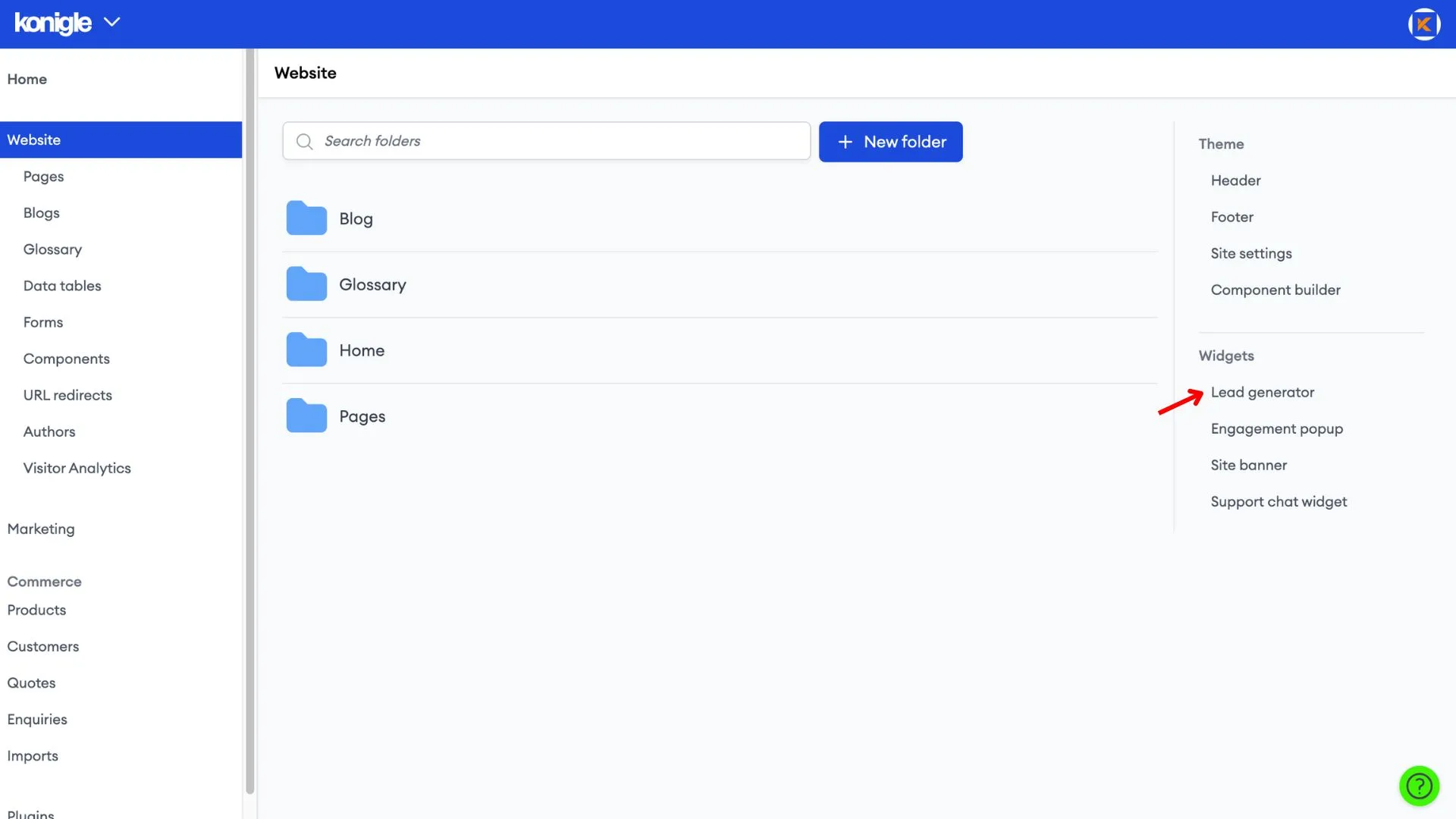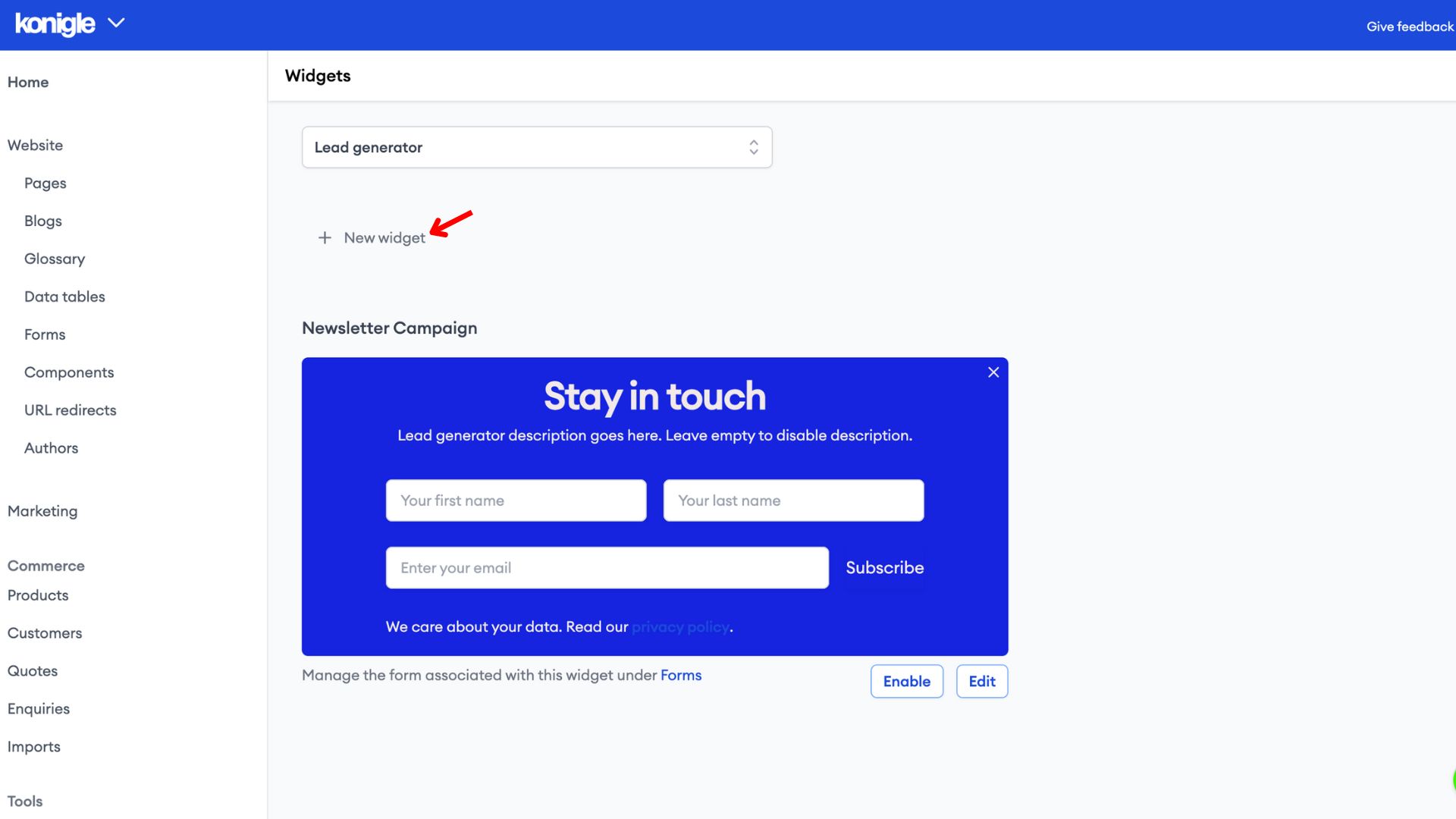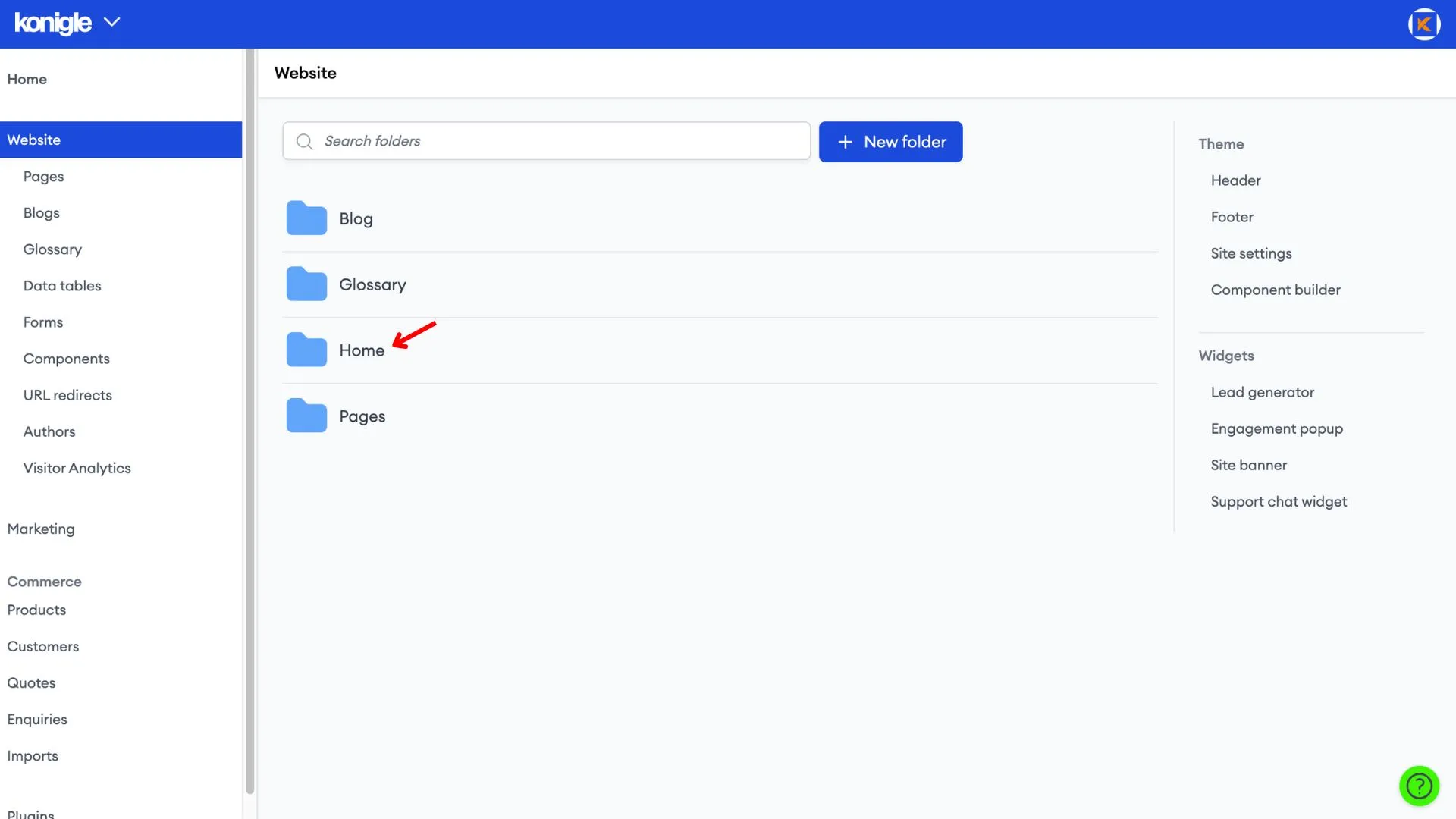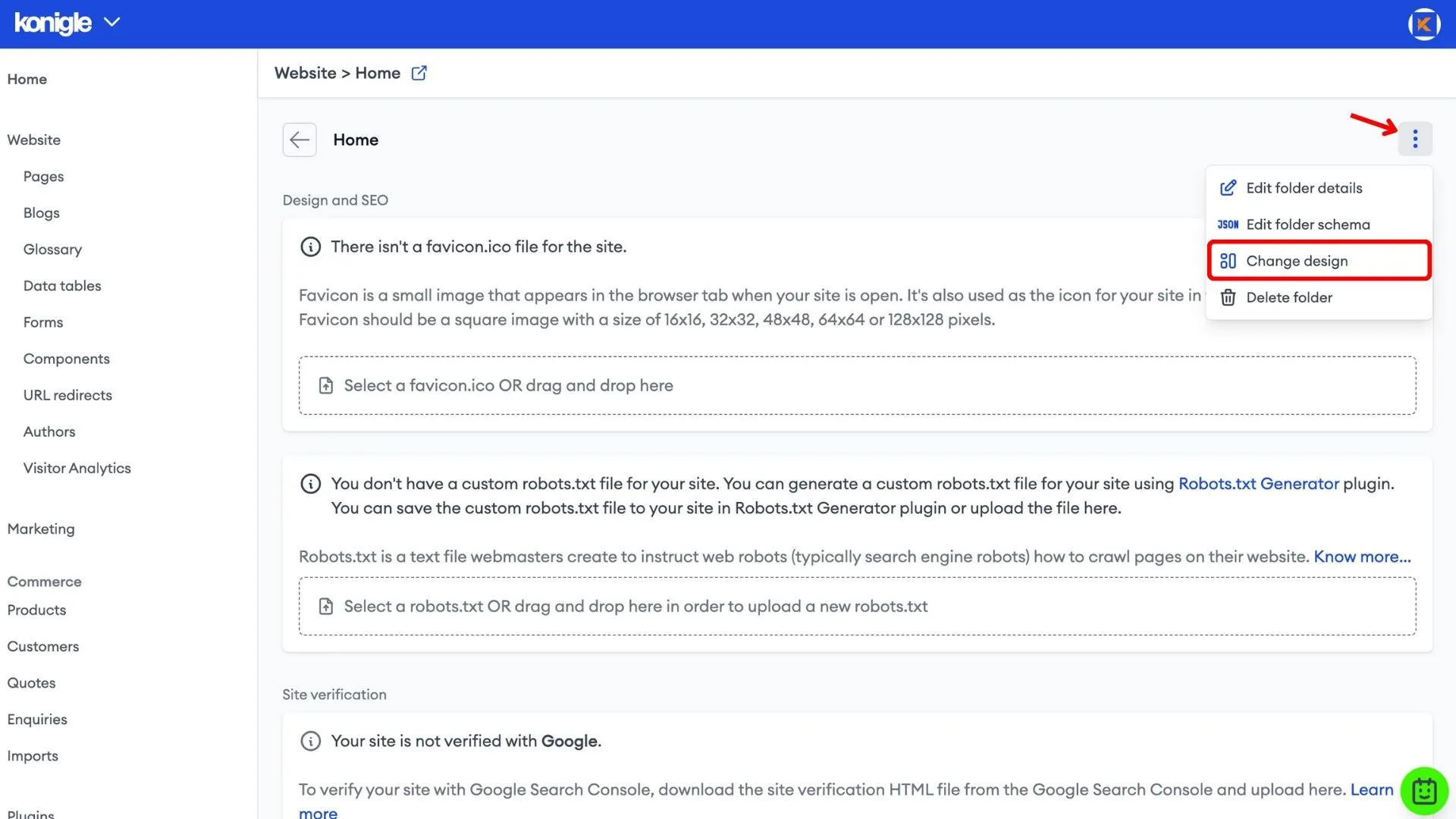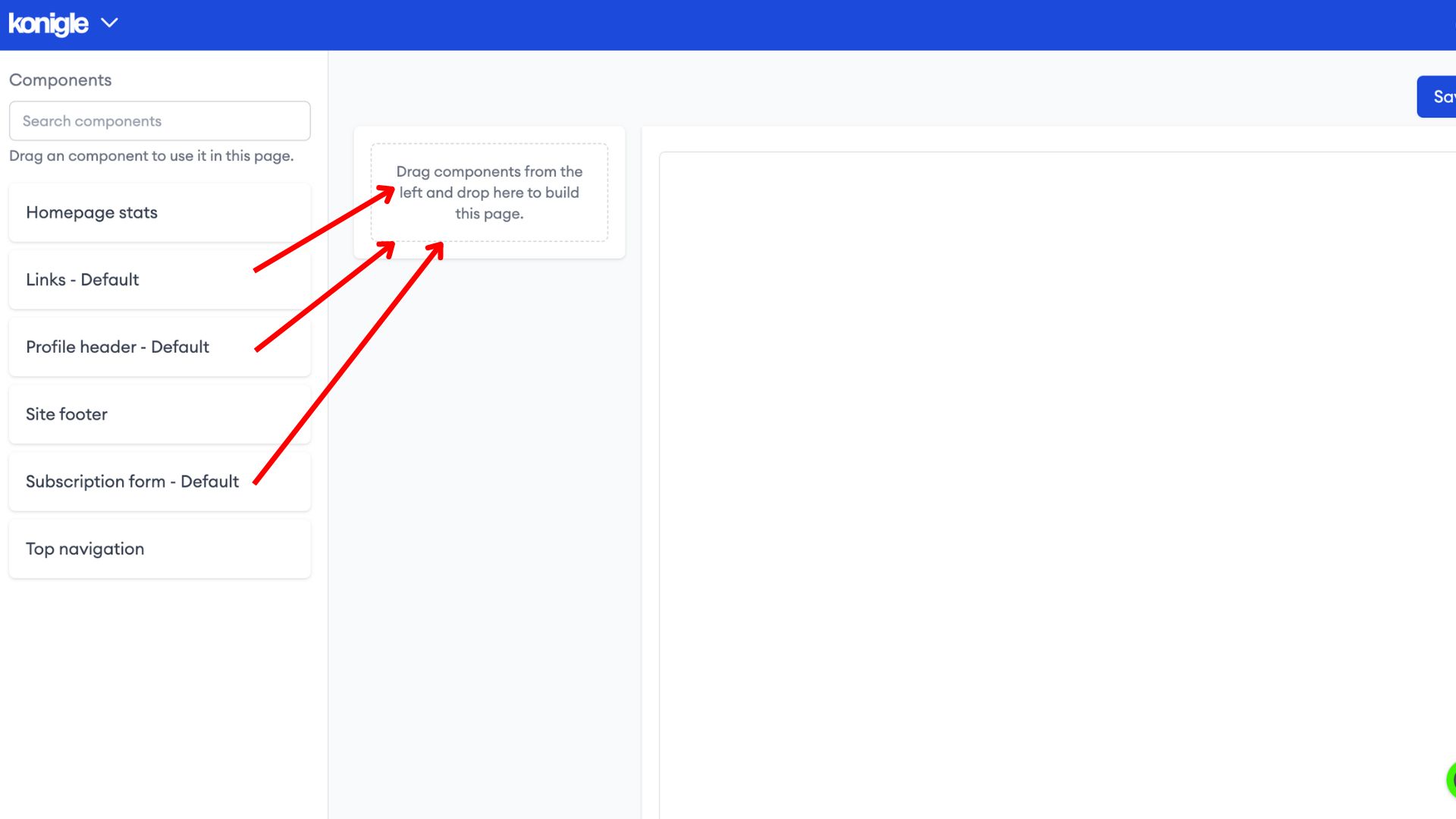January 7, 2024
How to use Konigle as a Linktree Alternative?
Sign up for Konigle
1. Sign up with Konigle for the Link in Bio plan.
Access the Component Builder
1. Select the website you wish to edit and go to the Component Builder.
2. Under the Built-in tab, search for the following 3 components and copy them to your components.
- Profile header - Default
- Links - Default
- Subscription form - Default
3. After copying the components, go to the Yours tab to make edits to your components. Note: Be sure to fill in ALL fields for each new addition.
4. For the Subscription form component, you will need to create and link a lead generation form to the component.
Creating a lead generation form
1. Go to Website and under Widgets, select Lead Generator.
2. Click new widget and rename your lead generator. Configure it according to your needs, save and enable it.
Start "growing your tree"
1. Go to website and access the Home folder to change the design.
2. Drag and drop the components in the sequence of your choice to start building your page.
Here's a video tutorial to help you better understand how you can use Konigle:
Frequently Asked Questions (FAQ)
What is Linktree?
Linktree is a popular tool that lets you create a landing page containing multiple links. It's especially useful for social media platforms like Instagram that restrict users to a single bio link. Think of it as a central hub for all your important links.
What is the best link in bio?
There are countless options to build your link in bio page, so what makes Konigle stand out? Konigle gives you full control of your robot.txt file settings, own domain name, SEO-optimised AI content generation, etc.