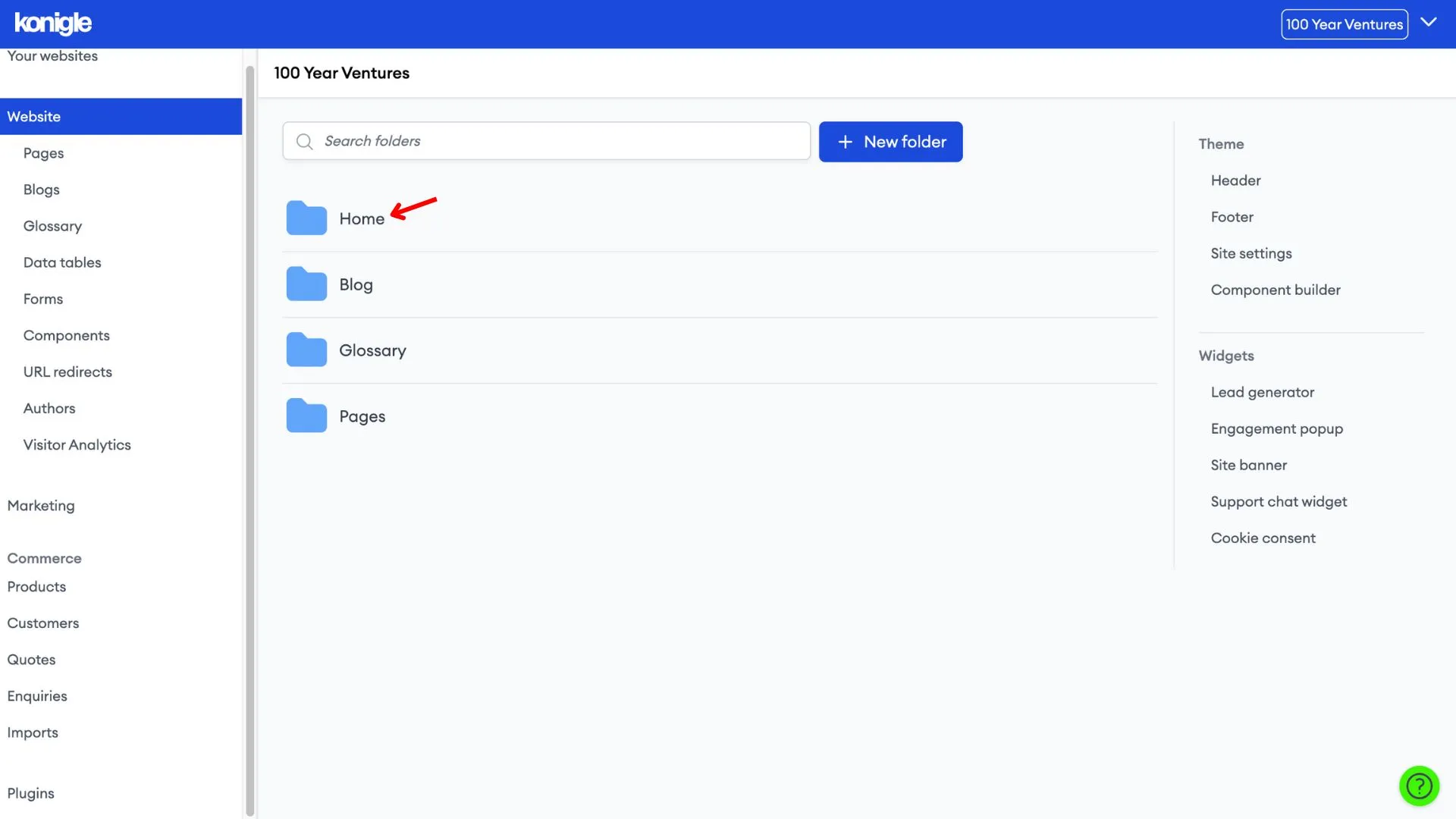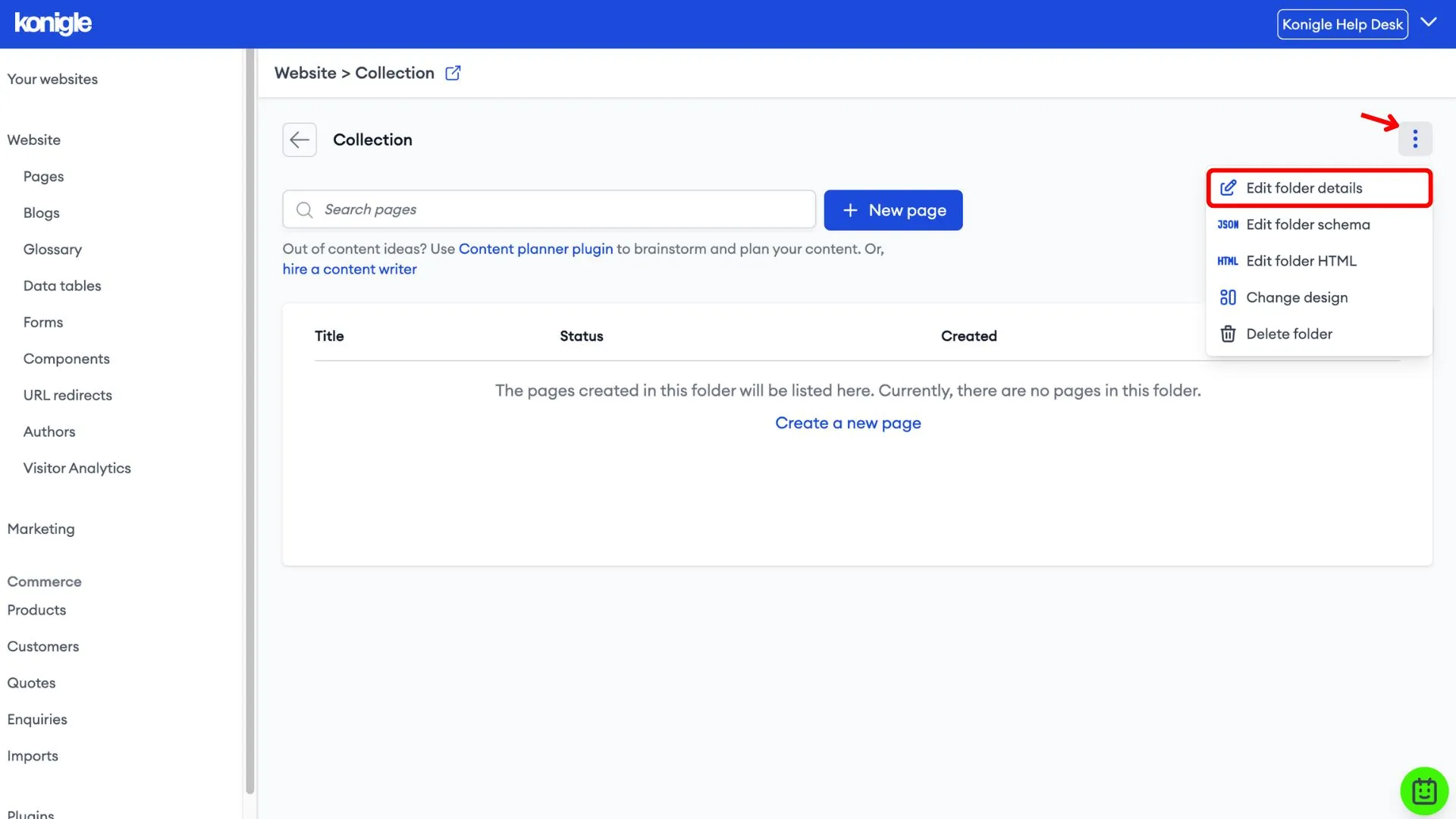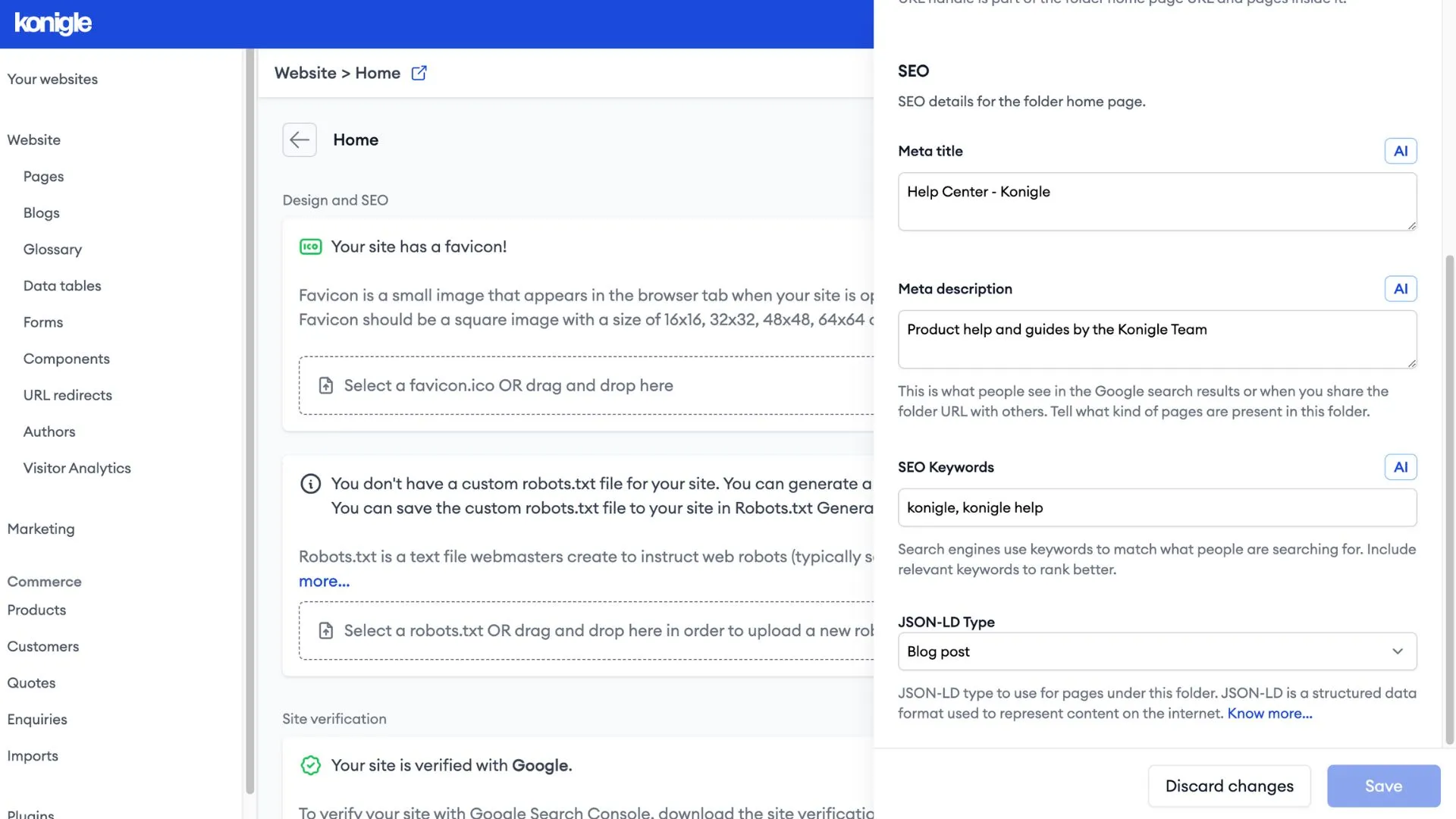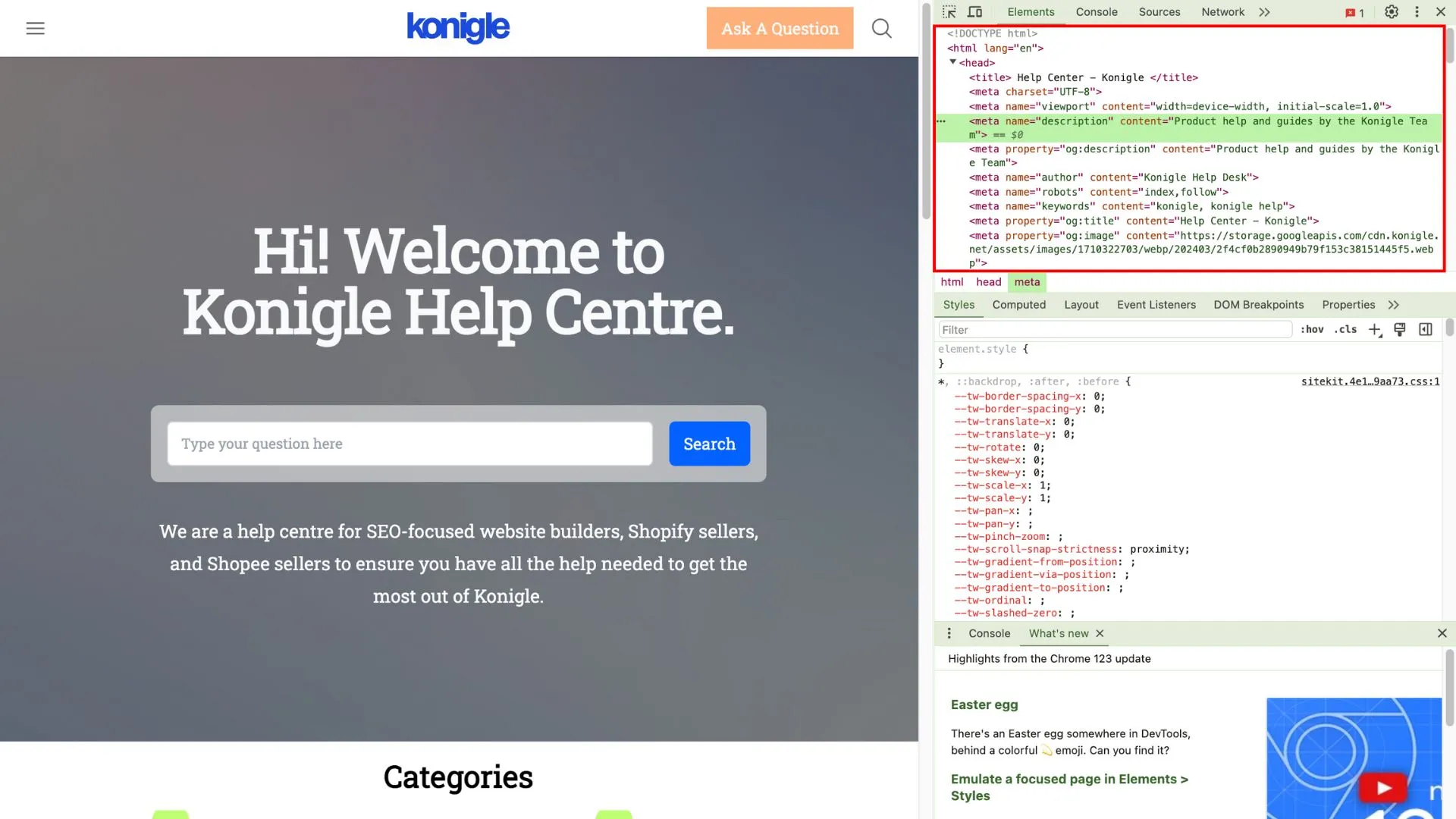April 16, 2024
How to edit the HTML <head> elements of your website?
Edit folder details
1. Select the website you wish to edit and go to the Home folder to edit folder details.
Add HTML <head> elements
1. Scroll down to the SEO portion of the side window and make edits to the following fields:
- Meta title
- Meta description
- SEO Keywords
2. Save after making these changes.
3. You can check your HTML <head> elements by inspecting.