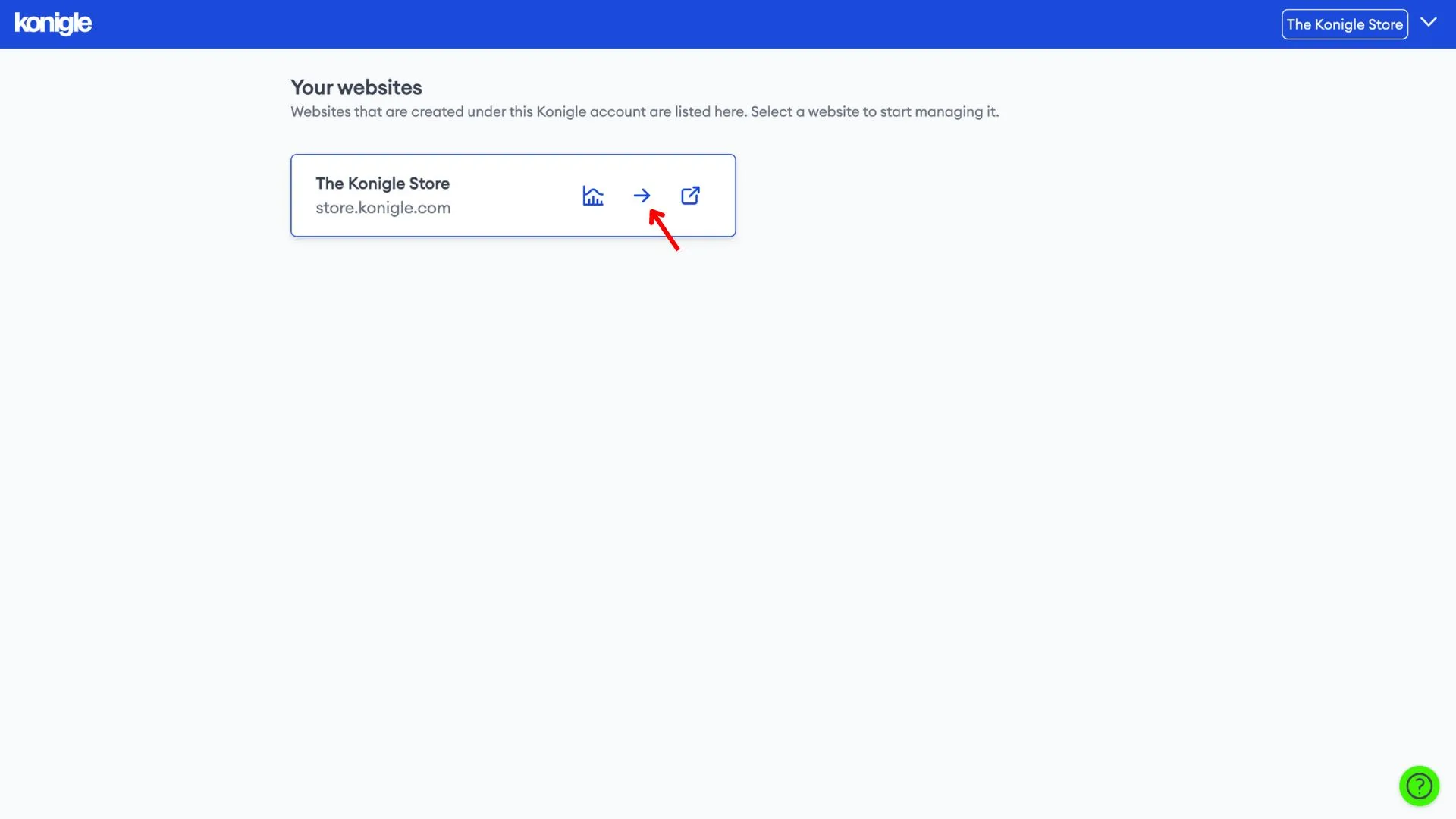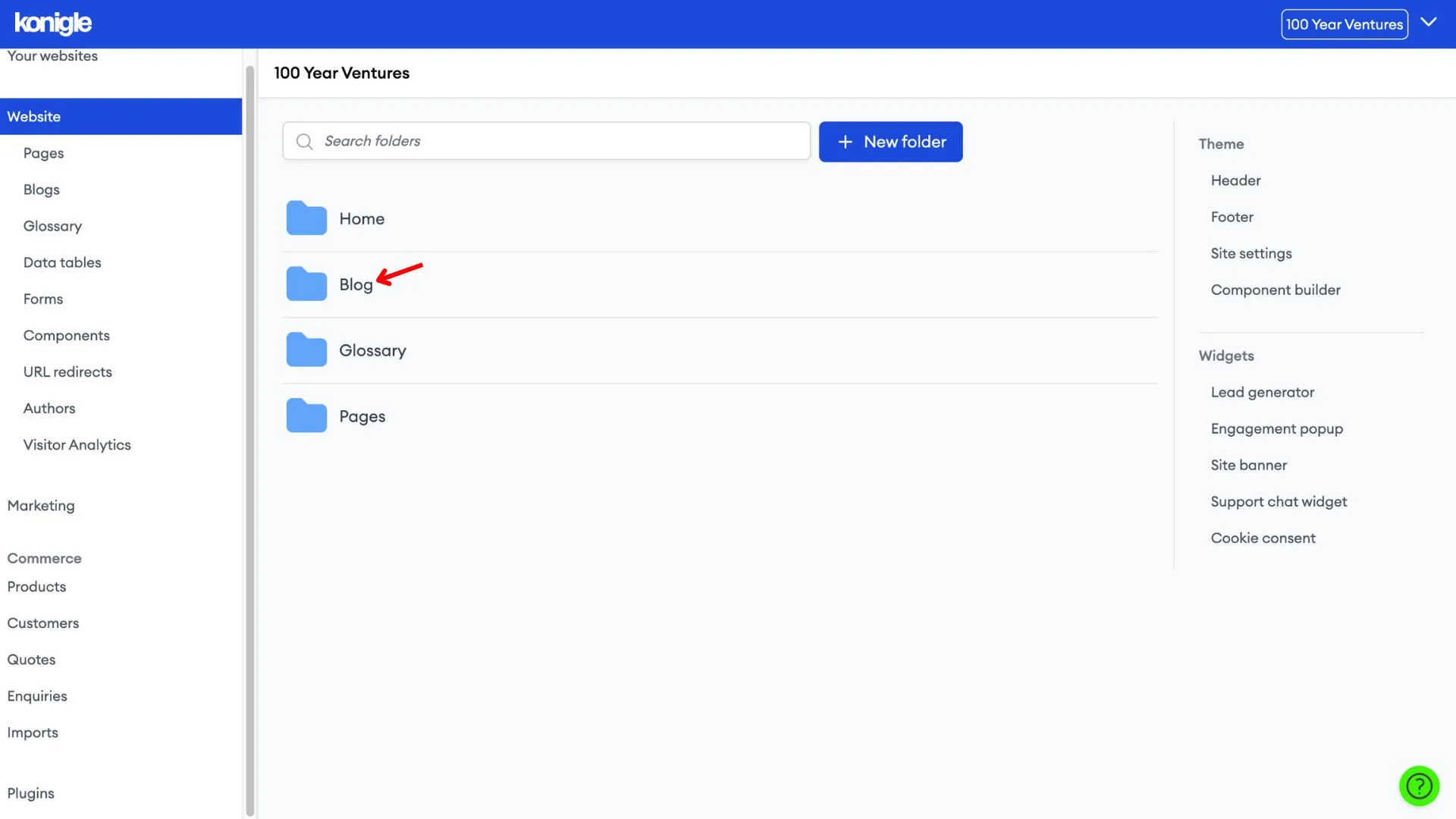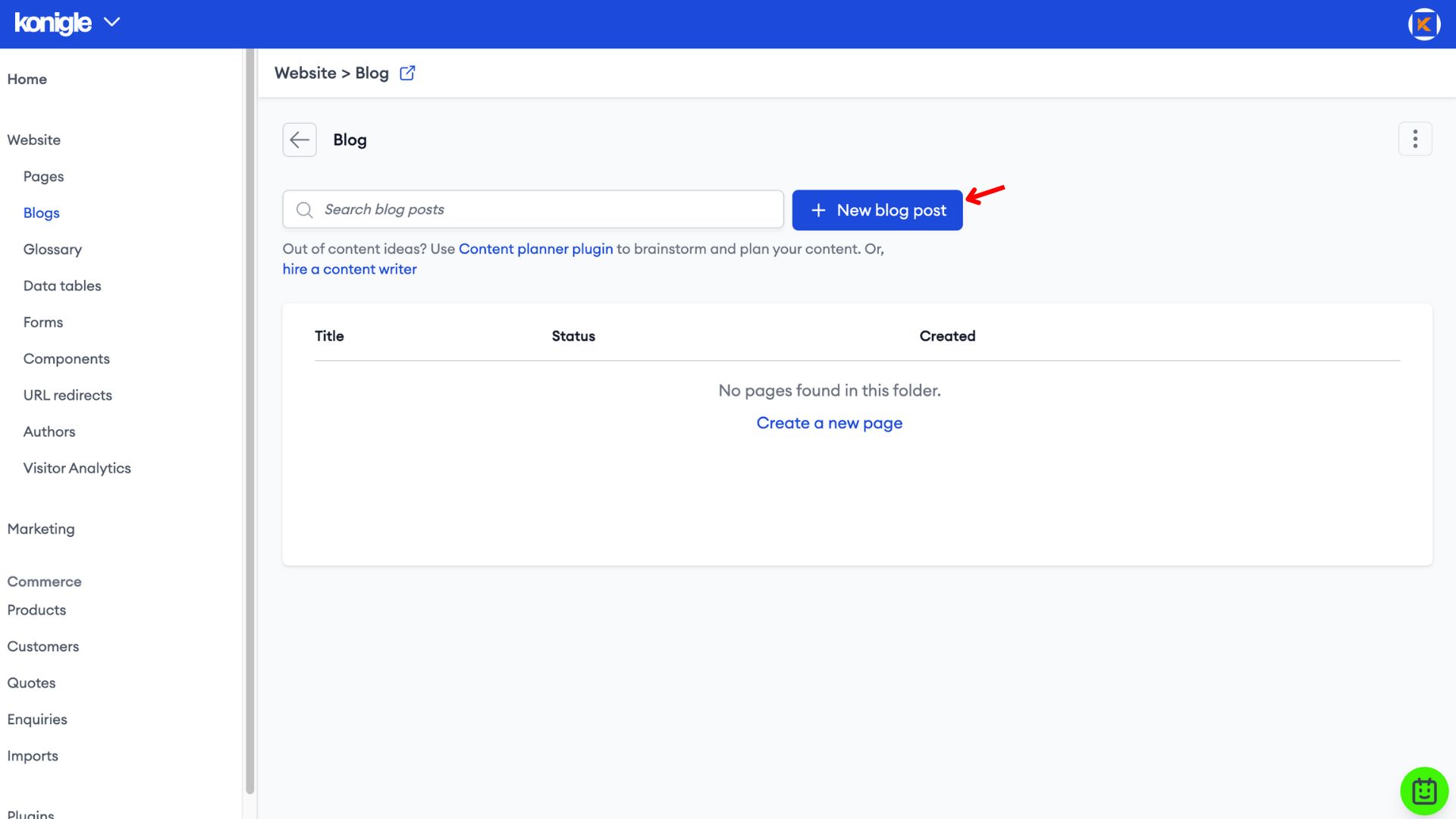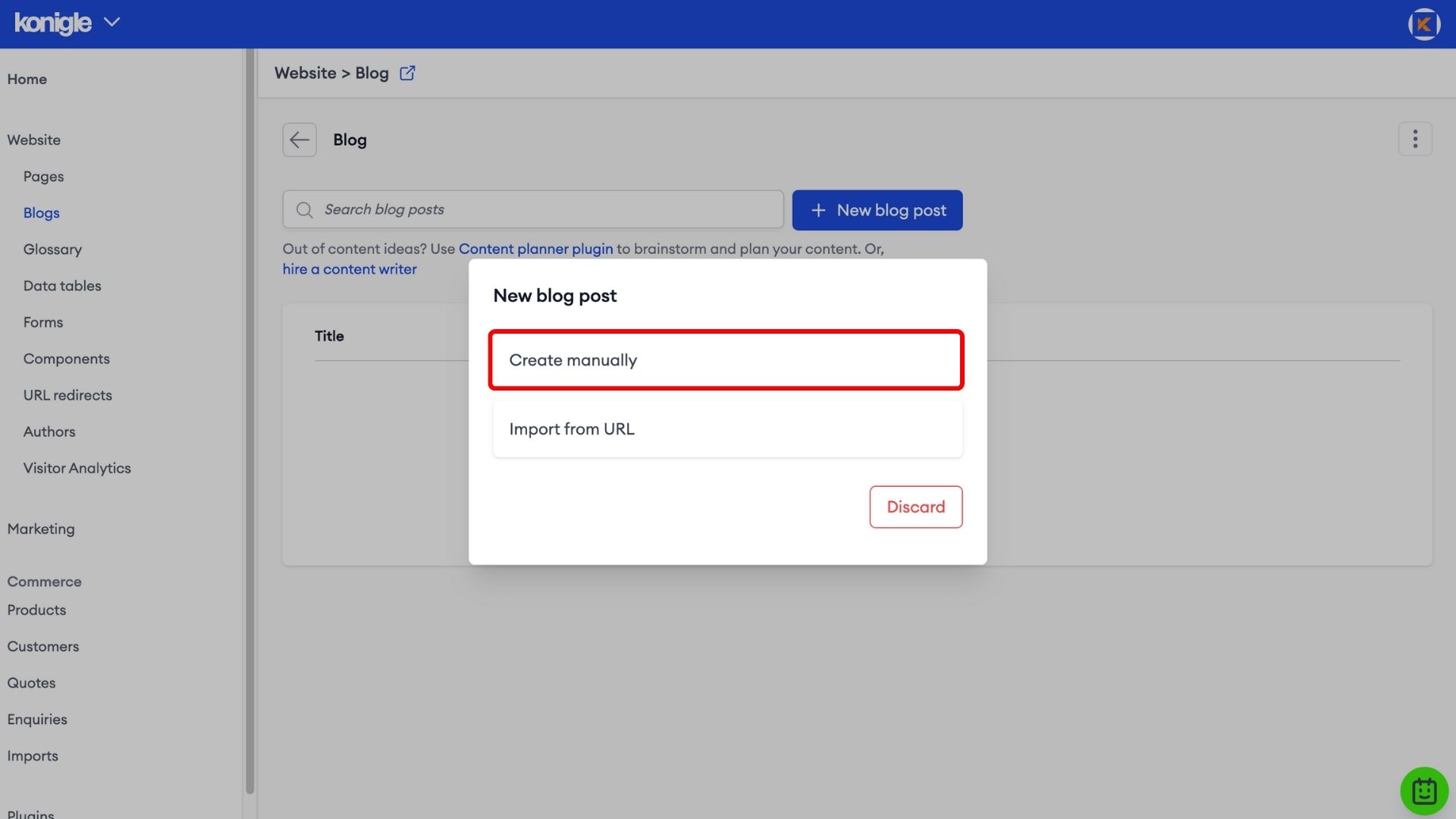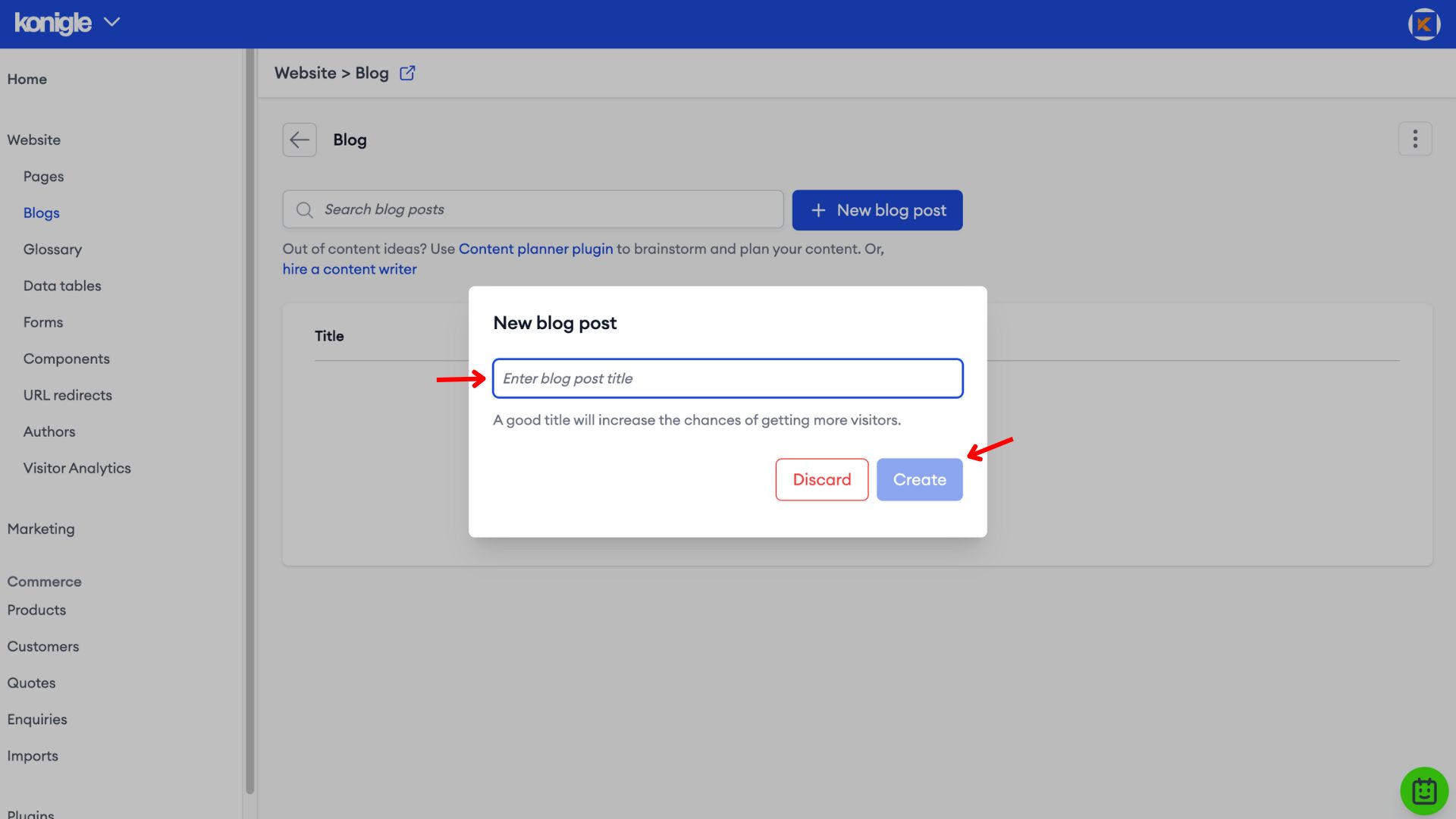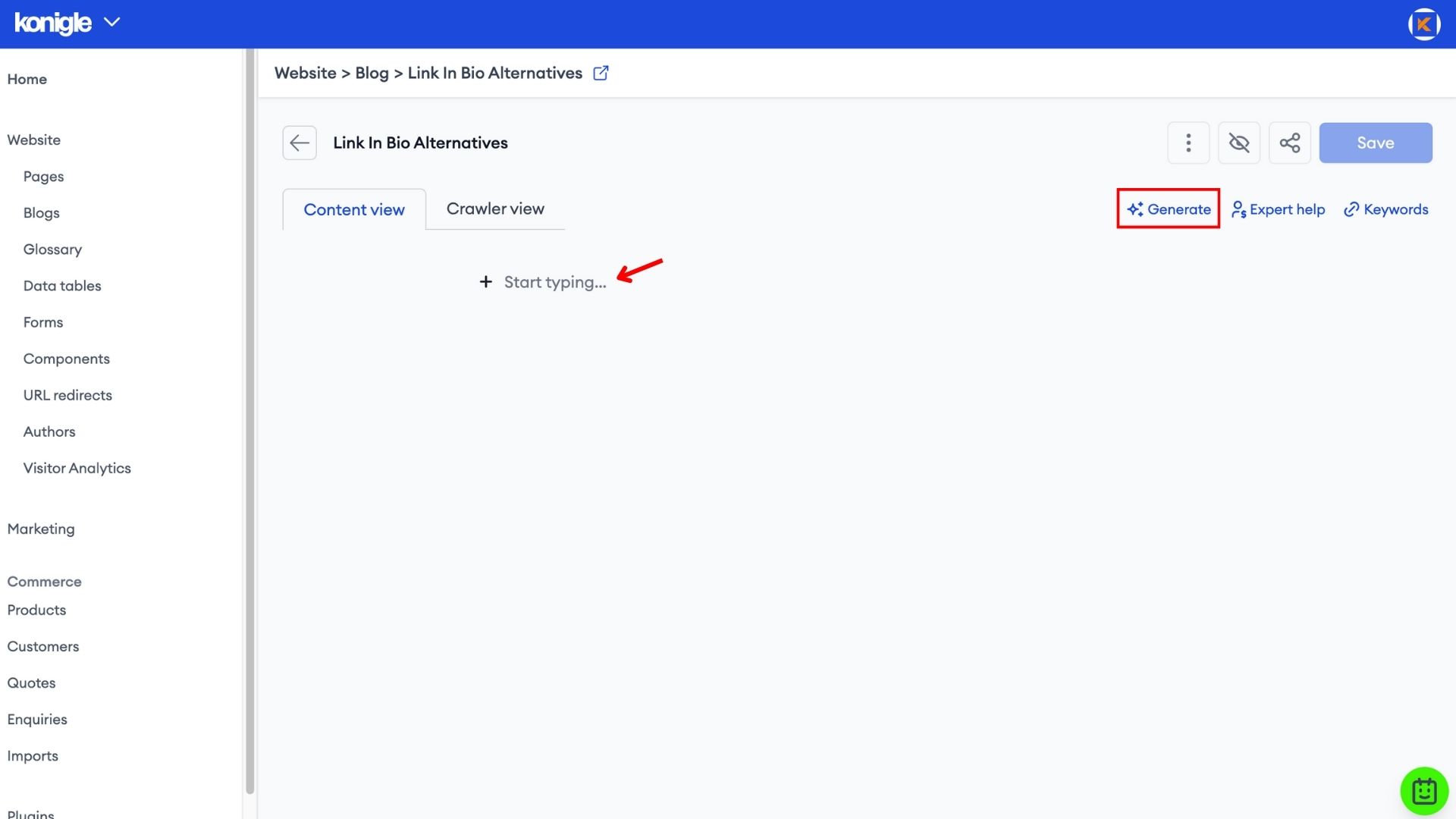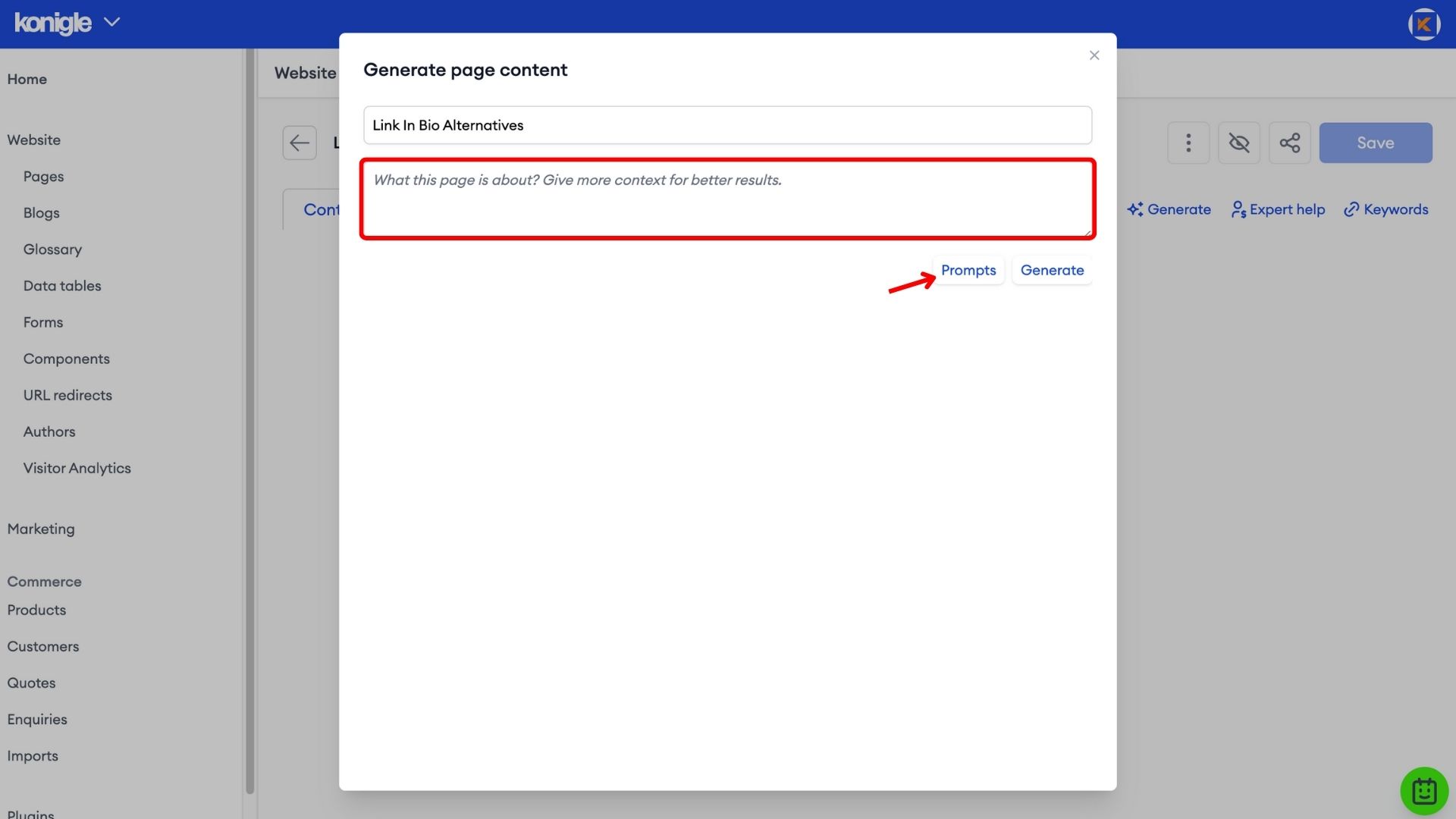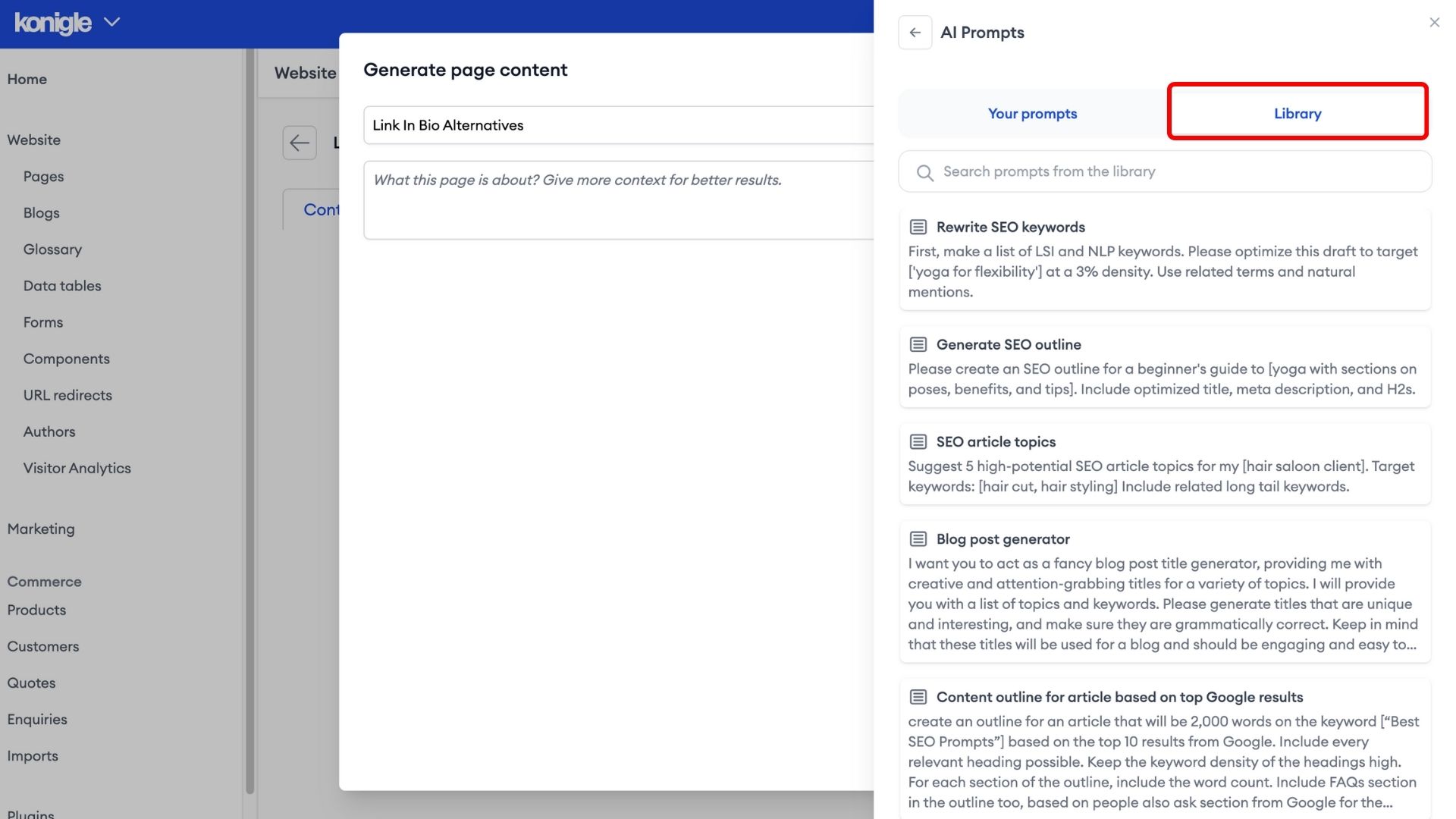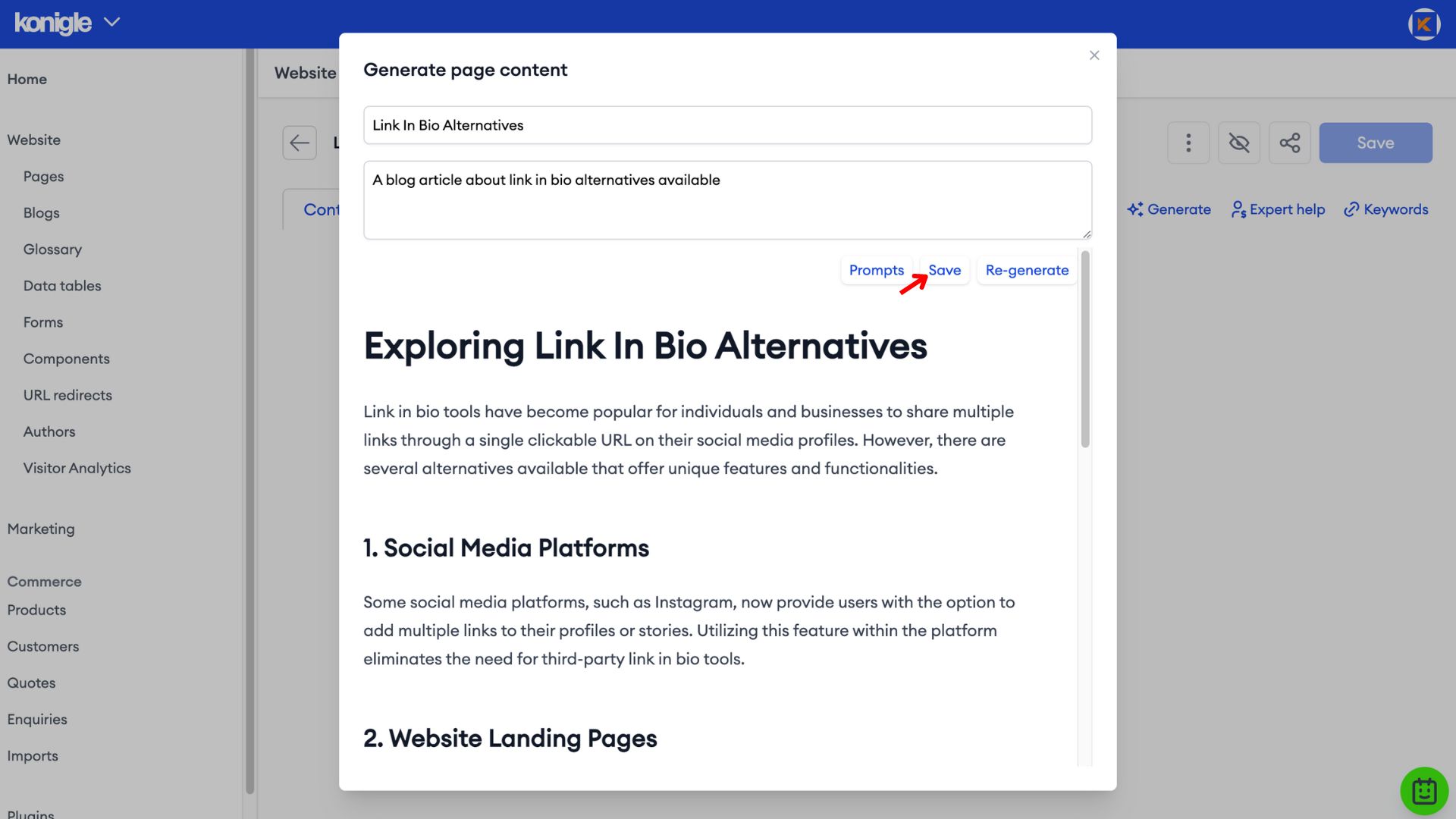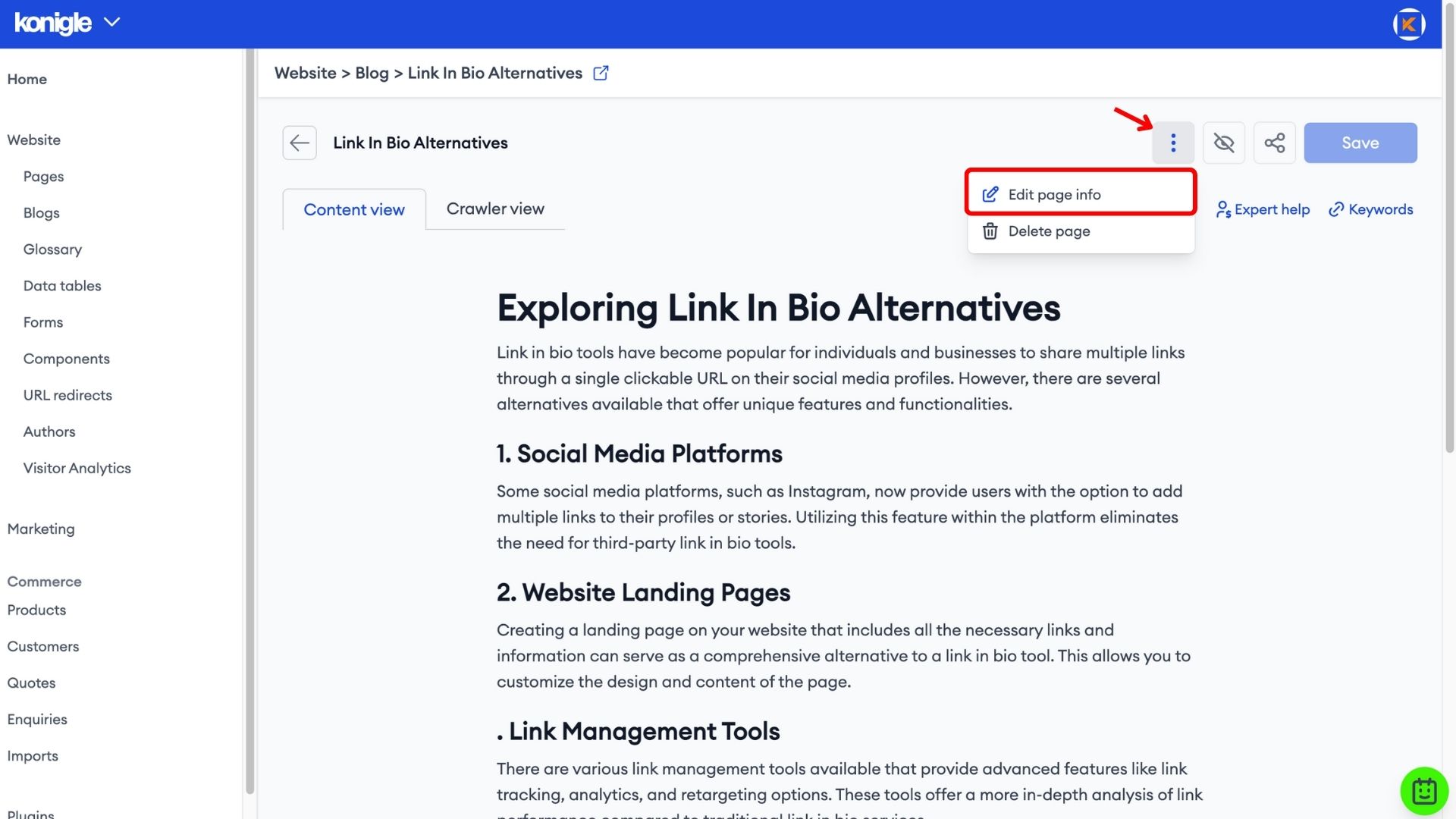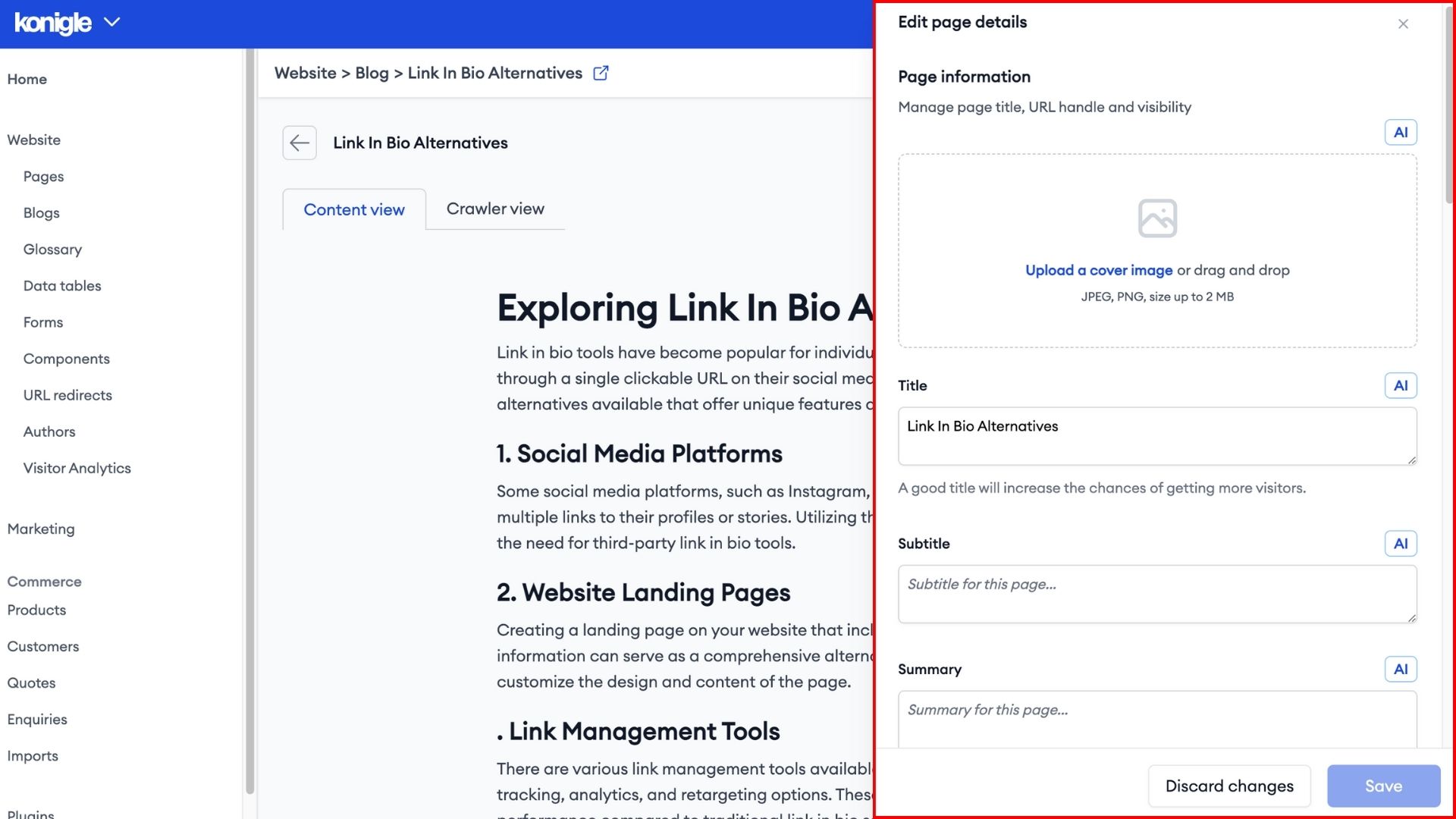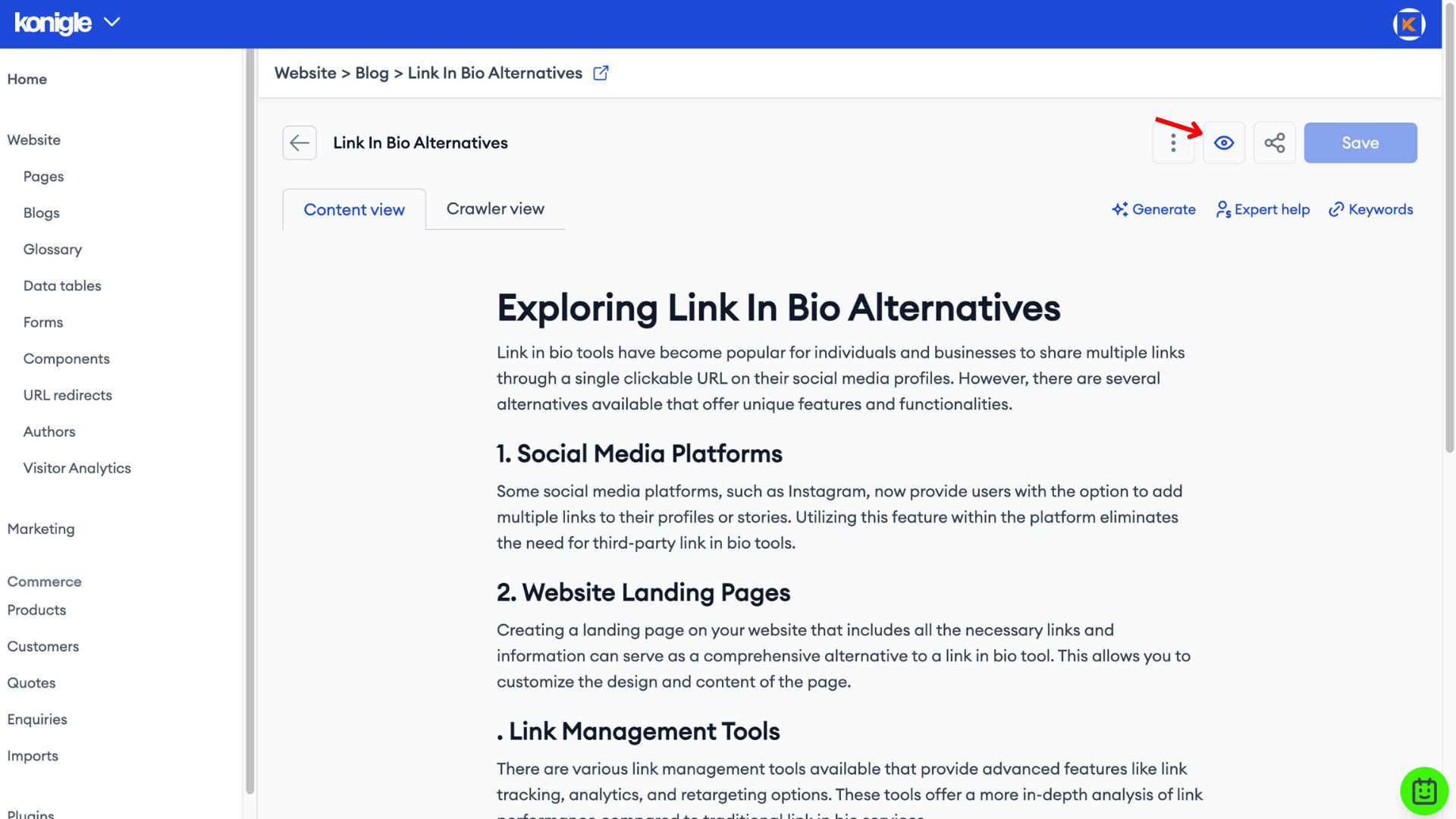March 11, 2024
How to add a blog to your website?
Create new blog
1. Select the website you wish to edit and go to Blog.
2. Create a New blog post manually by entering a title and create.
Edit Page Content
1. Start typing your content or use the Generate tool to let AI come up with the outline for you.
2. If you decide to use the Generate tool, type in a prompt or copy a pre-made prompt from the prompt library.
3. Then, click Generate and save.
Edit Page Information
1. After you have edited the page content, click the more options icon to edit page information.
2. Add a cover image, tags, date published, SEO, etc. before saving to finalise all changes made.
Publish a blog
1. After page information is filled, click the eye icon to publish.
Here's a video tutorial on how to add a blog to your website:
Frequently Asked Questions (FAQs)
Can I have a blog on my website?
Of course, you can have a blog on your website! It can be a great way to attract new visitors, establish yourself as an authority in your field, and improve your website's search engine ranking (SEO).
Should you add a blog to your website?
Pros
- Consistent, high-quality content creation through blog posts can bring in people interested in your niche.
- Sharing your knowledge and insights makes you a trusted source and positions you as an expert.
- Blogs with fresh content tend to rank higher in search results, making it easier for people to find your website.
Cons
- Maintaining a blog involves consistent content creation, which takes time and effort.
- Low-quality content can hurt your website's reputation.
Do I need a domain for a blog?
Technically, no, you don't necessarily need a domain name for your blog. For instance, your blog could live at "someblogspot.konigle.net".
However, there are some advantages to having a dedicated domain name for your blog:
- A clear and memorable domain specific to your blog can make it easier for people to find and remember.
- A domain name can give your blog a more professional image.