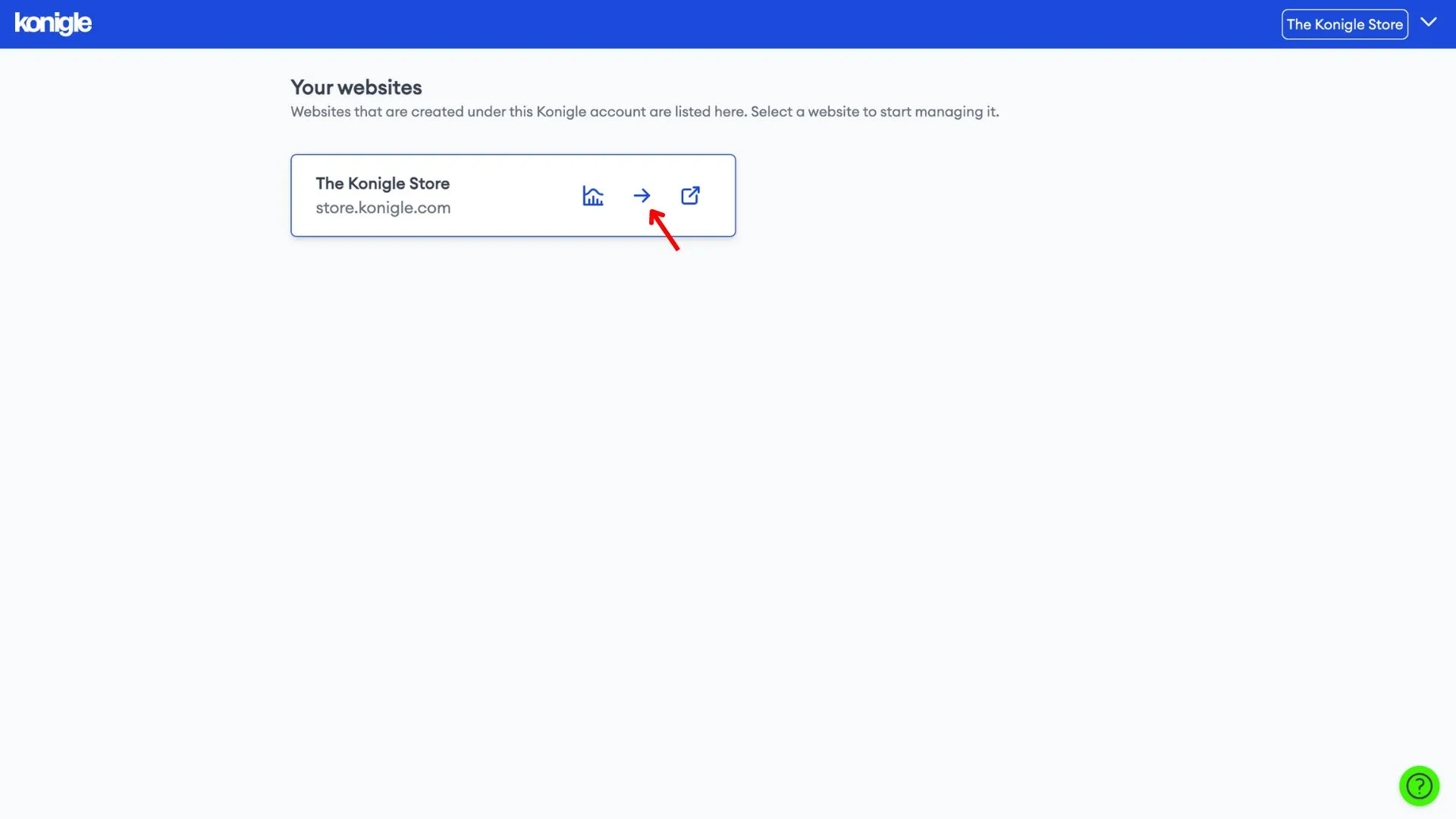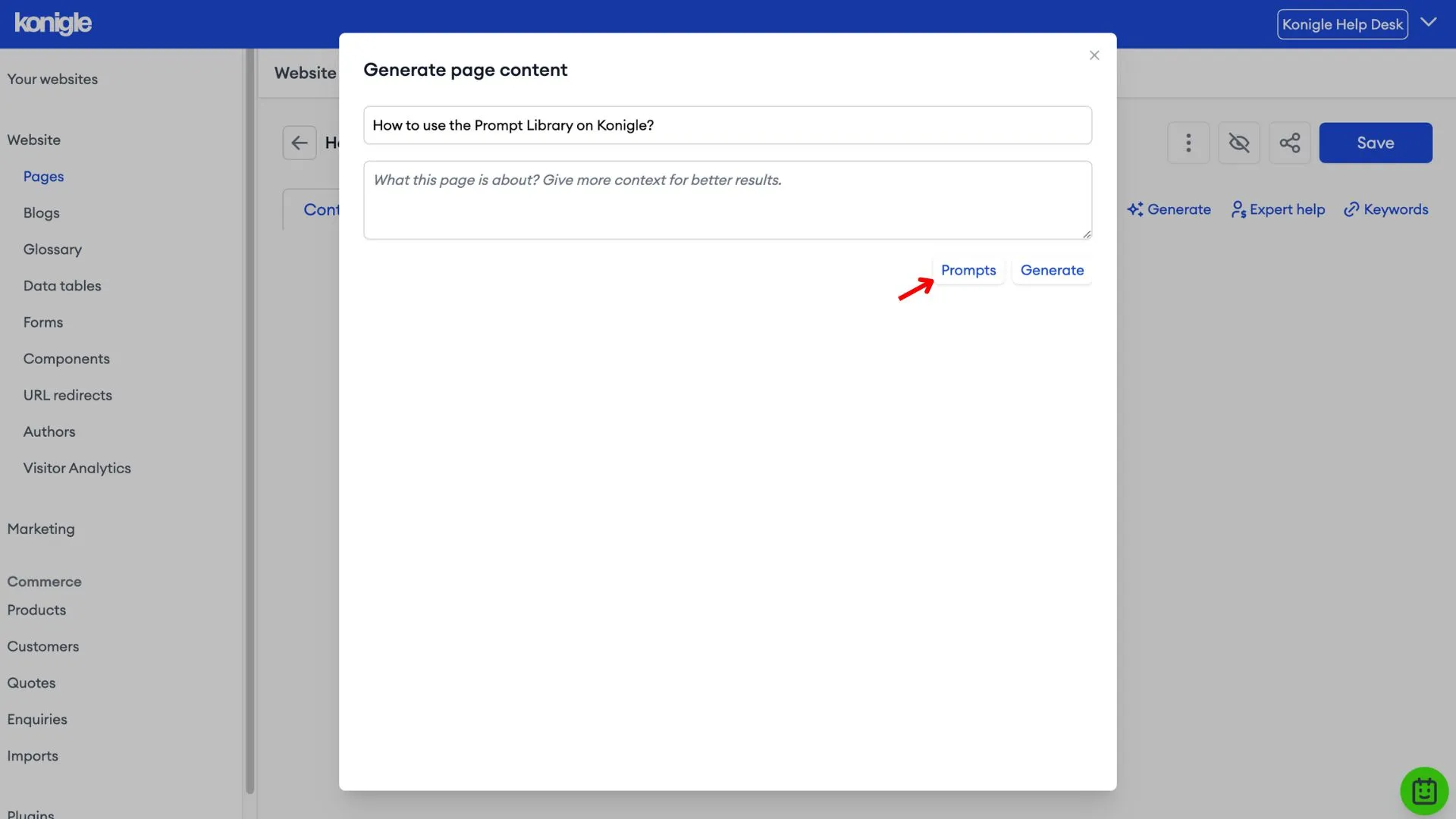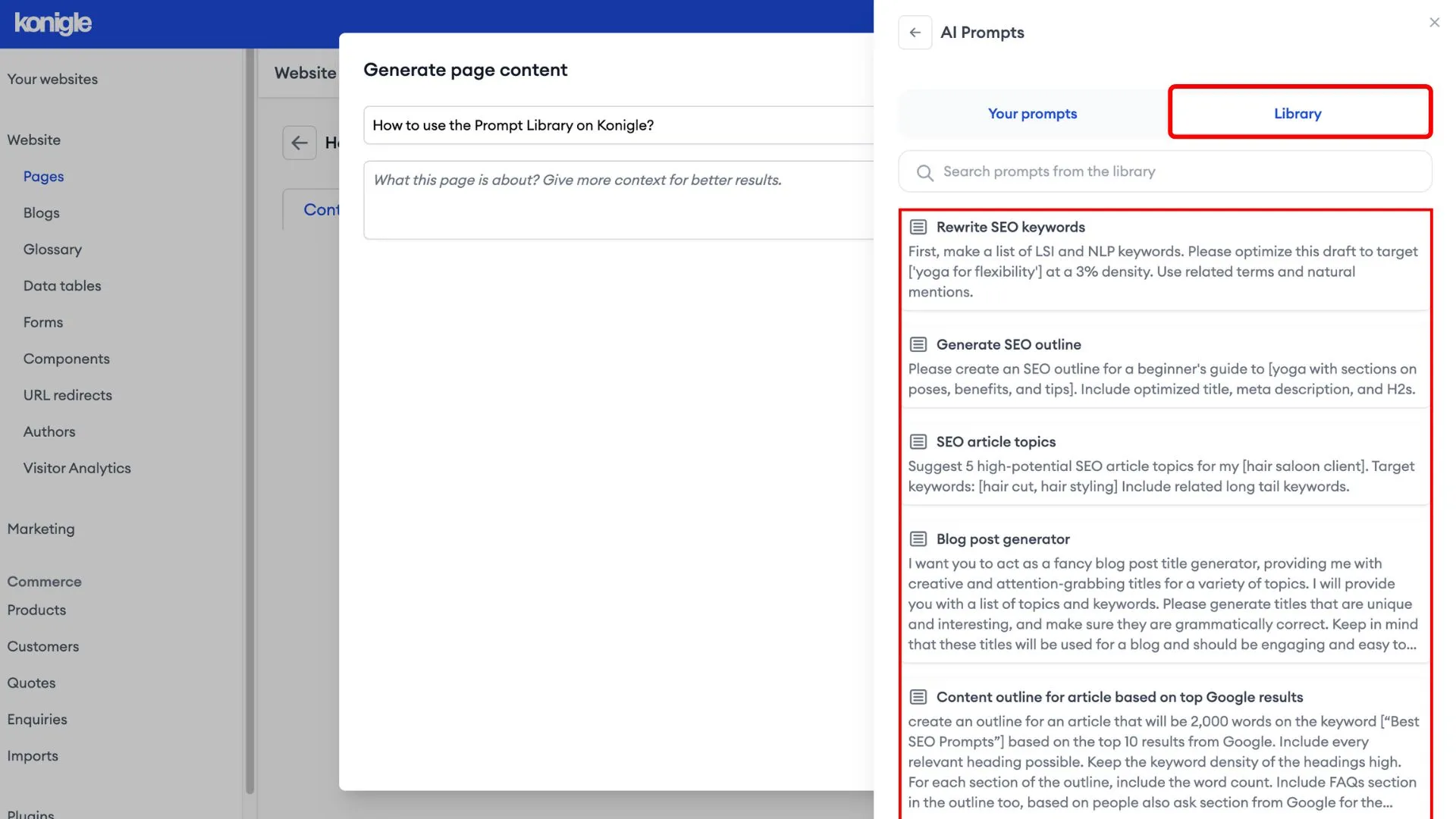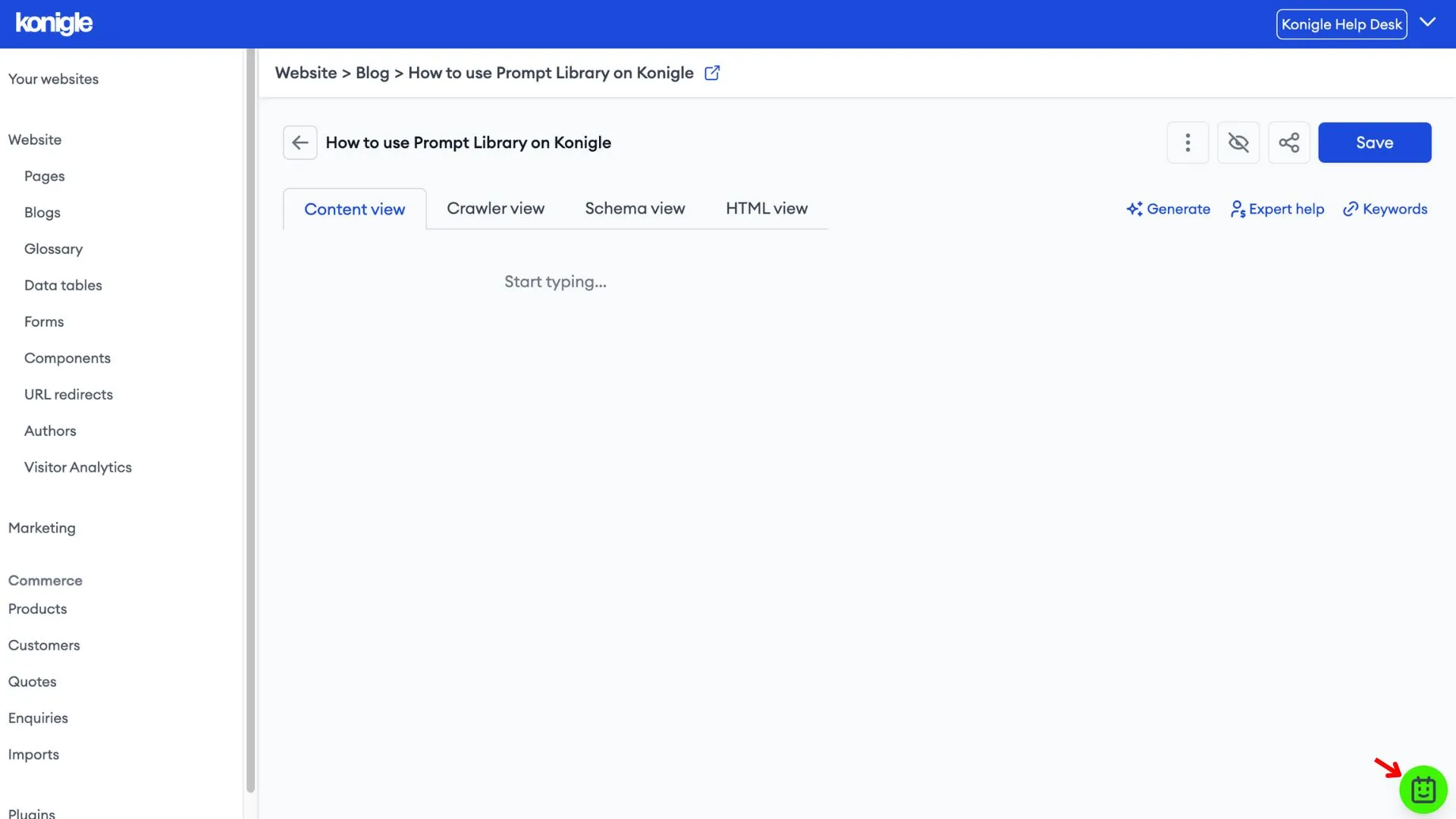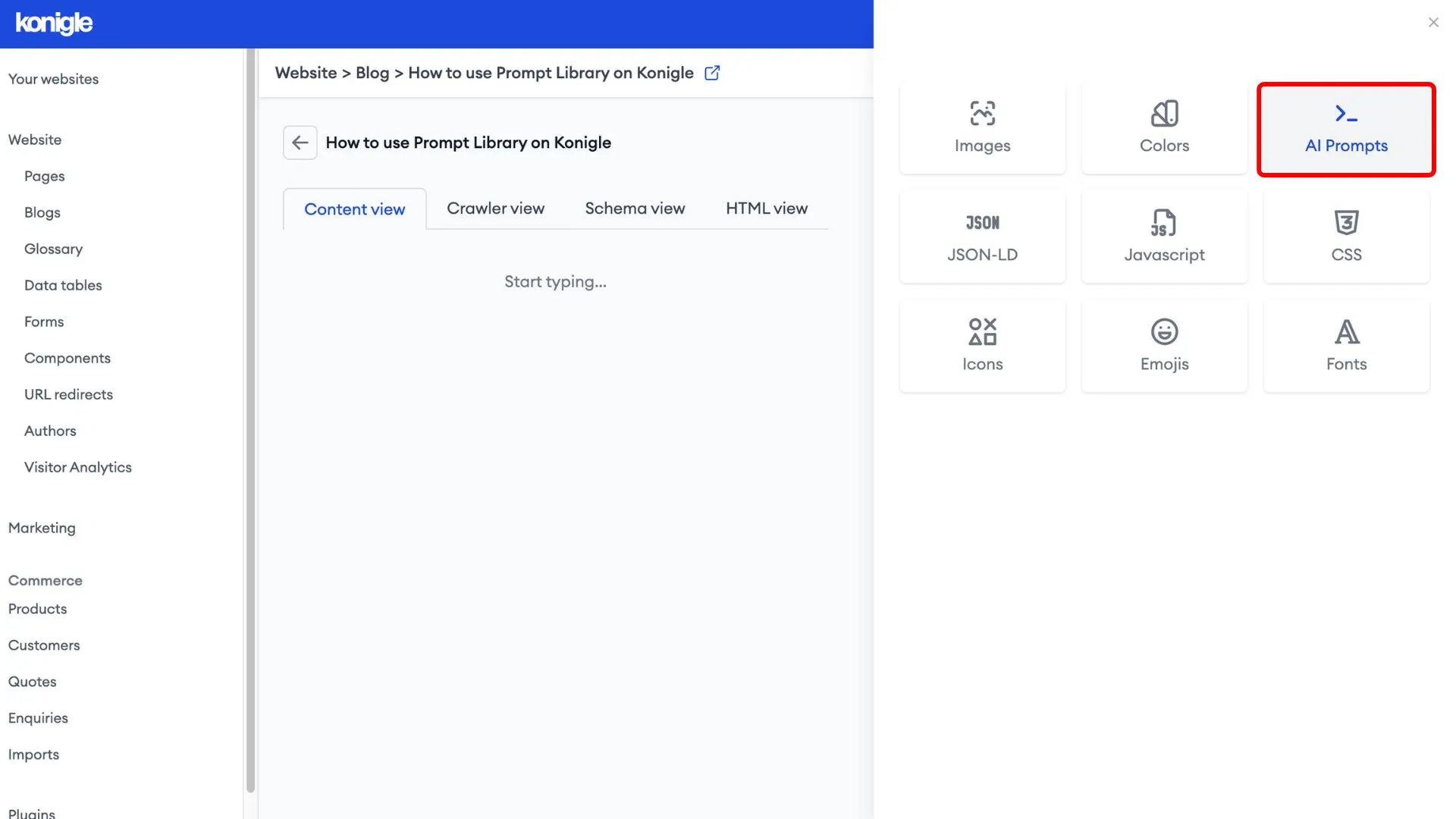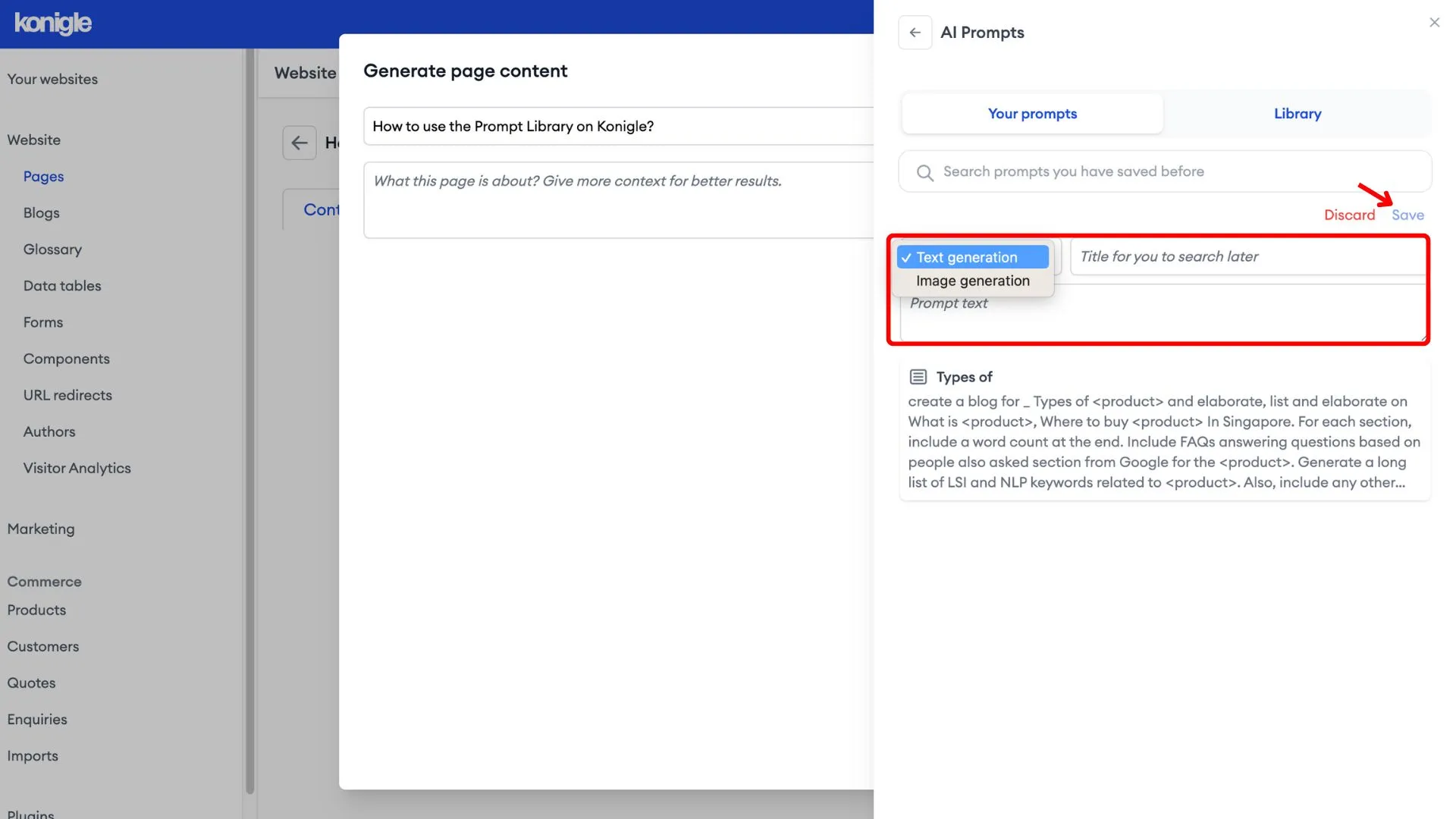May 1, 2024
How to use the Prompt Library on Konigle?
Here at Konigle, we pride ourselves on being an SEO-focused website builder with AI integration to help streamline your overall website-building experience. However, providing the AI generation tool on its own is not good enough if people do not know how to use it correctly. Hence, this calls for the need for a 'Prompt library'.
Access the Konigle Prompt Library
1. Select the website you wish to edit and proceed to create a page of any sort.
2. Make use of the generate tool for content writing and access the prompt library.
Create new A.I. prompts
1. Alternatively, if you know what you want to be included in your prompts, create a new prompt by clicking on the Website Widget Assistant at the bottom right hand corner.
2. Go to AI Prompts
3. Decide if you want to generate text or an image, name the prompt, and type in the description before saving.
Here's a video tutorial on how to use the prompt library in Konigle:
Frequently Asked Questions (FAQs)
What is a prompt library?
A prompt library is a collection of curated prompts designed to elicit specific responses or actions from AI systems, like large language models (LLMs). These prompts act as instructions, guiding the AI towards generating the desired output, be it text, code, or creative content. Imagine it as a librarian for AI prompts, organising them for easy access and efficient use.
What should a prompt include?
Here's what a prompt should include from an SEO (Search Engine Optimization) perspective:
- Keywords
- Create informative content
- Structure and readability
- Consider searcher's perspective