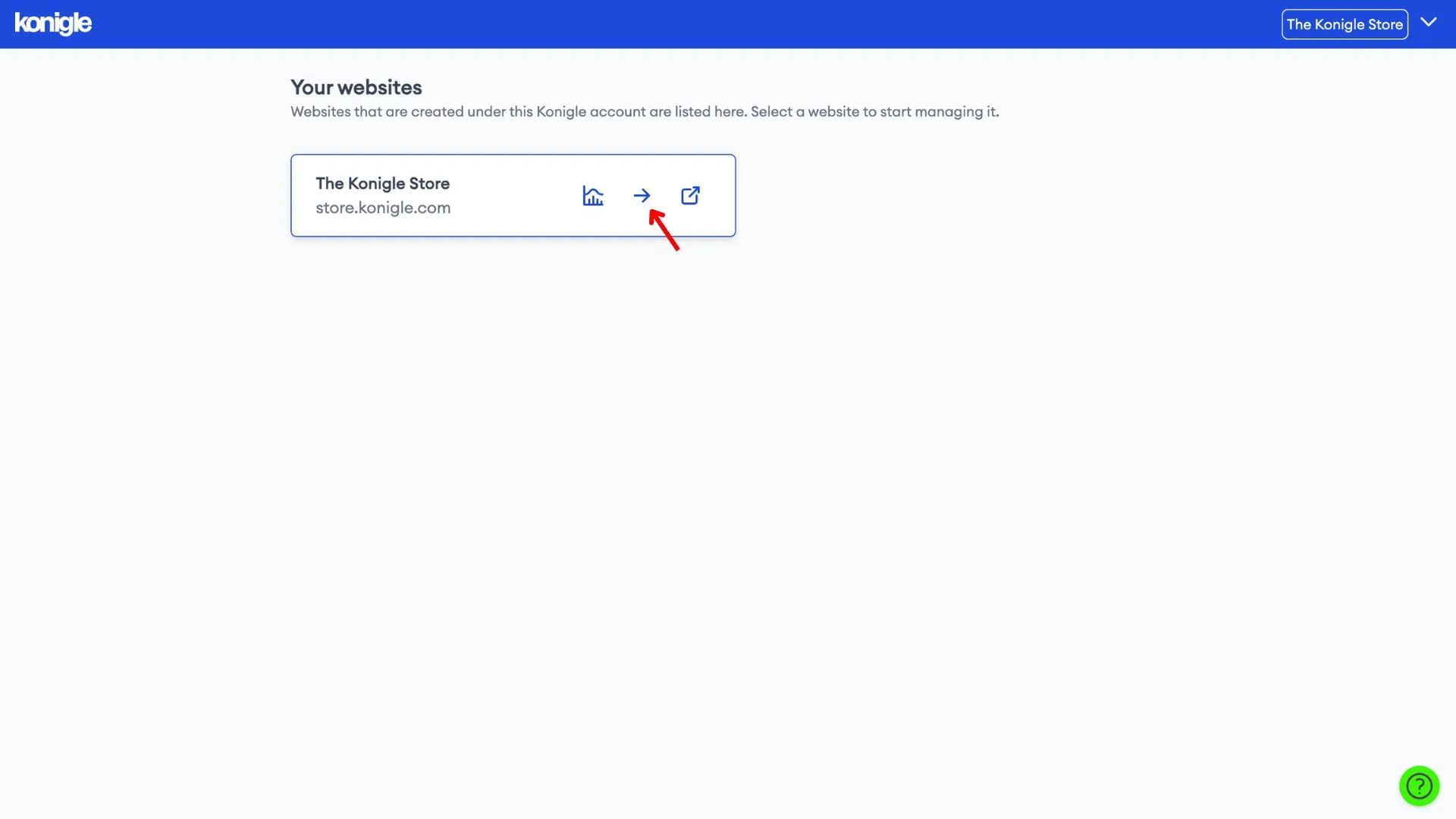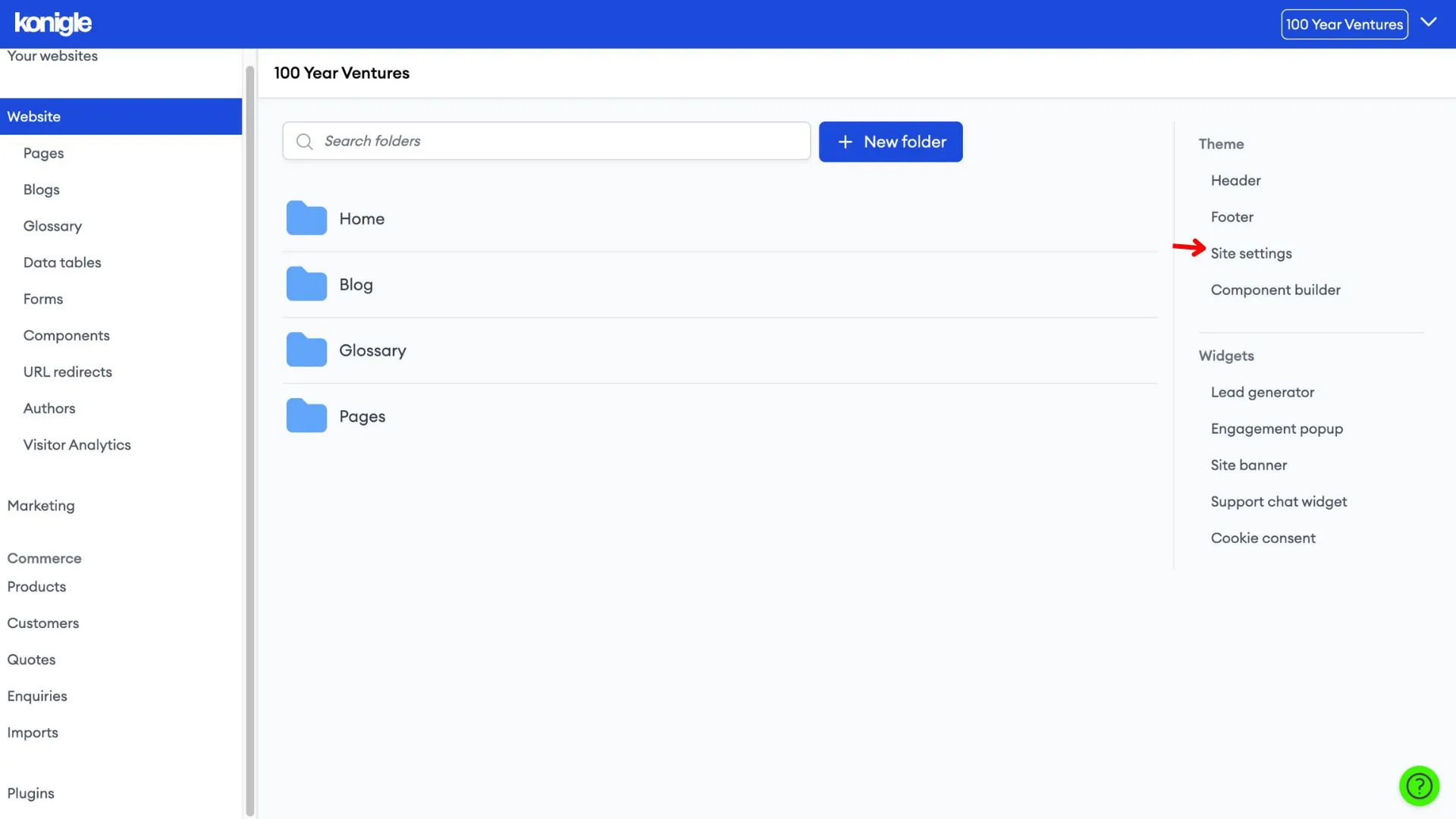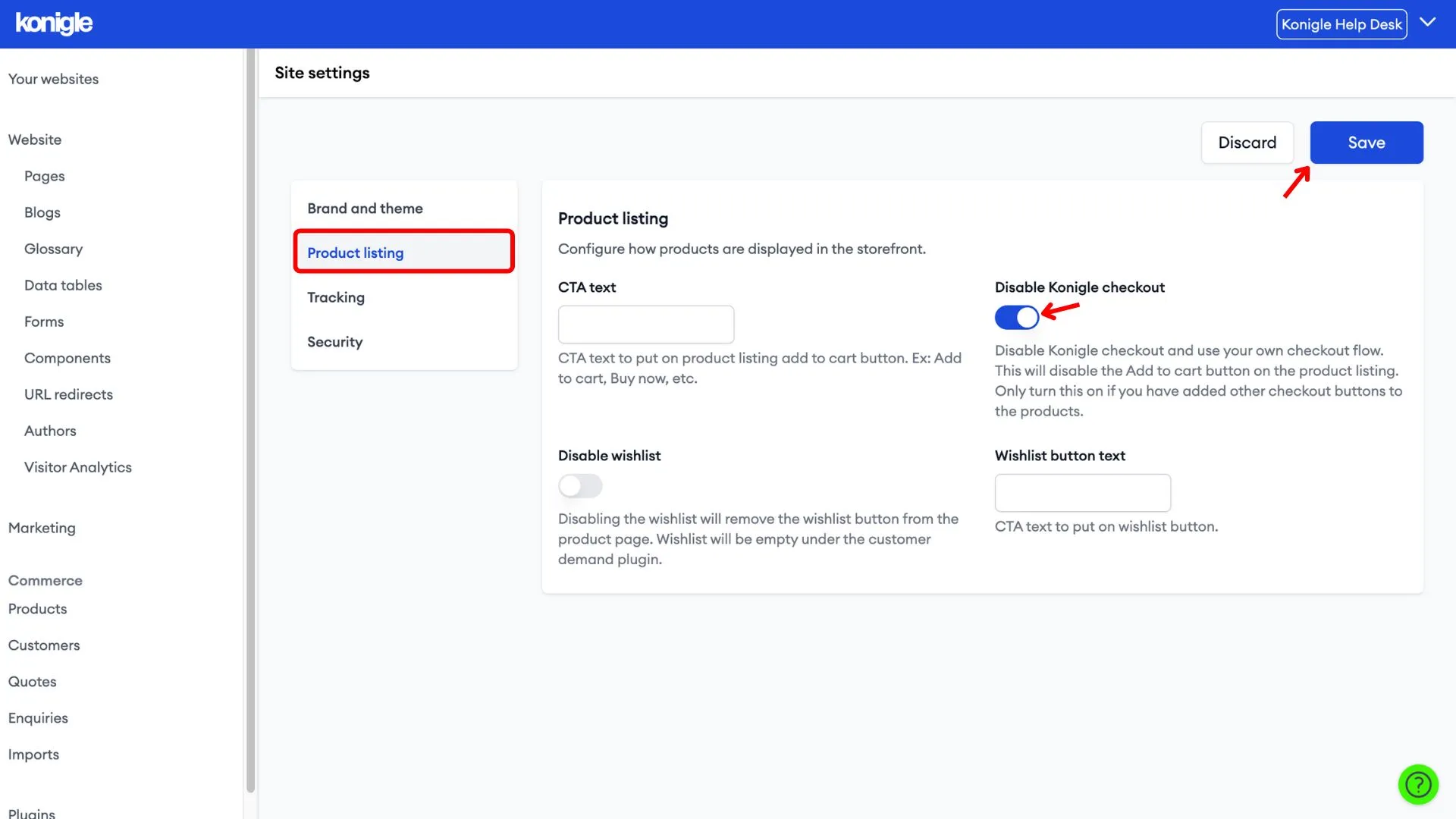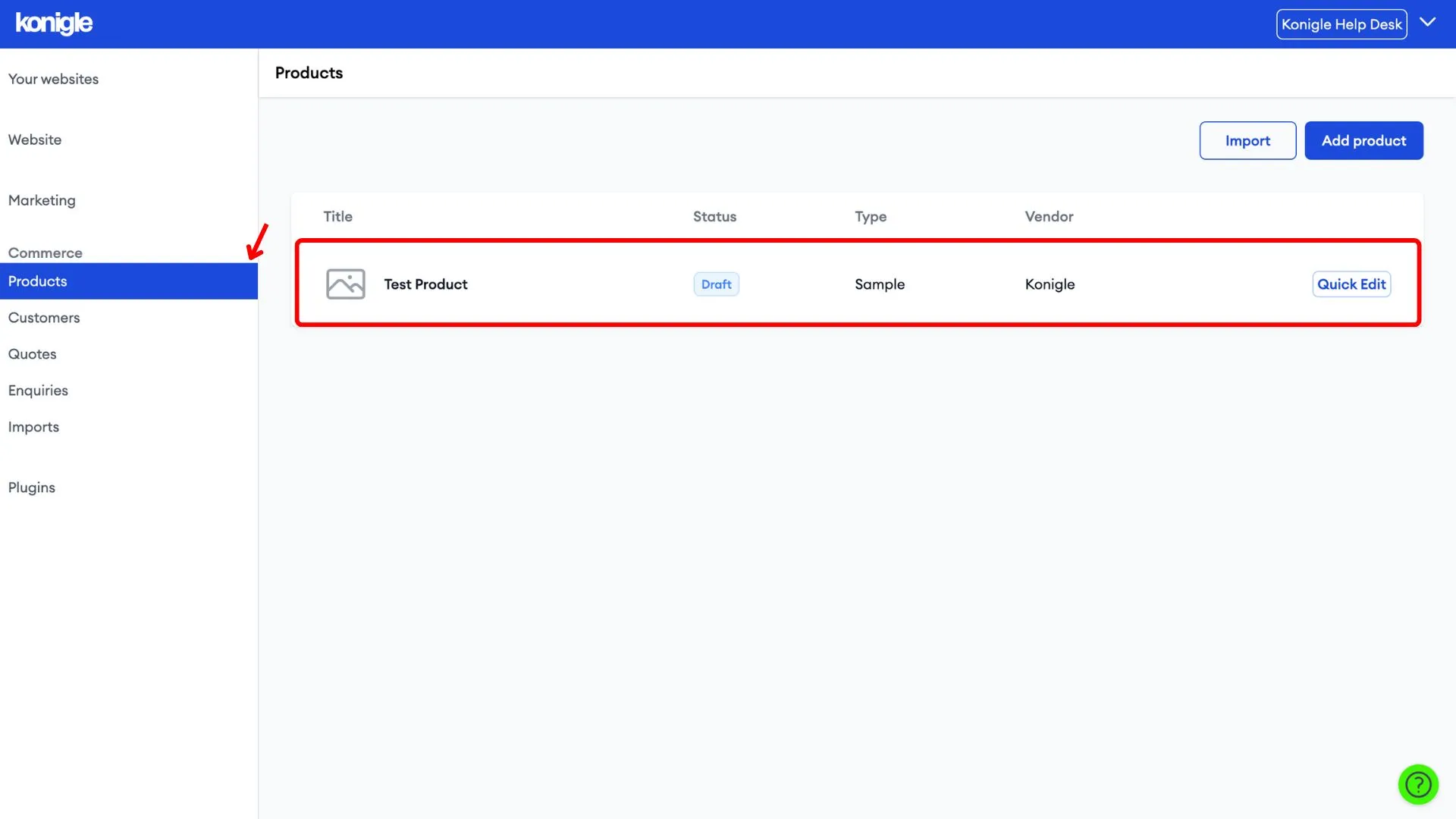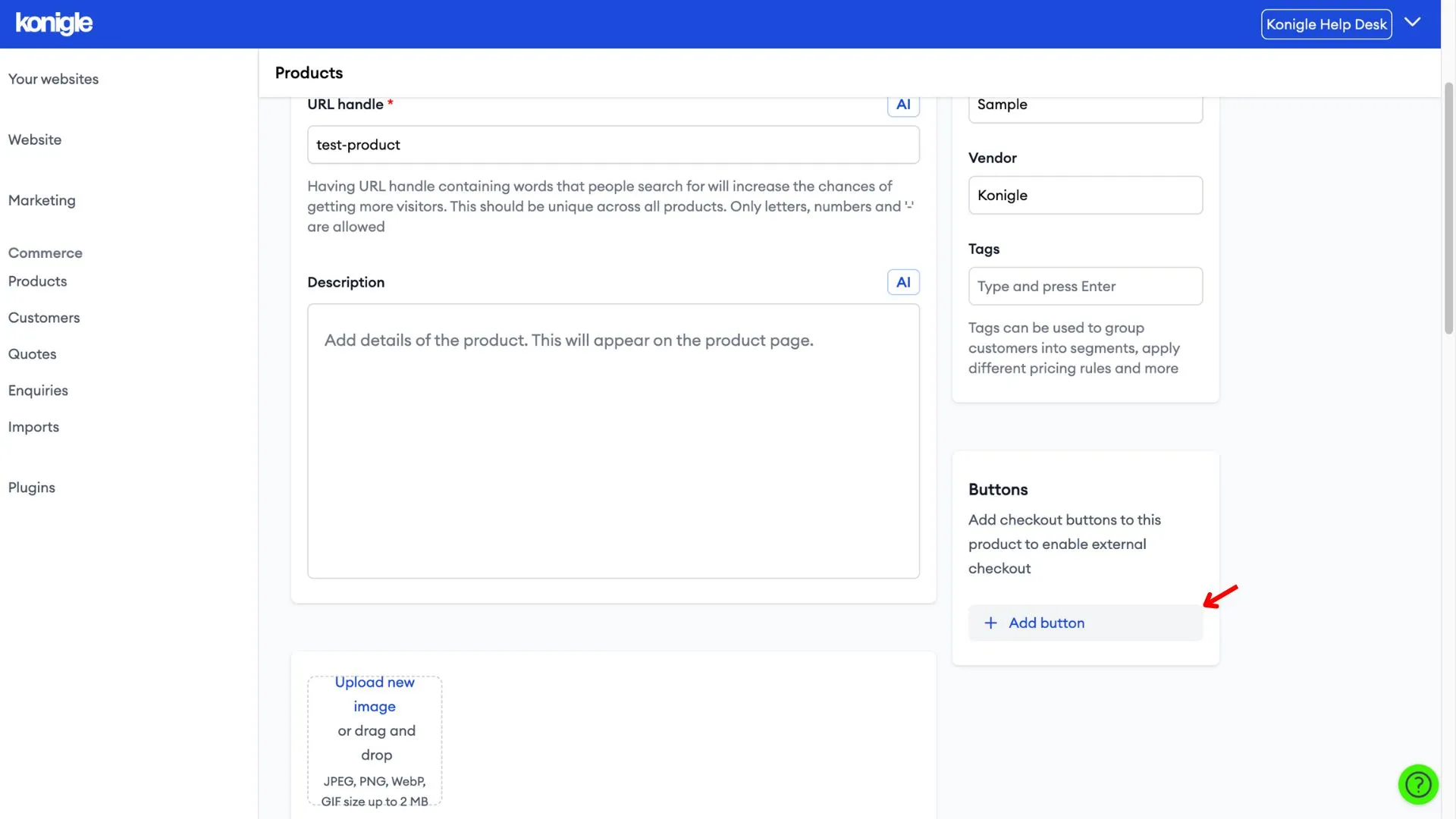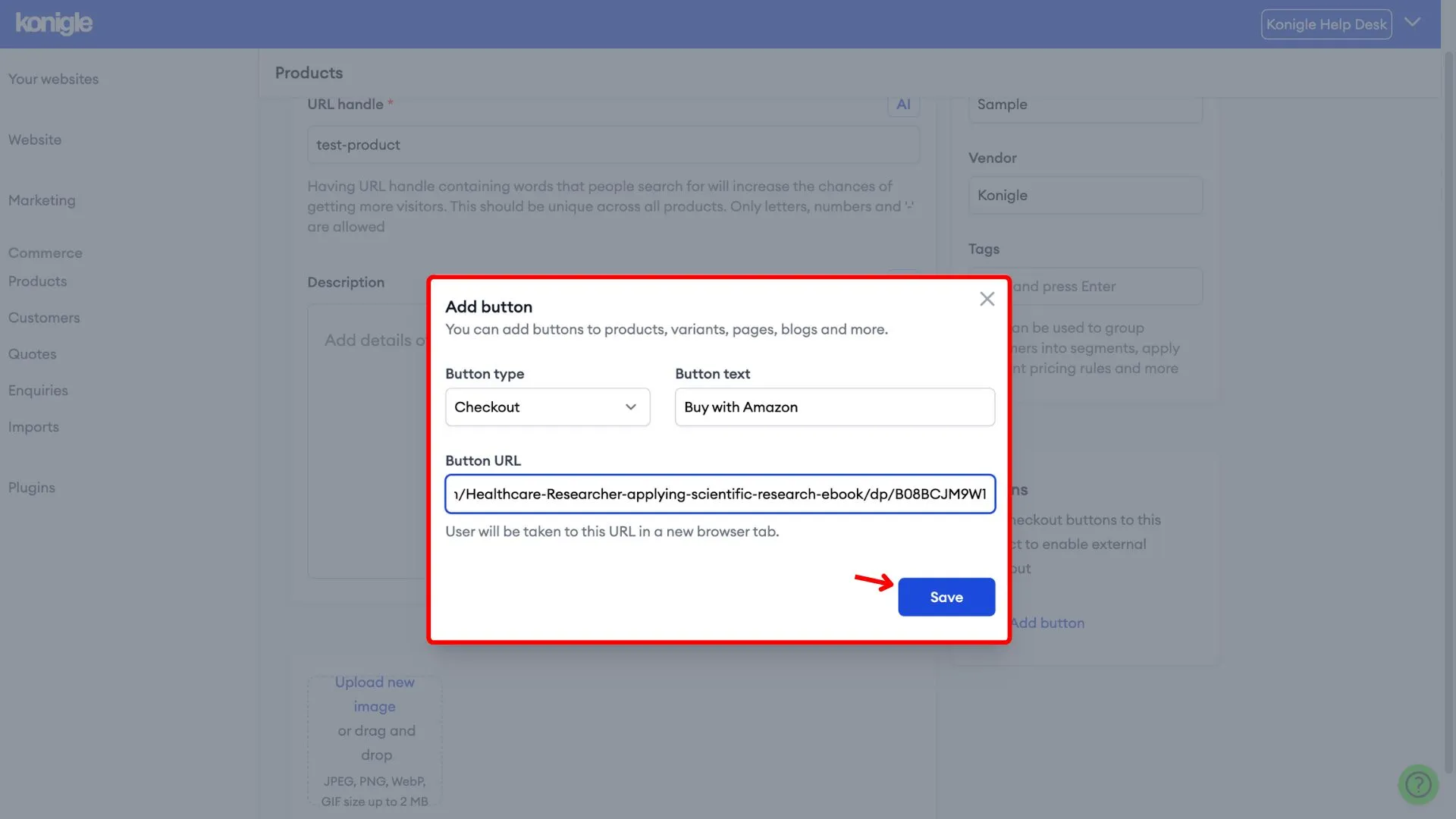May 22, 2024
How to disable Konigle checkout and enable external checkout?
Access Site Settings
1. Select the website you wish to edit and go to site settings.
To disable Konigle checkout
1. Under product listing, disable Konigle checkout and save.
To enable external checkout
1. Go to the product you wish to add an external checkout.
2. Under buttons, add a checkout button. Configure the button text and URL before saving.