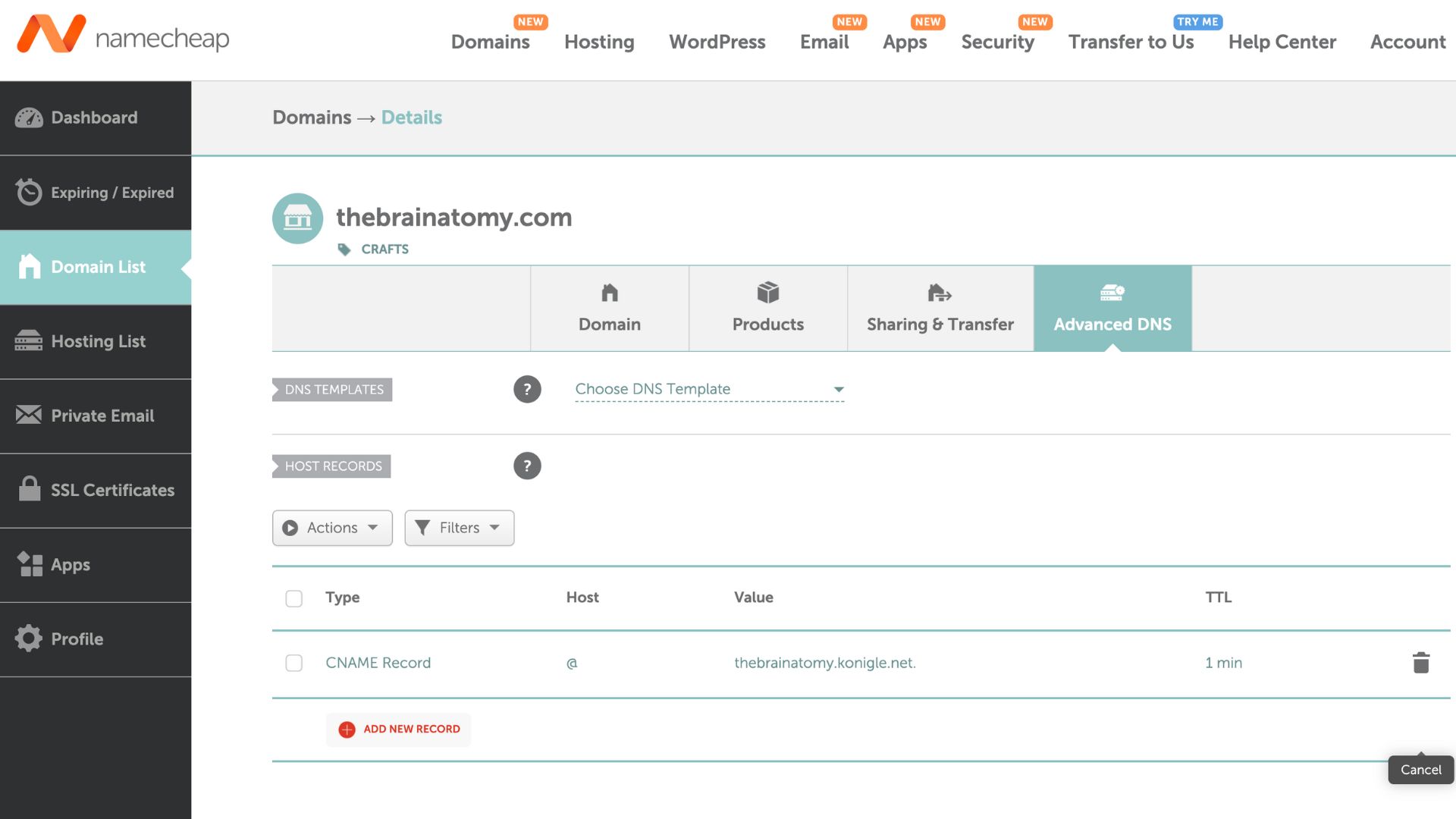How to add a CNAME record?

Adding a CNAME record
1. Login to your domain provider (aka the place you bought your domain name, e.g. namecheap.com or godaddy.com)
2. From your dashboard, locate your domain settings (or Advanced DNS).
3. Under Host Records section, add a new record.
- Type: CNAME Record
- Host / Name: @
- Value: <your domain>.konigle.net
- TTL: Set to a smaller value
4. Click 'Save' to finalise the changes made.
Examples
NameCheap
1. From the dashboard, under Domain List, go to Advanced DNS.
2. Under Host Records, click Add New Record and fill in the fields as seen in the image above.
Frequently Asked Questions (FAQs)
What is a CNAME record for?
CNAME records are typically used to map a subdomain to the domain hosting that subdomain's content. For example, a CNAME record can map the web address www.example.com to the actual website for the domain example.konigle.net.
Don't have an account? We will create one for you.
Enter OTP
Enter the OTP send to
in seconds.