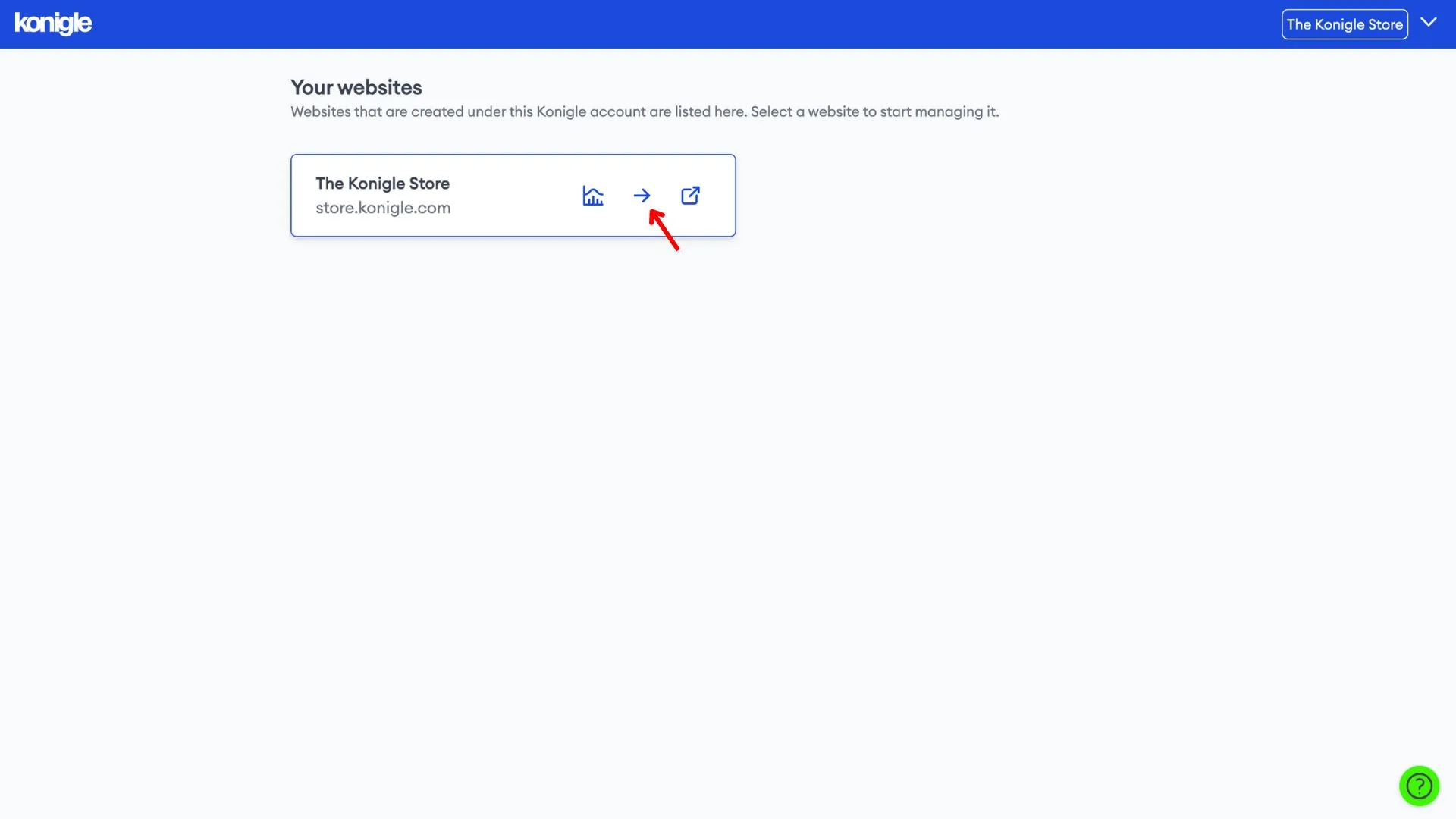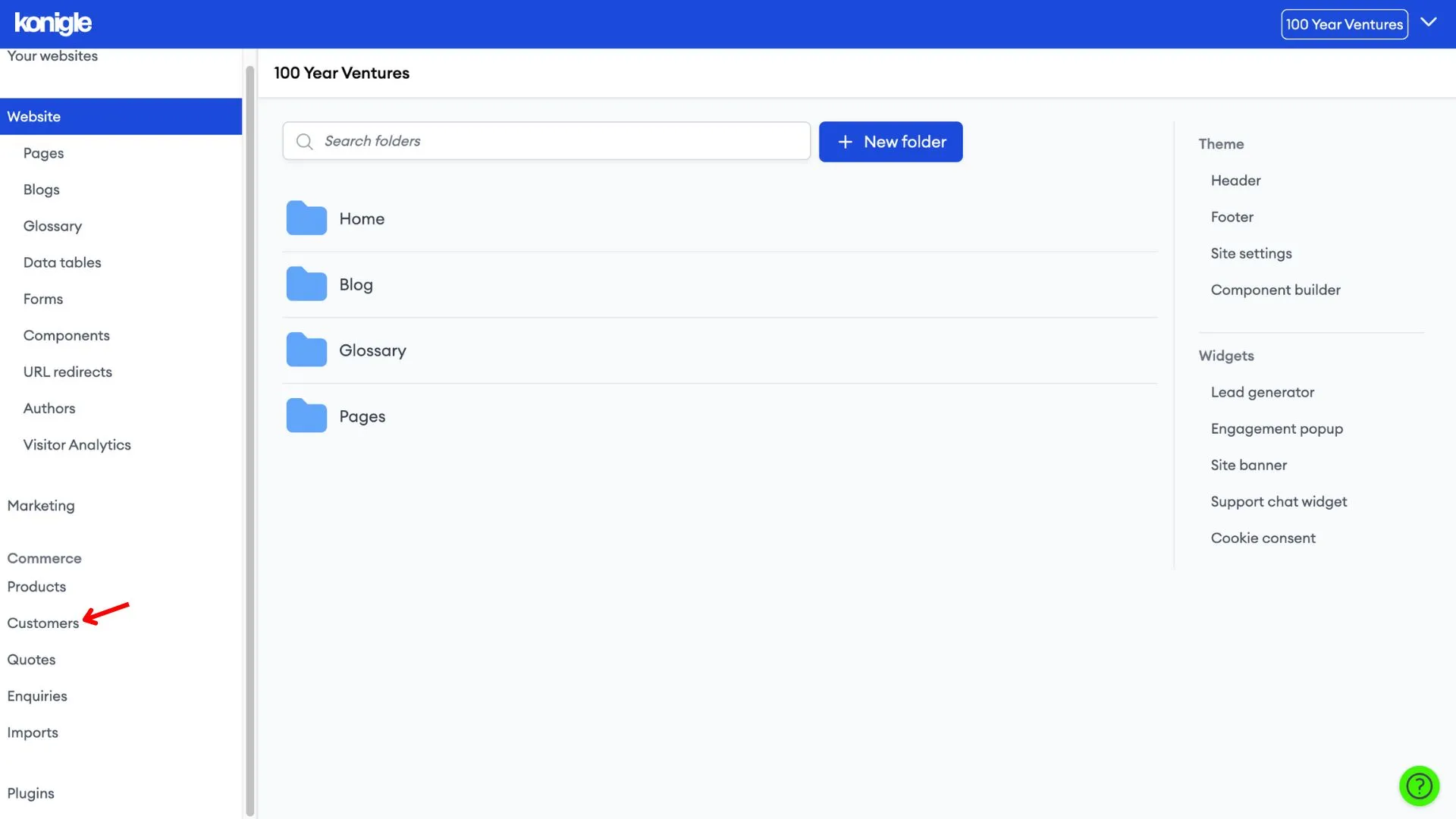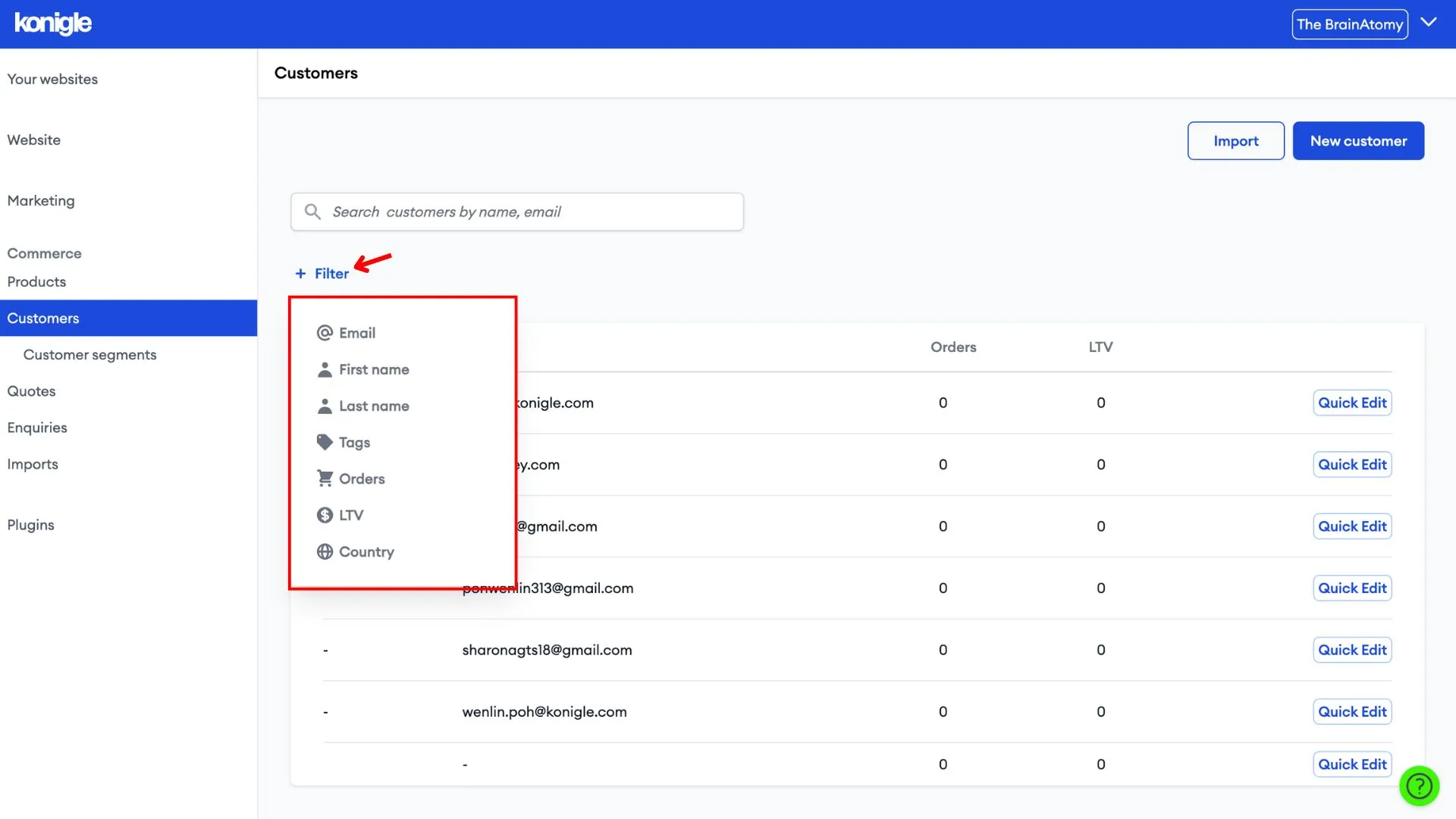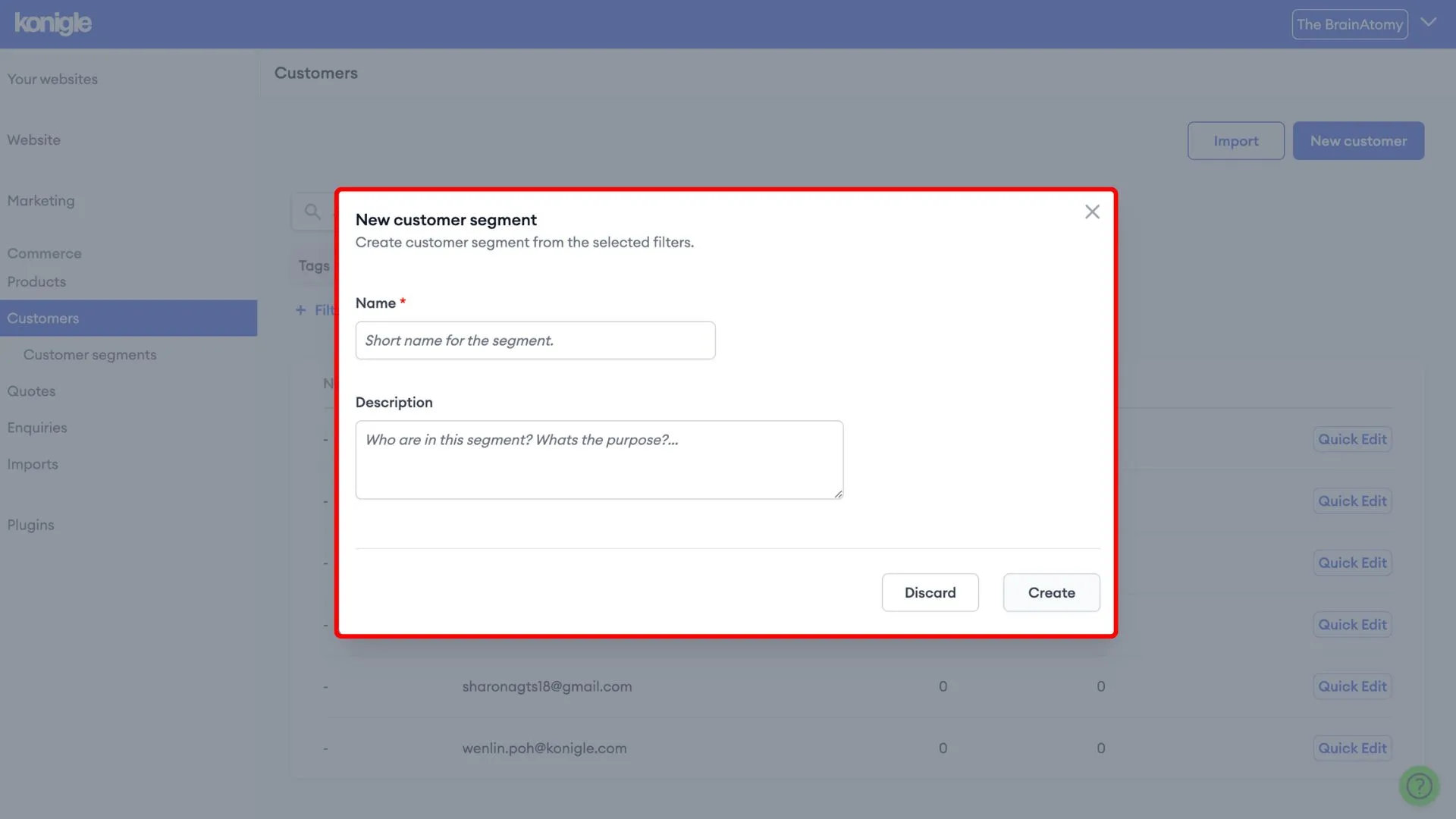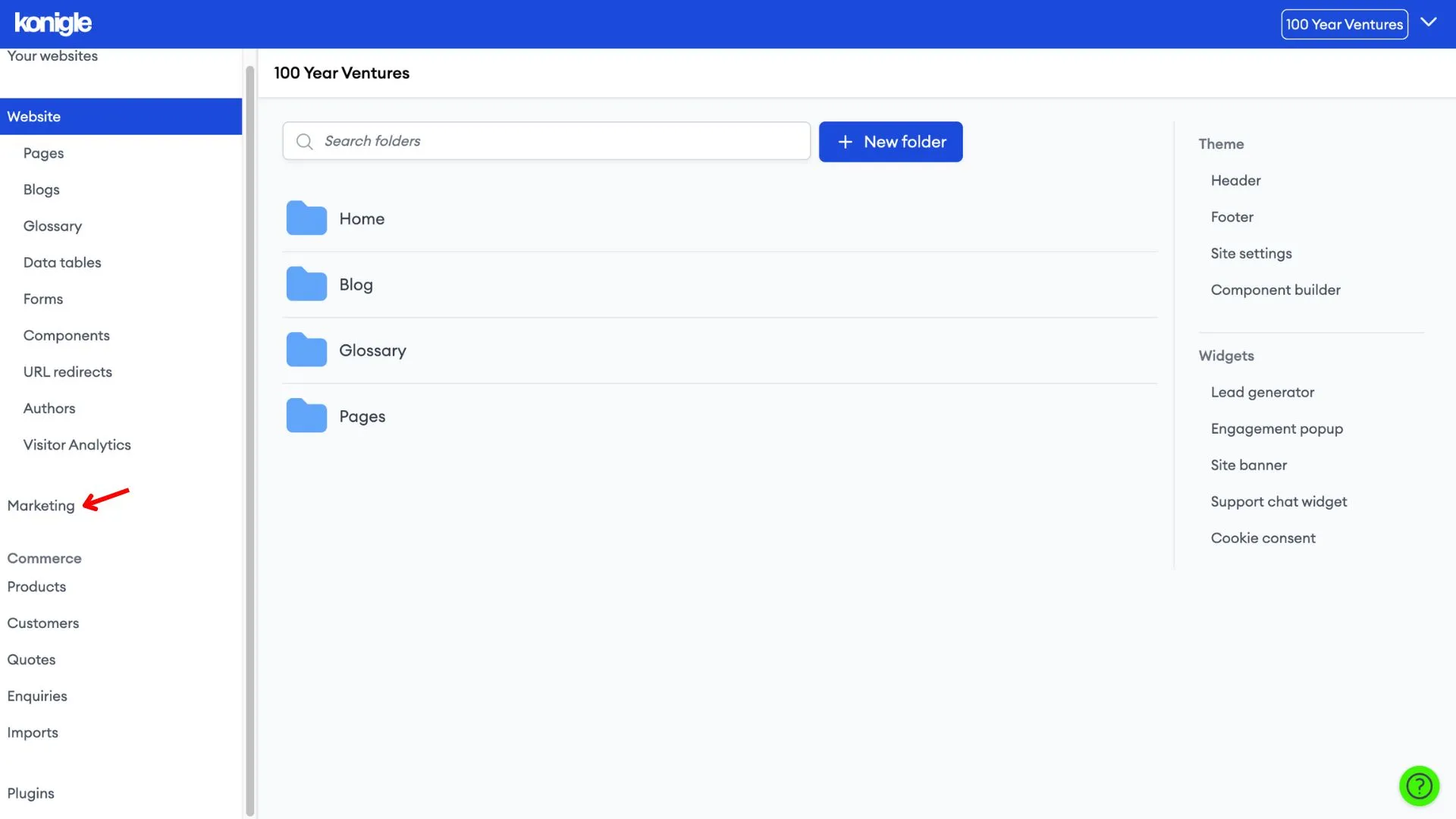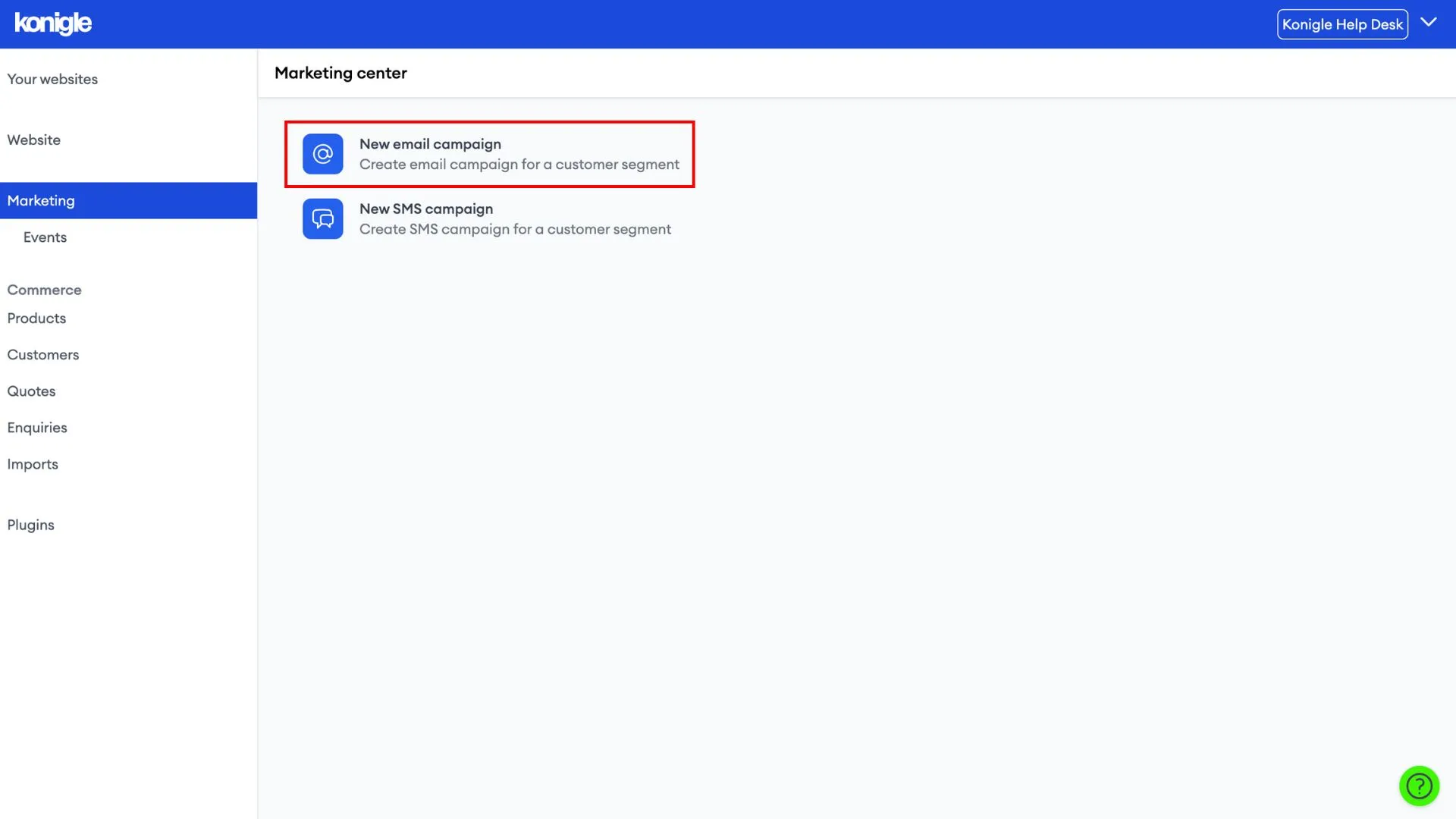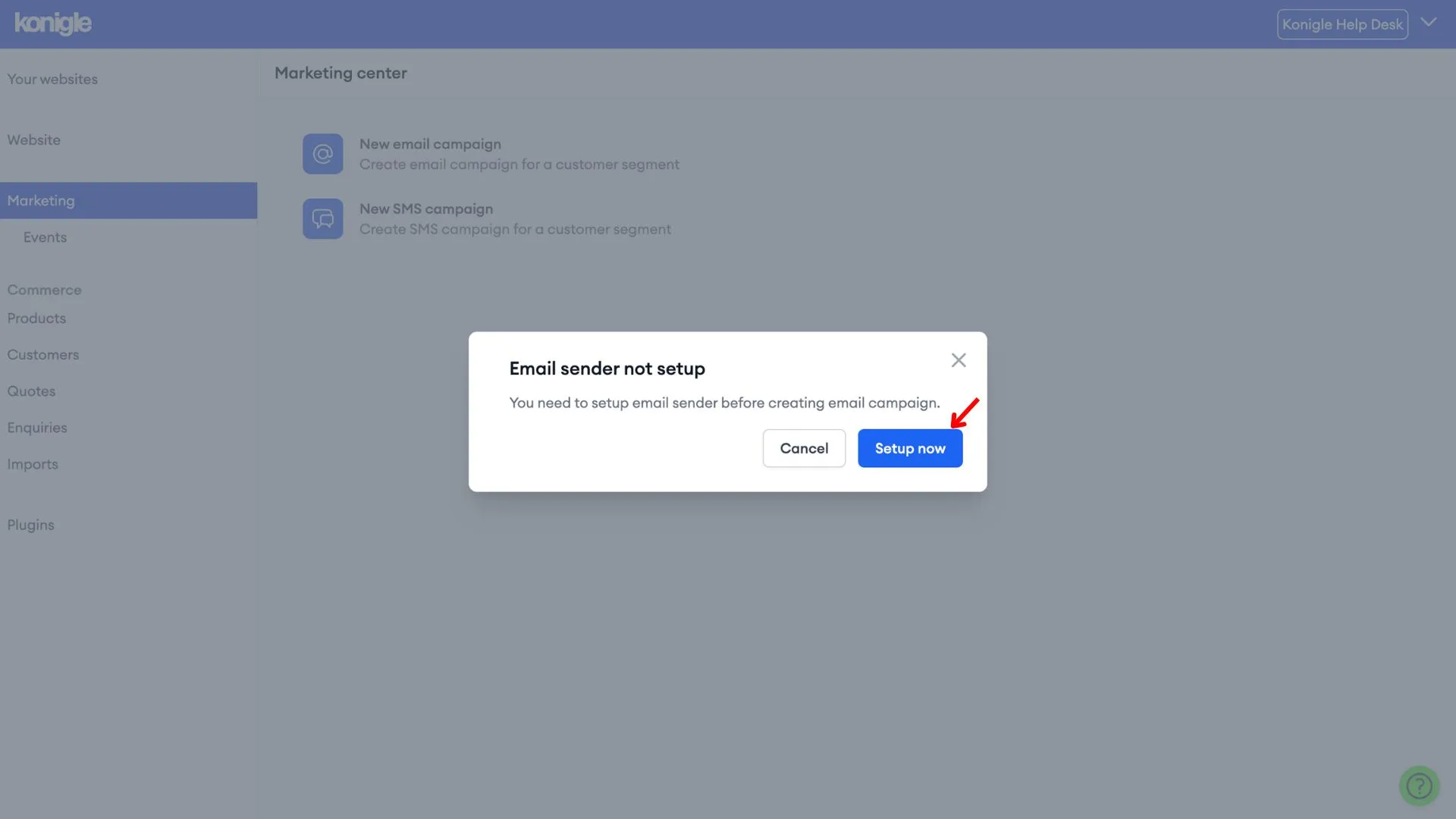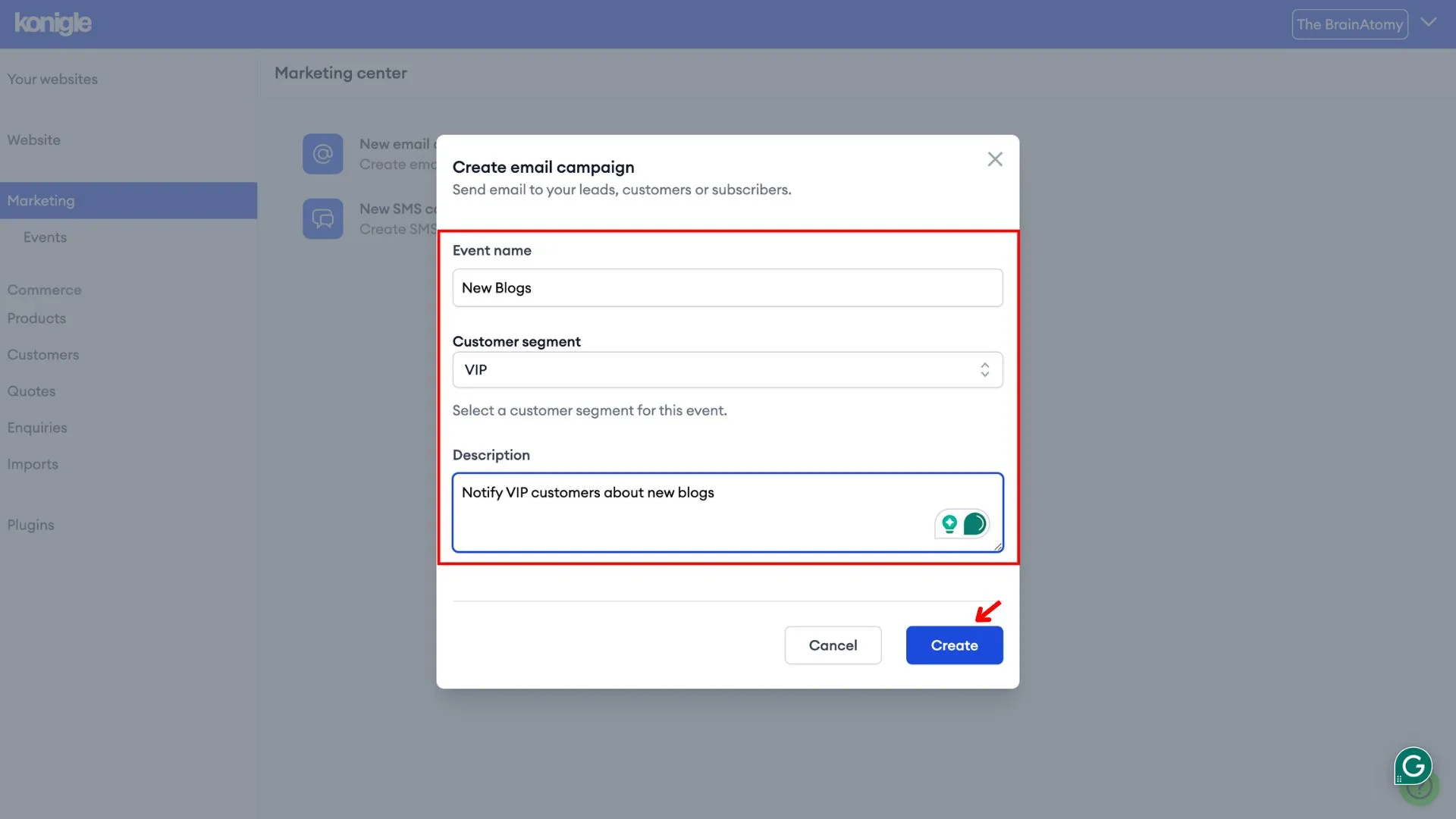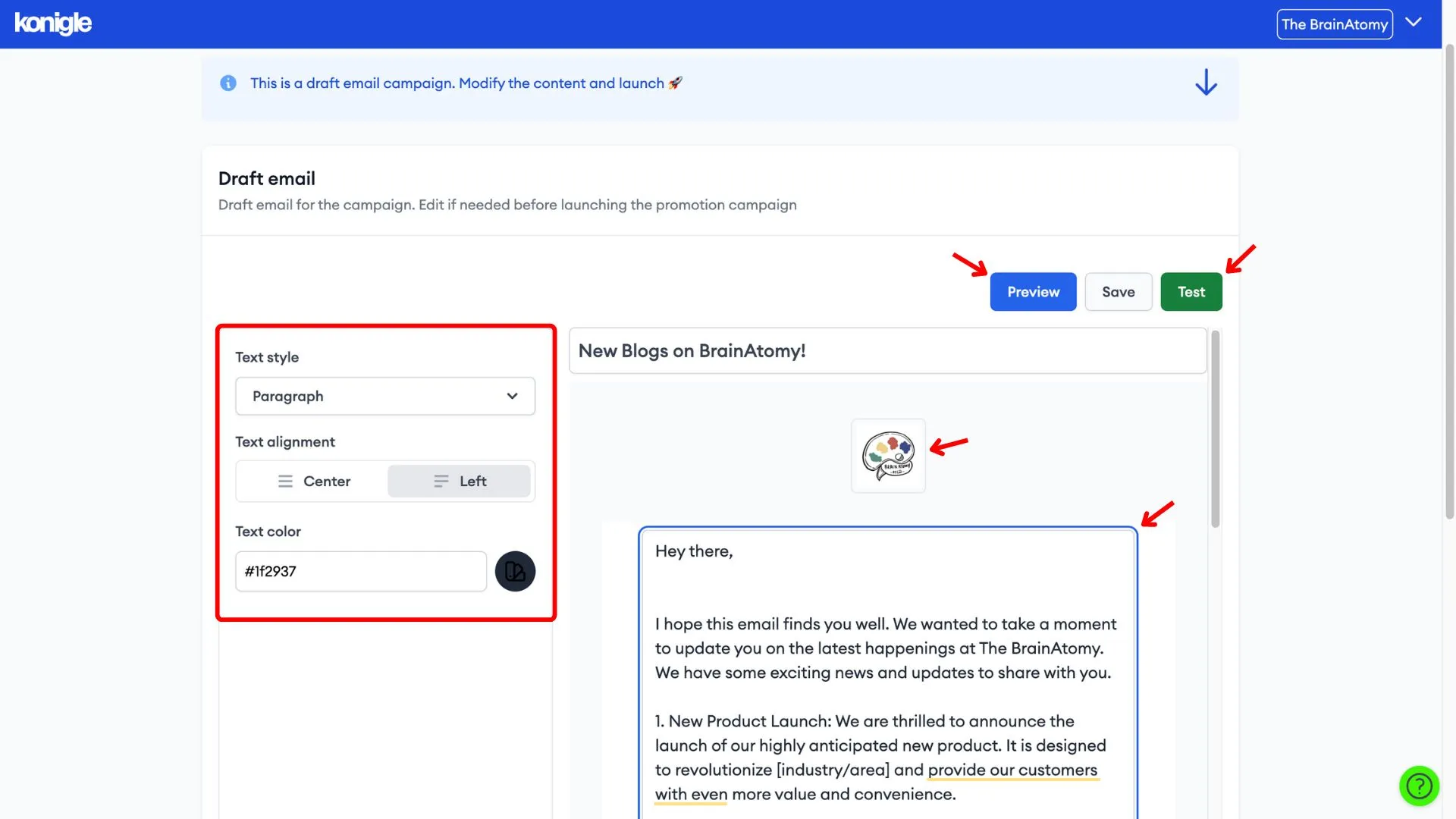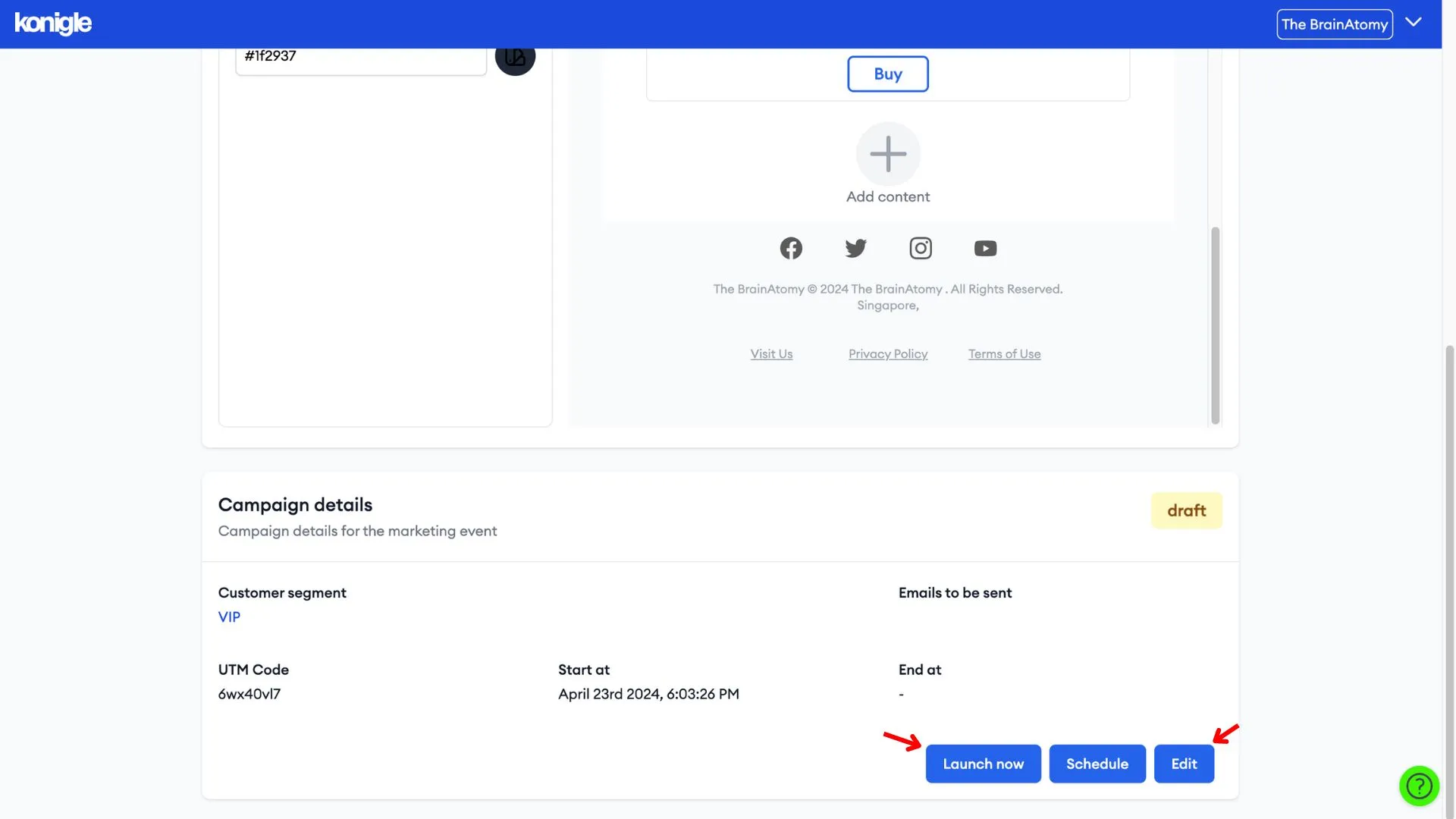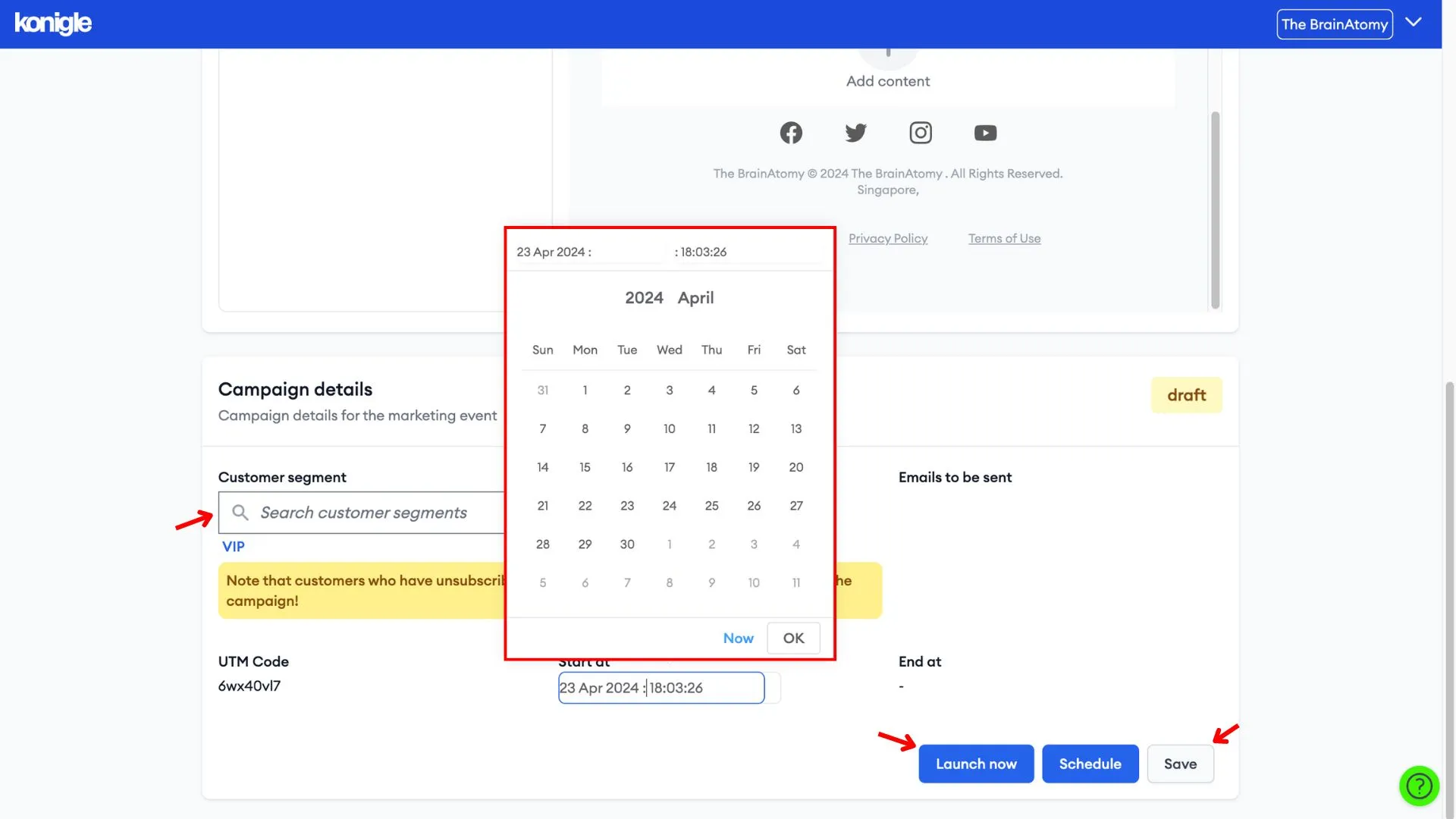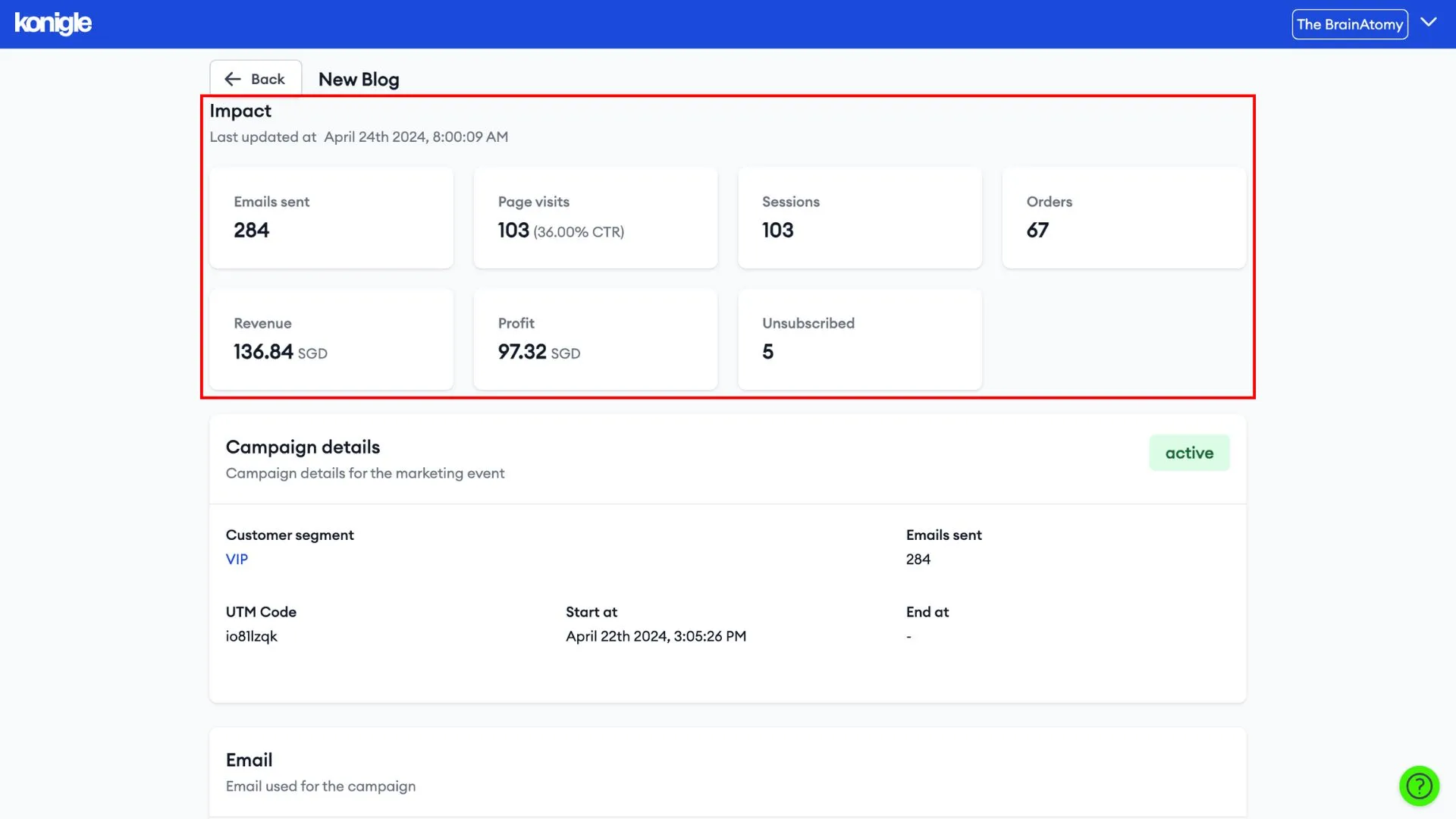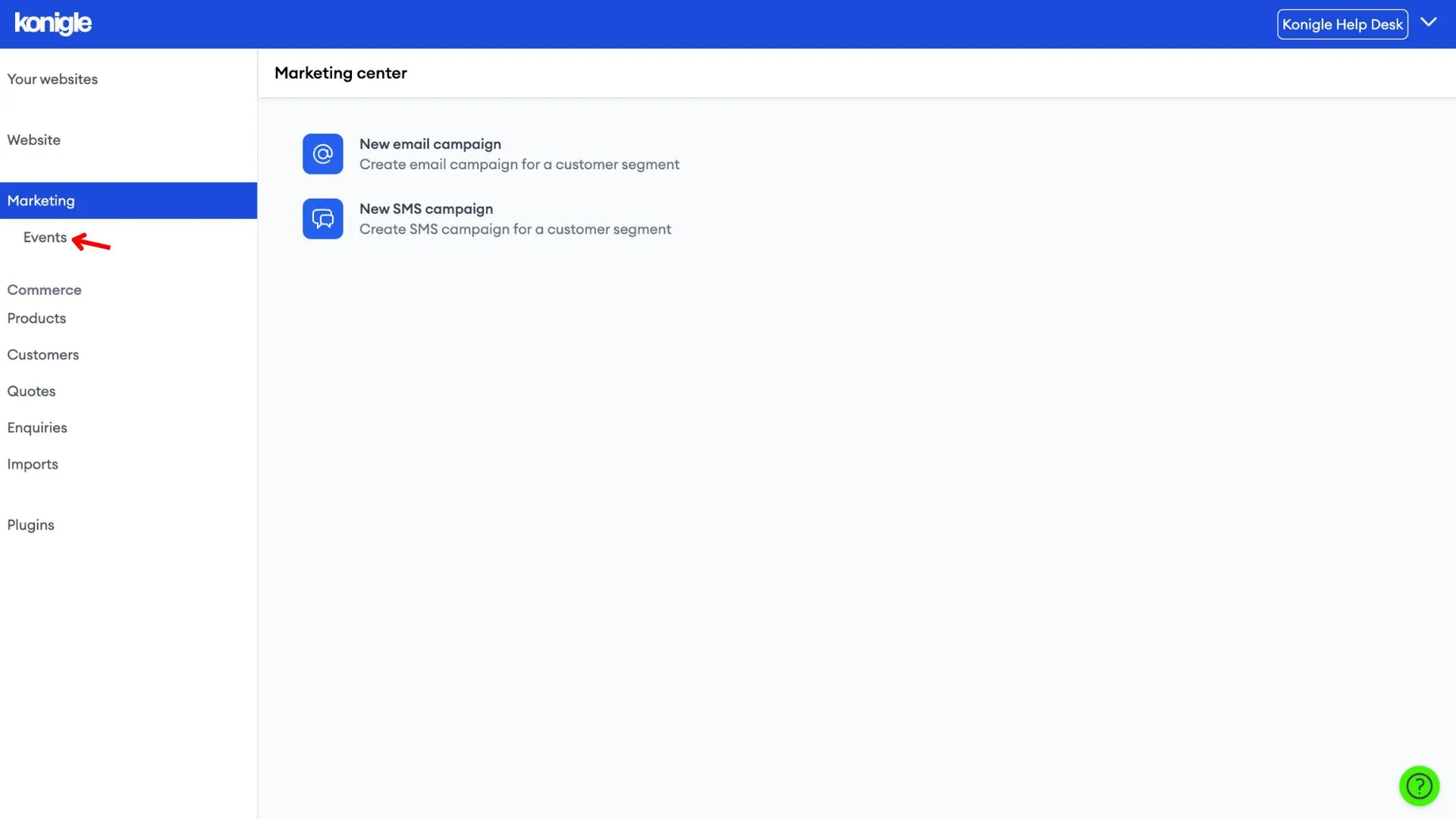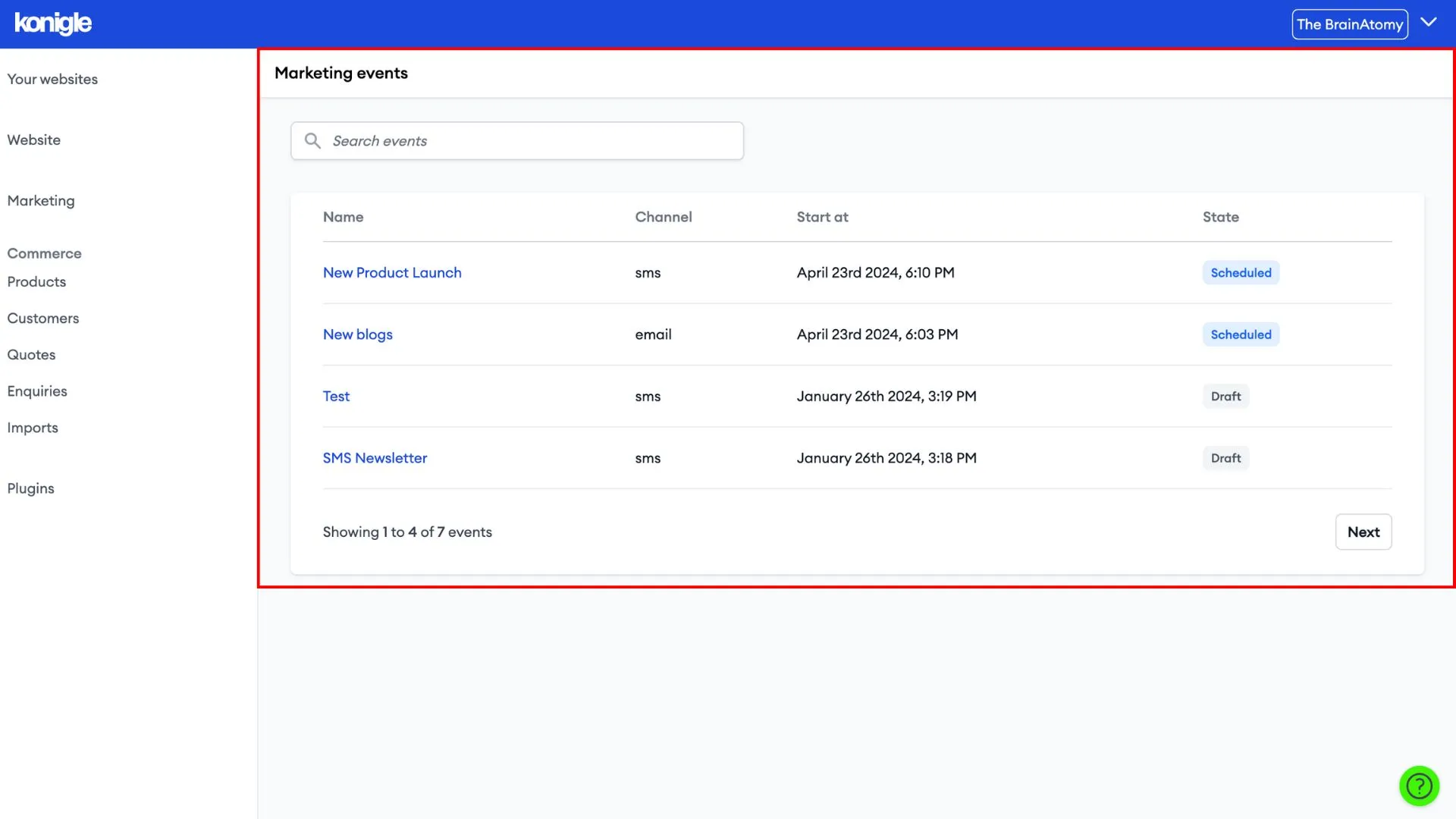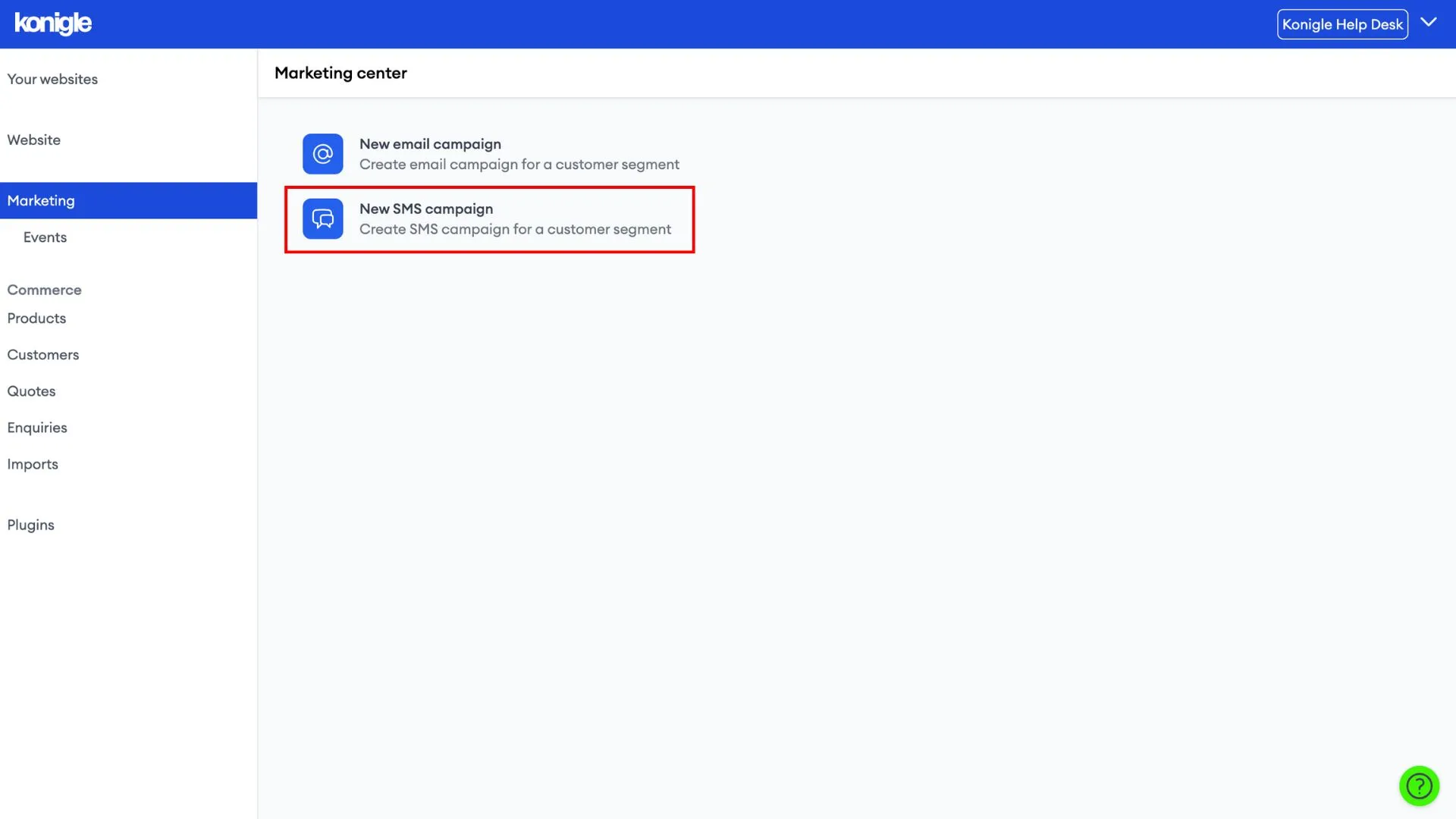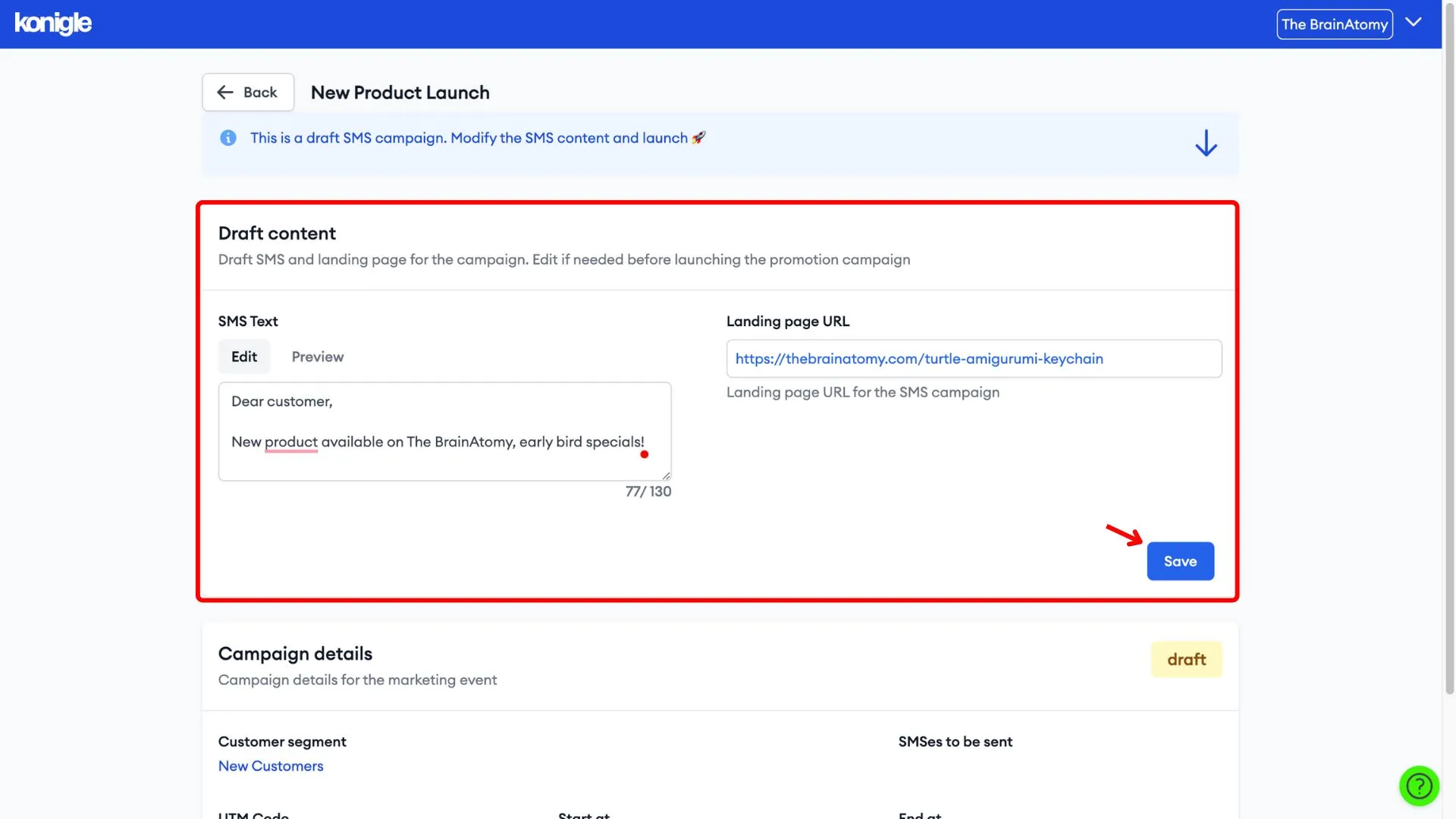April 23, 2024
How to create Email and SMS marketing campaigns on your website?
Building an aesthetic website or posting insightful content alone is not enough to propel your business to greater heights. Spreading the word about your website and blog will help bring traffic and grow your online presence.
An effective method to do so is by running email and SMS marketing campaigns. Here's how to create email and SMS marketing campaigns via Konigle.
Creating Customer Segments
1. Select the website you wish to edit and go to Customers.
2. Filter for the customers to be included.
3. Create a New segment and give it a name and description.
Creating email marketing campaigns
If you come to this page with the question 'How do I promote my website with email marketing?', here's a 7-step guide on how to do so.
1. Go to Marketing and create a New email campaign.
If you have yet to set up the email sender, a popup will prompt you to do so.
2. After you have successfully set up an email sender, you can proceed to create your email marketing campaign.
3. Edit the content and styling of the email to be sent, then get a preview and/or test to see how the end product will look like on your customers' end.
4. When content and styling are complete, you can either choose to 'Launch now' or edit when you would like to launch the campaign and 'Schedule'.
5. When the campaign is launched successfully, analytics of the campaign will be available for viewing.
6. You can track all past and current marketing campaigns under Events.
Creating SMS marketing campaigns
Now, to answer the question of 'How do I create a SMS marketing campaign?', it's simple.
1. Much like creating an email marketing campaign, select New SMS campaign.
2. Then, draft the text message content and Save.
3. To launch and track impact, follow steps 5 - 7 in the above section
Here's a video tutorial on how you can run email & SMS marketing campaigns with Konigle:
Frequently Asked Questions (FAQs)
What is email and SMS marketing?
Email marketing involves sending commercial messages to a list of subscribers who have opted-in to receive them. SMS marketing uses text messages to deliver marketing messages directly to a customer's mobile phone.
Is email marketing good for small businesses?
For small businesses, email marketing is a powerful tool that can level the playing field against larger competitors. It offers a cost-effective way to reach a targeted audience, build relationships, and ultimately boost sales.
How to combine sms marketing and email campaigns for maximum engagement?
When used together, SMS and email marketing can create a dynamic duo that supercharges your marketing efforts and maximises customer engagement. Here's how to combine these channels for optimal results:
- Start with SMS: SMS boasts phenomenal open rates, making it ideal for grabbing immediate attention and driving action.
- Follow up with Email: After an initial SMS notification, send a more detailed email with additional information, images, or CTAs.
- Segment Your Audience: Don't blast the same message to everyone. This personalisation ensures your messages are relevant and resonate with each recipient.
- Offer Exclusive Deals: Create a sense of exclusivity by providing early access to promotions through SMS. This incentivises users to opt-in for SMS updates.
- Track and Analyse Results: Monitor the performance of both your campaigns to see what works best for your audience and refine your strategy accordingly.
From running email & sms marketing campaigns to customer segmentation, Konigle enables you to do all of them within the same platform without the need for an external plugin!